File Info
| Exam | Avaya Aura Communication Applications Integration Exam |
| Number | 7130X |
| File Name | Avaya.7130X.Prep4Sure.2017-07-04.42q.tqb |
| Size | 968 KB |
| Posted | Jul 04, 2017 |
| Download | Avaya.7130X.Prep4Sure.2017-07-04.42q.tqb |
How to open VCEX & EXAM Files?
Files with VCEX & EXAM extensions can be opened by ProfExam Simulator.
Coupon: MASTEREXAM
With discount: 20%





Demo Questions
Question 1
A field engineer runs the Installation Wizard to install the Avaya Session Border Controller for Enterprise (SBCE).
Which statement about the Domain Name Service (DNS) configuration is true?
- A DNS address always needs to be configured for both the Primary and Secondary DNS, even if only the DNS is available.
- A DNS address does not need to be configured.
- A DNS address needs to be configured, even if it is unused and/or unreachable.
- A DNS address should not be configured here.
Correct answer: C
Explanation:
The system requires the DNS server to resolve the host names for alarming and remote access name associated with the Avaya Service Center.You must supply a DNS address entry, even if it is unused and/or unreachable.Incorrect Answers:A: The Secondary DNS address is optional.References: Installing and Configuring Avaya Aura® Session Border Controller (November 2010), page 121https://downloads.avaya.com/css/P8/documents/100134970 The system requires the DNS server to resolve the host names for alarming and remote access name associated with the Avaya Service Center.
You must supply a DNS address entry, even if it is unused and/or unreachable.
Incorrect Answers:
A: The Secondary DNS address is optional.
References: Installing and Configuring Avaya Aura® Session Border Controller (November 2010), page 121
https://downloads.avaya.com/css/P8/documents/100134970
Question 2

A company is deploying Avaya Session Border Controller for Enterprise (SBCE) to support SIP trunking.
What is the minimum number of IP-addresses they need to assign to the private and public Network Interface Cards (NICs)?
- Two addresses are assigned to the private NIC and two addresses are assigned to the public NIC.
- One address is assigned to the private NIC and one address is assigned to the public NIC.
- Two addresses are assigned to the private NIC and one address is assigned to the public NIC.
- One address is assigned to the private NIC and two addresses are assigned to the public NIC.
Correct answer: B
Explanation:
Example configuration: References: Avaya Aura Session Border Controller Enterprise Implementation and Maintenance (2012), page 305 Example configuration:

References: Avaya Aura Session Border Controller Enterprise Implementation and Maintenance (2012), page 305
Question 3
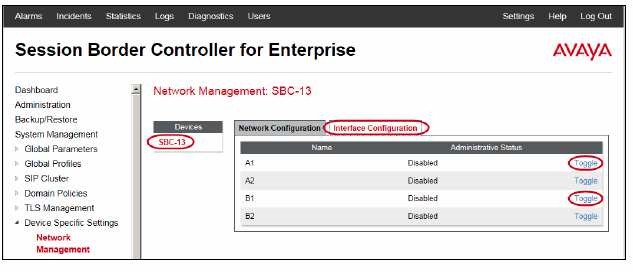
In Avaya Session Border Controller for Enterprise (SBCE), what is the default state of an Interface?
- Deployed
- Enabled
- Disabled
- Active
Correct answer: C
Explanation:
Example:Commission the SBC—SBC ConfigurationThe A1 and B1 interfaces display on the Network Configuration tab.Click on the Interface Configuration tab: 3. Click the Toggle link for both the A1 and the B1 interfaces.The Administrative Status for both A1 and B1 changes to Enabled:References: Avaya Aura Session Border Controller Enterprise Implementation and Maintenance (2012), page 203 Example:
Commission the SBC—SBC Configuration
- The A1 and B1 interfaces display on the Network Configuration tab.
- Click on the Interface Configuration tab:
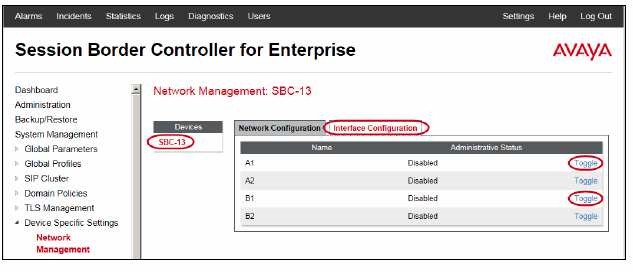
3. Click the Toggle link for both the A1 and the B1 interfaces.
The Administrative Status for both A1 and B1 changes to Enabled:
References: Avaya Aura Session Border Controller Enterprise Implementation and Maintenance (2012), page 203

