File Info
| Exam | Blue Prism Developer |
| Number | AD01 |
| File Name | Blue Prism.AD01.ActualTests.2018-11-09.43q.tqb |
| Size | 4 MB |
| Posted | Nov 09, 2018 |
| Download | Blue Prism.AD01.ActualTests.2018-11-09.43q.tqb |
How to open VCEX & EXAM Files?
Files with VCEX & EXAM extensions can be opened by ProfExam Simulator.
Coupon: MASTEREXAM
With discount: 20%





Demo Questions
Question 1
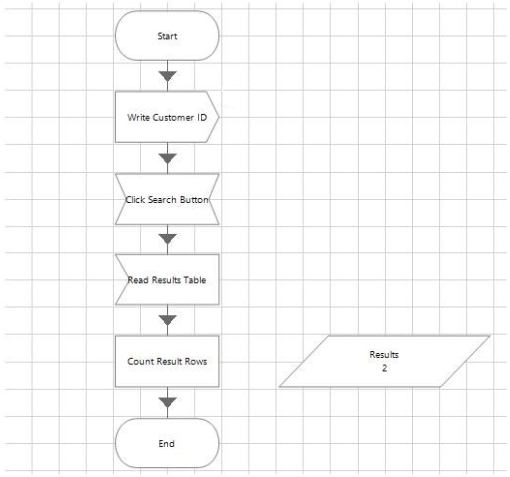
Consider the following flow in an object:
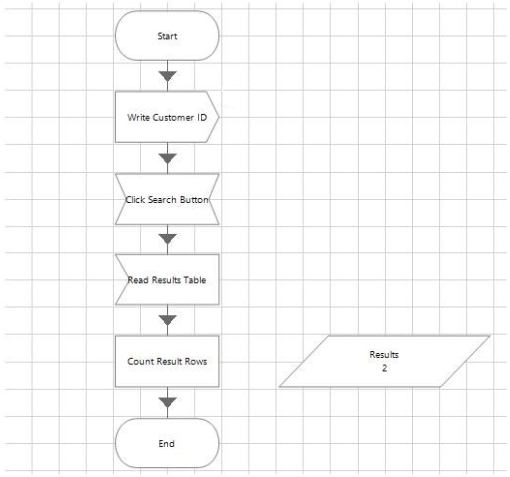
Which of the following statements are true?
- There just needs to be a wait stage after the start stage to correct this action.
- There should be a wait stage after every stage in this flow (i.e. after the navigate, read, write stages)
- If during testing in object studio this flow works no additional wait stages should be added as they will slow the interface down.
- There should be an intelligent wait stage after the start stage and after any stage that cause the application we are interfacing with to change
Correct answer: D
Question 2

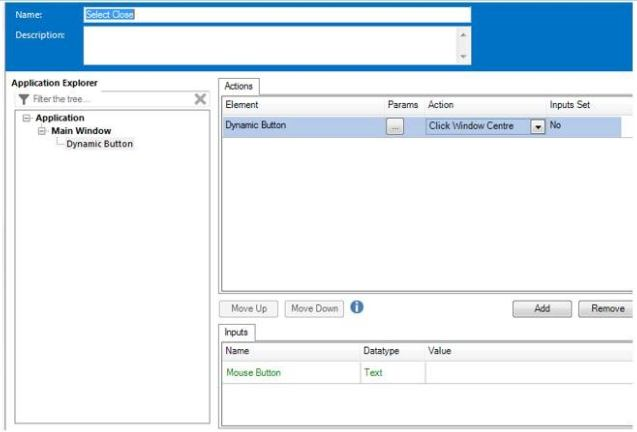
A screen contains four buttons, Find, Save, Close and New. When the buttons are spied, the attributes are identical except for the Window Text attribute.
The values for the Windows Text attribute are ‘Find’ for the Find button, ‘Save’ for the Save button, ‘Close’ for the Close button and ‘New’ for the New Button.
The Dynamic Button element has been spied and has the following attributes set:

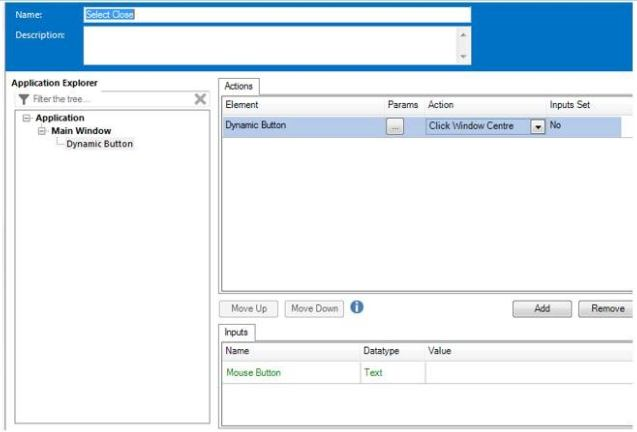
What additional configuration is required to ensure the Close button is selected by the Navigate stage?
- Set the Mouse Button value to ‘Close’
- The Params button must be selected and the parameter configured to override the Window Text attribute value to ‘Close’
- It is not possible to select the Close button using the Dynamic Button element because the value is set to ‘Find’ in the Application Modeller
- A new element is required with the Window Text value set to ‘Close’ and the Match Type set to equal
Correct answer: B
Question 3
You identify an element in Application Modeller but when you highlight or use that element Blue Prism gives you an error message saying that duplicate elements were found.
Which of the following statements is true?
- It is common for duplicate elements to be found based upon the attributes that are ticked by default using the Blue Prism product. Time needs to be spent experimenting with the attribute ticks until a unique, reliable, and consistent selection of attributes are found.
- It will not be possible to interface with the element in a unique way. You will need to use Surface Automation techniques for this element.
- A code stage interface will need to be created and used for this application, this will give you more flexibility to interact with the application elements.
- You will need to make the attributes you have selected dynamic. This will allow your flow to loop around, incrementing the attribute value until the correct element is found and used.
Correct answer: D

