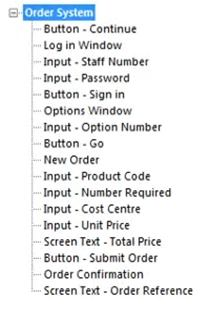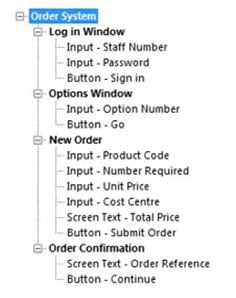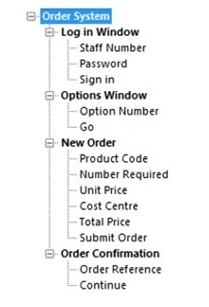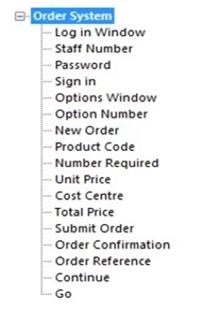File Info
| Exam | Blue Prism Professional Developer |
| Number | APD01 |
| File Name | Blue Prism.APD01.Pass4Sure.2020-02-17.26q.tqb |
| Size | 1 MB |
| Posted | Feb 17, 2020 |
| Download | Blue Prism.APD01.Pass4Sure.2020-02-17.26q.tqb |
How to open VCEX & EXAM Files?
Files with VCEX & EXAM extensions can be opened by ProfExam Simulator.
Coupon: MASTEREXAM
With discount: 20%





Demo Questions
Question 1
Which of the following Application Models follow Blue Prism Best Practice:
Correct answer: C
Question 2
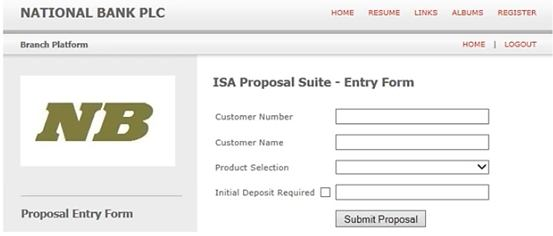
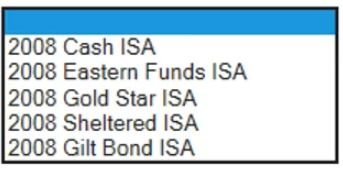
A Process Definition Document, for a new process to open ISA accounts, specifies that the value “2008 Cash ISA” is to be entered into the Product Selection field of the following screen:
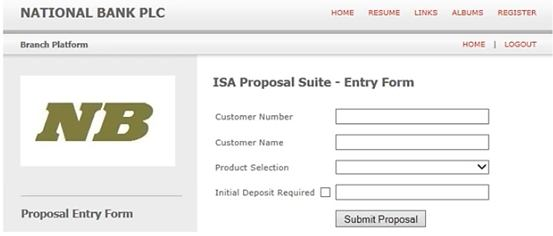
The Product Selection field is a drop down menu with the following options available:
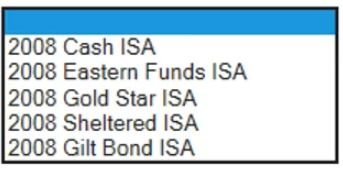
According to Best Practice, which of the following design options are correct for populating the Product Selection field with the value 2008 Cash ISA:
- The Product Selection value should be hard coded as 2008 Cash ISA in the stage that will populate the field.
- A text data item, with an initial value of 2008 Cash ISA should be configured. This data item should be used as the input value to the stage that will populate the Product Selection field.
- An input parameter should be configured in the start stage allowing the calling process to determine what value to be populated into the Product Selection number field
- All of the above
Correct answer: C
Question 3
A Process is fed cases to work from a spreadsheet held in a shared drive. The location of the shared drive is different between Development and Production environments. How should this be managed?
- During the build and test phase, hold the ‘Development’ path to the spreadsheet in a data item within a Process. When the Process is imported into Production it will be opened and the data item will be amended to hold the ‘Production’ path.
- During the build and test phase, hold the ‘Development’ path to the spreadsheet in a data item within a Process. Expose this data item as a Session Variable. When the Process is run in Production, this Session Variable value can be set in Control Room
- Hold the Path to the spreadsheet as an Environment Variable
- Pass the Path as a Startup Parameter when the process starts
Correct answer: B