File Info
| Exam | Check Point Certified Security Administrator |
| Number | 156-215.80 |
| File Name | Checkpoint.156-215.80.BrainDumps.2020-02-07.313q.tqb |
| Size | 9 MB |
| Posted | Feb 07, 2020 |
| Download | Checkpoint.156-215.80.BrainDumps.2020-02-07.313q.tqb |
How to open VCEX & EXAM Files?
Files with VCEX & EXAM extensions can be opened by ProfExam Simulator.
Coupon: MASTEREXAM
With discount: 20%





Demo Questions
Question 1
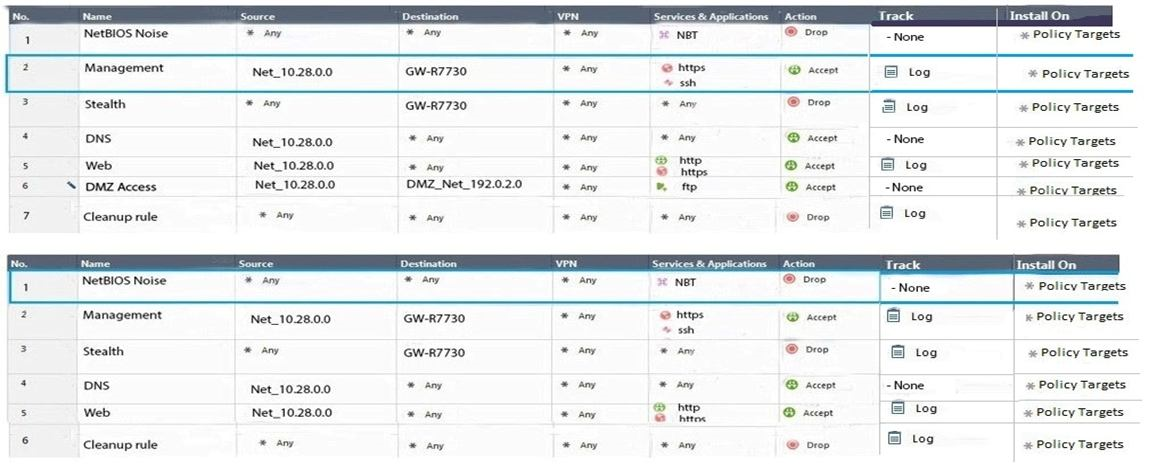
Two administrators Dave and Jon both manage R80 Management as administrators for ABC Corp. Jon logged into the R80 Management and then shortly after Dave logged in to the same server. They are both in the Security Policies view. From the screenshots below, why does Dave not have the rule no.6 in his SmartConsole view even though Jon has it his in his SmartConsole view?
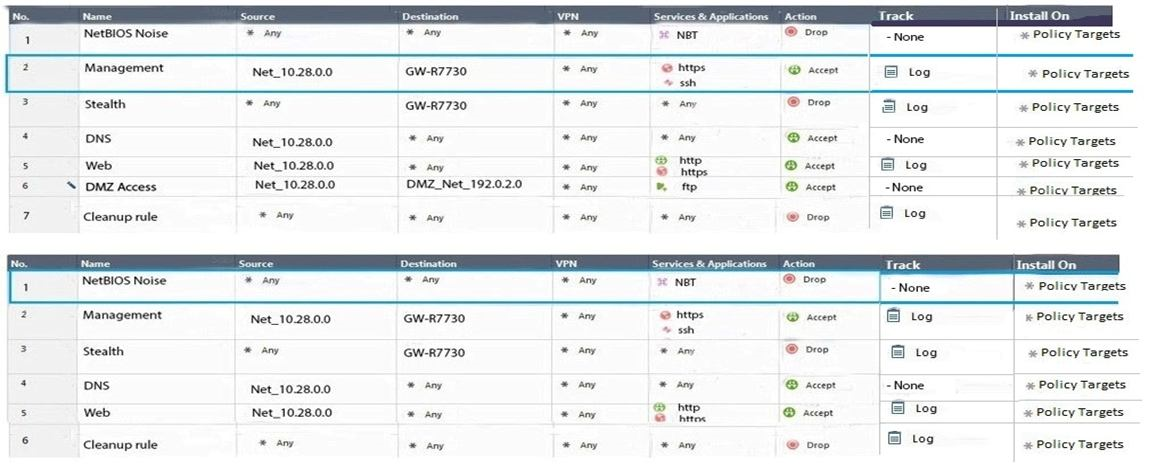
- Jon is currently editing rule no.6 but has Published part of his changes.
- Dave is currently editing rule no.6 and has marked this rule for deletion.
- Dave is currently editing rule no.6 and has deleted it from his Rule Base.
- Jon is currently editing rule no.6 but has not yet Published his changes.
Correct answer: D
Explanation:
When an administrator logs in to the Security Management Server through SmartConsole, a new editing session starts. The changes that the administrator makes during the session are only available to that administrator. Other administrators see a lock icon on object and rules that are being edited. To make changes available to all administrators, and to unlock the objects and rules that are being edited, the administrator must publish the session. Reference: http://dl3.checkpoint.com/paid/74/74d596decb6071a4ee642fbdaae7238f/CP_R80_SecurityManagement_AdminGuide.pdf?HashKey=1479584563_6f823c8ea1514609148aa4fec5425db2&xtn=.pdf When an administrator logs in to the Security Management Server through SmartConsole, a new editing session starts. The changes that the administrator makes during the session are only available to that administrator. Other administrators see a lock icon on object and rules that are being edited. To make changes available to all administrators, and to unlock the objects and rules that are being edited, the administrator must publish the session.
Reference:
http://dl3.checkpoint.com/paid/74/74d596decb6071a4ee642fbdaae7238f/CP_R80_SecurityManagement_AdminGuide.pdf?HashKey=1479584563_6f823c8ea1514609148aa4fec5425db2&xtn=.pdf
Question 2

Review the following screenshot and select the BEST answer.

- Data Center Layer is an inline layer in the Access Control Policy.
- By default all layers are shared with all policies.
- If a connection is dropped in Network Layer, it will not be matched against the rules in Data Center Layer.
- If a connection is accepted in Network-layer, it will not be matched against the rules in Data Center Layer.
Correct answer: C
Question 3
Which of the following is NOT a SecureXL traffic flow?
- Medium Path
- Accelerated Path
- High Priority Path
- Slow Path
Correct answer: C
Explanation:
SecureXL is an acceleration solution that maximizes performance of the Firewall and does not compromise security. When SecureXL is enabled on a Security Gateway, some CPU intensive operations are processed by virtualized software instead of the Firewall kernel. The Firewall can inspect and process connections more efficiently and accelerate throughput and connection rates. These are the SecureXL traffic flows:Slow path - Packets and connections that are inspected by the Firewall and are not processed by SecureXL. Accelerated path - Packets and connections that are offloaded to SecureXL and are not processed by the Firewall. Medium path - Packets that require deeper inspection cannot use the accelerated path. It is not necessary for the Firewall to inspect these packets, they can be offloaded and do not use the slow path. For example, packets that are inspected by IPS cannot use the accelerated path and can be offloaded to the IPS PSL (Passive Streaming Library). SecureXL processes these packets more quickly than packets on the slow path. Reference: https://sc1.checkpoint.com/documents/R76/CP_R76_Firewall_WebAdmin/92711.htm SecureXL is an acceleration solution that maximizes performance of the Firewall and does not compromise security. When SecureXL is enabled on a Security Gateway, some CPU intensive operations are processed by virtualized software instead of the Firewall kernel. The Firewall can inspect and process connections more efficiently and accelerate throughput and connection rates. These are the SecureXL traffic flows:
Slow path - Packets and connections that are inspected by the Firewall and are not processed by SecureXL.
Accelerated path - Packets and connections that are offloaded to SecureXL and are not processed by the Firewall.
Medium path - Packets that require deeper inspection cannot use the accelerated path. It is not necessary for the Firewall to inspect these packets, they can be offloaded and do not use the slow path. For example, packets that are inspected by IPS cannot use the accelerated path and can be offloaded to the IPS PSL (Passive Streaming Library). SecureXL processes these packets more quickly than packets on the slow path.
Reference: https://sc1.checkpoint.com/documents/R76/CP_R76_Firewall_WebAdmin/92711.htm

