File Info
| Exam | Check Point Certified Security Administrator |
| Number | 156-215.80 |
| File Name | Checkpoint.156-215.80.CertDumps.2020-08-19.455q.vcex |
| Size | 11 MB |
| Posted | Aug 19, 2020 |
| Download | Checkpoint.156-215.80.CertDumps.2020-08-19.455q.vcex |
How to open VCEX & EXAM Files?
Files with VCEX & EXAM extensions can be opened by ProfExam Simulator.
Coupon: MASTEREXAM
With discount: 20%





Demo Questions
Question 1
Check Point ClusterXL Active/Active deployment is used when:
- Only when there is Multicast solution set up
- There is Load Sharing solution set up
- Only when there is Unicast solution set up
- There is High Availability solution set up
Correct answer: D
Question 2
From the Gaia web interface, which of the following operations CANNOT be performed on a Security Management Server?
- Verify a Security Policy
- Open a terminal shell
- Add a static route
- View Security Management GUI Clients
Correct answer: B
Question 3
Which of the following are types of VPN communities?
- Pentagon, star, and combination
- Star, octagon, and combination
- Combined and star
- Meshed, star, and combination
Correct answer: D
Question 4
What are the three types of UserCheck messages?
- inform, ask, and block
- block, action, and warn
- action, inform, and ask
- ask, block, and notify
Correct answer: A
Explanation:
Explanation/Reference:Reference: https://sc1.checkpoint.com/documents/R80.10/WebAdminGuides/EN/CP_R80.10_DataLossPrevention_AdminGuide/html_frameset.htm?topic=documents/R80.10/WebAdminGuides/EN/CP_R80.10_DataLossPrevention_AdminGuide/94711 Explanation/Reference:Reference: https://sc1.checkpoint.com/documents/R80.10/WebAdminGuides/EN/CP_R80.10_DataLossPrevention_AdminGuide/html_frameset.htm?topic=documents/R80.10/WebAdminGuides/EN/CP_R80.10_DataLossPrevention_AdminGuide/94711
Question 5
Which statement is TRUE of anti-spoofing?
- Anti-spoofing is not needed when IPS software blade is enabled
- It is more secure to create anti-spoofing groups manually
- It is BEST Practice to have anti-spoofing groups in sync with the routing table
- With dynamic routing enabled, anti-spoofing groups are updated automatically whenever there is a routing change
Correct answer: C
Question 6
How can the changes made by an administrator before publishing the session be seen by a superuser administrator?
- By impersonating the administrator with the 'Login as...' option
- They cannot be seen
- From the SmartView Tracker audit log
- From Manage and Settings > Sessions, right click on the session and click 'View Changes...'
Correct answer: C
Question 7
Which Check Point software blade monitors Check Point devices and provides a picture of network and security performance?
- Application Control
- Threat Emulation
- Logging and Status
- Monitoring
Correct answer: D
Question 8
Your internal networks 10.1.1.0/24, 10.2.2.0/24 and 192.168.0.0/16 are behind the Internet Security Gateway.
Considering that Layer 2 and Layer 3 setup is correct, what are the steps you will need to do in SmartConsole in order to get the connection working?
- 1. Define an accept rule in Security Policy.2. Define Security Gateway to hide all internal networks behind the gateway's external IP.3. Publish and install the policy.
- 1. Define an accept rule in Security Policy.2. Define automatic NAT for each network to NAT the networks behind a public IP.3. Publish the policy.
- 1. Define an accept rule in Security Policy.2. Define automatic NAT for each network to NAT the networks behind a public IP.3. Publish and install the policy.
- 1. Define an accept rule in Security Policy.2. Define Security Gateway to hide all internal networks behind the gateway's external IP.3. Publish the policy.
Correct answer: C
Question 9
True or False: The destination server for Security Gateway logs depends on a Security Management Server configuration.
- False, log servers are configured on the Log Server General Properties
- True, all Security Gateways will only forward logs with a SmartCenter Server configuration
- True, all Security Gateways forward logs automatically to the Security Management Server
- False, log servers are enabled on the Security Gateway General Properties
Correct answer: B
Question 10
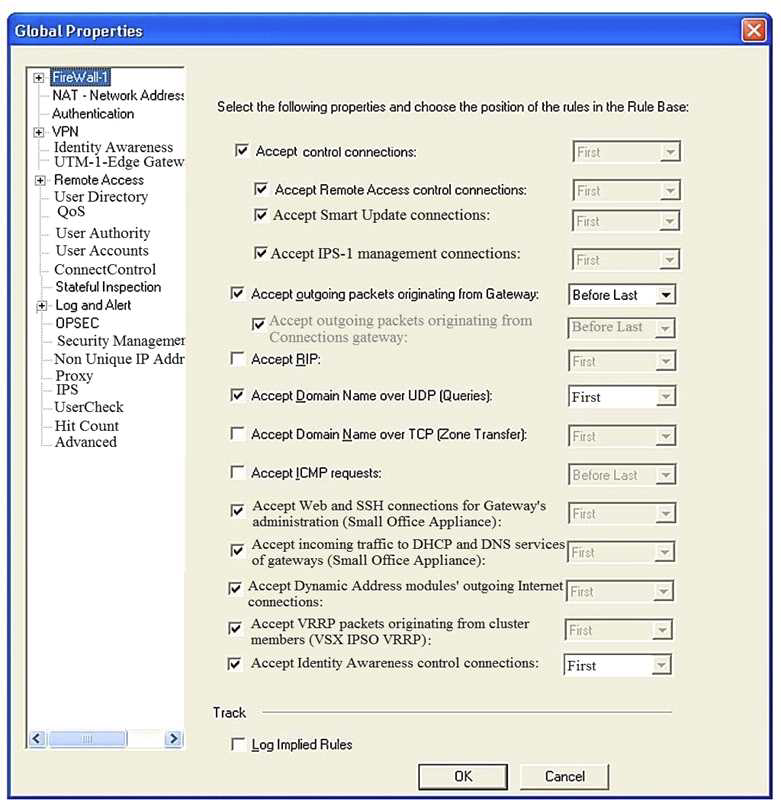
Consider the Global Properties following settings:
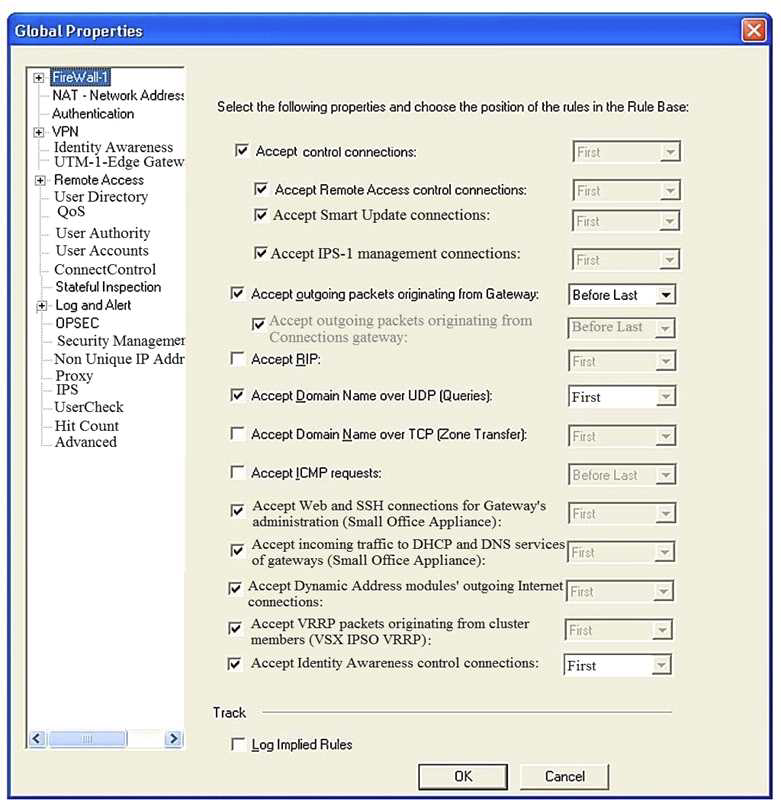
The selected option "Accept Domain Name over UDP (Queries)" means:
- UDP Queries will be accepted by the traffic allowed only through interfaces with external antispoofing topology and this will be done before first explicit rule written by Administrator in a Security Policy.
- All UDP Queries will be accepted by the traffic allowed through all interfaces and this will be done before first explicit rule written by Administrator in a Security Policy.
- No UDP Queries will be accepted by the traffic allowed through all interfaces and this will be done before first explicit rule written by Administrator in a Security Policy.
- All UDP Queries will be accepted by the traffic allowed by first explicit rule written by Administrator in a Security Policy.
Correct answer: A

