File Info
| Exam | Cisco Meraki Solutions Specialist |
| Number | 500-220 |
| File Name | Cisco.500-220.VCEplus.2021-06-10.54q.tqb |
| Size | 2 MB |
| Posted | Jun 10, 2021 |
| Download | Cisco.500-220.VCEplus.2021-06-10.54q.tqb |
How to open VCEX & EXAM Files?
Files with VCEX & EXAM extensions can be opened by ProfExam Simulator.
Coupon: MASTEREXAM
With discount: 20%





Demo Questions
Question 1
Drag and drop the descriptions from the left onto the corresponding MX operation mode on the right.
Correct answer: To work with this question, an Exam Simulator is required.
Question 2
When an SSID is configured with Sign-On Splash page enabled, which two settings must be configured for unauthenticated clients to have full network access and not be allow listed? (Choose two.)
- Controller disconnection behavior
- Captive Portal strength
- Simultaneous logins
- Firewall & traffic shaping
- RADIUS for splash page settings
Correct answer: AB
Explanation:
Reference: https://documentation.meraki.com/MR/Access_Control Reference:
https://documentation.meraki.com/MR/Access_Control
Question 3
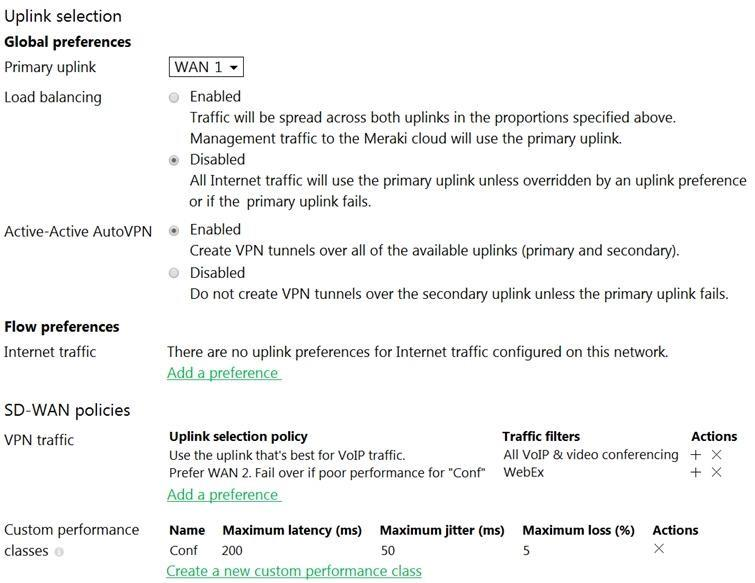
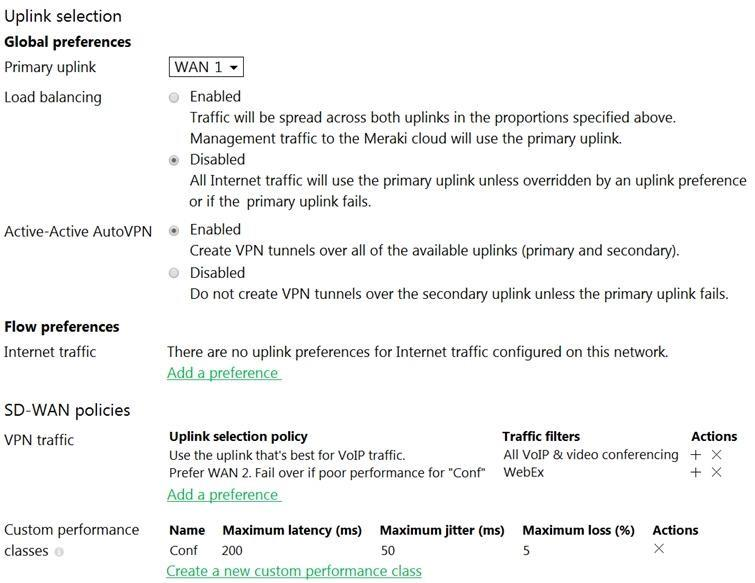
Refer to the exhibit. Assuming this MX has established a full tunnel with its VPN peer, how will the MX route the WebEx traffic?
- WebEx traffic will prefer WAN 2 as long as it meets the thresholds in the “Conf” performance class.
- WebEx traffic will prefer WAN 1 as it is the primary uplink.
- WebEx traffic will prefer WAN 2 as long as it is up.
- WebEx traffic will be load-balanced between both active WAN links.
Correct answer: B

