File Info
| Exam | Cisco Meraki Solutions Specialist |
| Number | 500-220 |
| File Name | Cisco.500-220.VCEplus.2024-08-20.41q.vcex |
| Size | 2 MB |
| Posted | Aug 20, 2024 |
| Download | Cisco.500-220.VCEplus.2024-08-20.41q.vcex |
How to open VCEX & EXAM Files?
Files with VCEX & EXAM extensions can be opened by ProfExam Simulator.
Coupon: MASTEREXAM
With discount: 20%





Demo Questions
Question 1
Which two primary metrics does Meraki Insight use to calculate the Application Performance Score? (Choose two.)
- Maximum Jitter
- Total Bandwidth Usage
- Maximum Latency
- Per-flow Goodput
- Application Response Time
Correct answer: DE
Question 2
Drag and drop the steps from the left into the sequence on the right to manage device control, according to Cisco Meraki best practice.
Correct answer: To work with this question, an Exam Simulator is required.
Question 3
What is a feature of distributed Layer 3 roaming?
- An MX Security Appliance is not required as a concentrator.
- An MX Security Appliance is required as a concentrator.
- All wireless client traffic can be split-tunneled.
- All wireless client traffic is tunneled.
Correct answer: A
Explanation:
https://documentation.meraki.com/Architectures_and_Best_Practices/Cisco_Meraki_Best_Practice_Design/Best_Practice_Design_-_MR_Wireless/Wireless_Layer_3_Roaming_Best_PracticesThis is a feature of distributed Layer 3 roaming, which maintains layer 3 connections for end devices as they roam across layer 3 boundaries without a concentrator1.The first access point that a device connects to will become the anchor access point1. https://documentation.meraki.com/Architectures_and_Best_Practices/Cisco_Meraki_Best_Practice_Design/Best_Practice_Design_-_MR_Wireless/Wireless_Layer_3_Roaming_Best_Practices
This is a feature of distributed Layer 3 roaming, which maintains layer 3 connections for end devices as they roam across layer 3 boundaries without a concentrator1.The first access point that a device connects to will become the anchor access point1.
Question 4
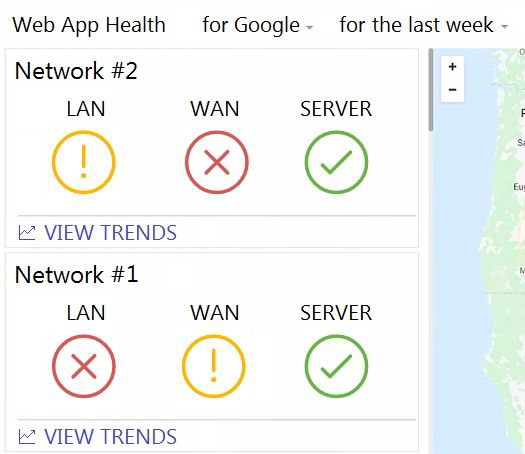
Refer to the exhibit.
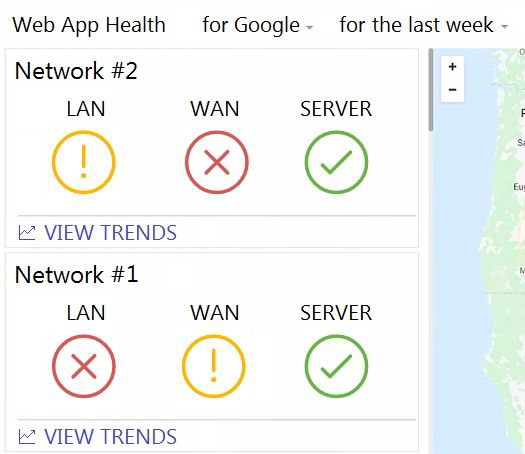
What are two outcomes reflected in the Web App Health application? (Choose two.)
- Users on both networks may be experiencing issues when attempting to reach Google.
- Network #1 could not load Google because of a remote server issue.
- Network #2 had better application performance than Network #1.
- Network #2 could not load Google because of a local client misconfiguration.
- Neither network recorded any server-side performance issues.
Correct answer: AE
Question 5
What are two organization permission types? (Choose two.)
- Full
- Read-only
- Monitor-only
- Write
- Write-only
Correct answer: AB
Explanation:
Managing_Dashboard_Administrators_and_Permissions Managing_Dashboard_Administrators_and_Permissions
Question 6
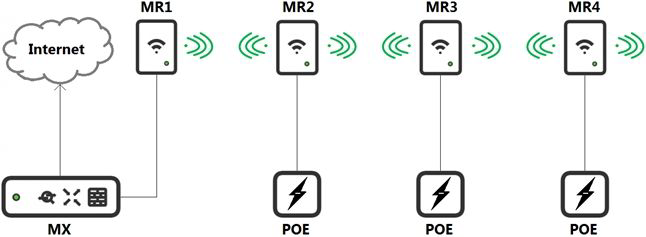
Refer to the exhibit.
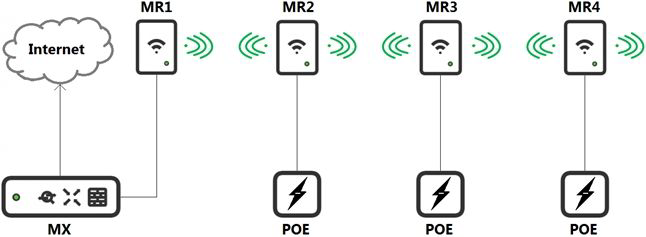
Which design recommendation should be considered?
- A 25-percent throughput loss occurs for every hop. Cisco Meraki best practice recommends a 1-hop maximum.
- A 25-percent throughput loss occurs for every hop. Cisco Meraki best practice recommends a 2-hop maximum.
- A 50-percent throughput loss occurs for every hop. Cisco Meraki best practice recommends a 1-hop maximum.
- A 50-percent throughput loss occurs for every hop. Cisco Meraki best practice recommends a 2-hop maximum.
Correct answer: C
Explanation:
https://documentation.meraki.com/MR/Deployment_Guides/Mesh_Deployment_GuideThere will be a throughput reduction (~50% reduction) with each ''hop'' in a mesh. It is recommended that a mesh network be designed for no more than one mesh hop from the gateway to client device. https://documentation.meraki.com/MR/Deployment_Guides/Mesh_Deployment_Guide
There will be a throughput reduction (~50% reduction) with each ''hop'' in a mesh. It is recommended that a mesh network be designed for no more than one mesh hop from the gateway to client device.
Question 7
Which requirement is needed to implement Fast Lane on Cisco Meraki APs?
- wireless profile installed on an Apple iOS device
- wireless profile installed on a Cisco iOS access point
- adaptive 802.11r disabled
- traffic shaping rule tagging traffic with a DSCP value of 46 to Apple.com
Correct answer: A
Explanation:
Meraki MR Access Points, in combination with a wireless profile installed on the iOS device, will enable the Fast Lane technologies. The fastest way to install a wireless profile on an iOS device is via Meraki EMM.https://documentation.meraki.com/MR/Wi-Fi_Basics_and_Best_Practices/Wireless_QoS_and_Fast_LaneWireless_QoS_and_Fast_Lane Meraki MR Access Points, in combination with a wireless profile installed on the iOS device, will enable the Fast Lane technologies. The fastest way to install a wireless profile on an iOS device is via Meraki EMM.
https://documentation.meraki.com/MR/Wi-Fi_Basics_and_Best_Practices/Wireless_QoS_and_Fast_LaneWireless_QoS_and_Fast_Lane
Question 8
Which type of authentication protocol is used when using OSPF on an MX appliance?
- MD5
- certificate
- plaintext
- SHA-1
Correct answer: A
Explanation:
Using_OSPF_to_Advertise_Remote_VPN_Subnets Using_OSPF_to_Advertise_Remote_VPN_Subnets
Question 9
When wireless SSIDs are configured in Dashboard, which setting on the Access Control page affects the ability of a 2.4 GHz only client device from associating to the WLAN for the first time?
- Content filtering
- Bridge mode
- 802.11r
- Dual band operating with Band Steering
Correct answer: D
Explanation:
When band steering is enabled on an SSID, APs will stop advertising that SSID in 2.4GHz beacons. Since 2.4GHz-only clients that rely on a passive scan will not ''see'' that SSID in beacons, they might not be able to join this SSID unless they do an active scan or have been pre-configured with the SSID name and security settings (for example, a pre-shared key). https://documentation.meraki.com/MR/Radio_Settings/Band_Steering When band steering is enabled on an SSID, APs will stop advertising that SSID in 2.4GHz beacons. Since 2.4GHz-only clients that rely on a passive scan will not ''see'' that SSID in beacons, they might not be able to join this SSID unless they do an active scan or have been pre-configured with the SSID name and security settings (for example, a pre-shared key). https://documentation.meraki.com/MR/Radio_Settings/Band_Steering
Question 10
Which two actions can extend the video retention of a Cisco Meraki MV Smart Camera? (Choose two.)
- enabling audio compression
- installing an SSD memory extension
- enabling motion-based retention
- enabling maximum retention limit
- configuring a recording schedule
Correct answer: CE
Explanation:
https://documentation.meraki.com/MV/Advanced_Configuration/Scheduled_RecordingBy default, the Meraki security camera's will record continuously 24/7. In some situations, certain times of day are not allowed to be recorded. Scheduled recording covers this requirement as well as improve the video retention capabilities of the camera. https://documentation.meraki.com/MV/Advanced_Configuration/Scheduled_Recording
By default, the Meraki security camera's will record continuously 24/7. In some situations, certain times of day are not allowed to be recorded. Scheduled recording covers this requirement as well as improve the video retention capabilities of the camera.

