File Info
| Exam | Citrix XenApp and XenDesktop 7.15 Administration |
| Number | 1Y0-203 |
| File Name | Citrix.1Y0-203.BrainDumps.2019-10-03.83q.tqb |
| Size | 351 KB |
| Posted | Oct 03, 2019 |
| Download | Citrix.1Y0-203.BrainDumps.2019-10-03.83q.tqb |
How to open VCEX & EXAM Files?
Files with VCEX & EXAM extensions can be opened by ProfExam Simulator.
Coupon: MASTEREXAM
With discount: 20%





Demo Questions
Question 1
Scenario: A Citrix Administrator uses Citrix Universal Print Server to map all printers. The administrator plans to implement TEKLYNX label printers in the warehouse but first needs to test the driver.
Which tool should the administrator use to test the driver?
- Windows Performance Kit
- Citrix UPS Print Driver Certification Tool
- StressPrinters
- Print Detective
Correct answer: B
Explanation:
Reference: https://support.citrix.com/article/CTX142119 Reference: https://support.citrix.com/article/CTX142119
Question 2
A Citrix Administrator needs to perform Power Management on machines.
Which type of machine supports this feature within a XenDesktop infrastructure?
- Virtual Desktop OS Machines
- Remote PC Machines
- Virtual Server OS Machines
- Physical Server OS Machines
Correct answer: A
Explanation:
Reference: https://discussions.citrix.com/topic/346121-no-power-management-options-available/ Reference: https://discussions.citrix.com/topic/346121-no-power-management-options-available/
Question 3
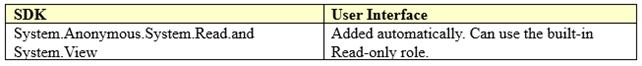
A Citrix Administrator needs to add a VMware ESXi host as a hosting unit in the XenDesktop.
Which three permissions are required by User account to add the VMware ESXi host? (Choose three.)
- System.Read
- DataStore.AllocateSpace
- DataStore.FileManagement
- System.View
- System.Anonymous
- DataStore.Browse
Correct answer: ADE
Explanation:
Create a VMware user account and one or more VMware roles with a set or all of the privileges listed below. Base the roles’ creation on the specific level of granularly required over the user’s permissions to request the various XenApp or XenDesktop operations at any time. To grant the user specific permissions at any point, associate them with the respective role, at the DataCenter level at minimum. The following tables show the mappings between XenApp and XenDesktop operations and the minimum required VMware privileges. Add connection and resources Reference: https://support.citrix.com/article/CTX214389 Create a VMware user account and one or more VMware roles with a set or all of the privileges listed below. Base the roles’ creation on the specific level of granularly required over the user’s permissions to request the various XenApp or XenDesktop operations at any time. To grant the user specific permissions at any point, associate them with the respective role, at the DataCenter level at minimum.
The following tables show the mappings between XenApp and XenDesktop operations and the minimum required VMware privileges.
Add connection and resources
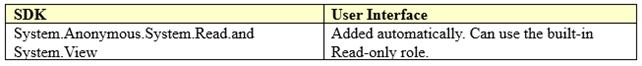
Reference: https://support.citrix.com/article/CTX214389

