File Info
| Exam | Citrix XenApp and XenDesktop 7.15 Administration |
| Number | 1Y0-203 |
| File Name | Citrix.1Y0-203.TestKing.2019-05-23.81q.tqb |
| Size | 338 KB |
| Posted | May 23, 2019 |
| Download | Citrix.1Y0-203.TestKing.2019-05-23.81q.tqb |
How to open VCEX & EXAM Files?
Files with VCEX & EXAM extensions can be opened by ProfExam Simulator.
Coupon: MASTEREXAM
With discount: 20%





Demo Questions
Question 1
A Citrix Administrator needs to perform Power Management on machines.
Which type of machine supports this feature within a XenDesktop infrastructure?
- Virtual Desktop OS Machines
- Remote PC Machines
- Virtual Server OS Machines
- Physical Server OS Machines
Correct answer: A
Explanation:
Reference: https://discussions.citrix.com/topic/346121-no-power-management-options-available/ Reference: https://discussions.citrix.com/topic/346121-no-power-management-options-available/
Question 2
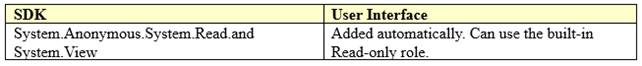
A Citrix Administrator needs to add a VMware ESXi host as a hosting unit in the XenDesktop.
Which three permissions are required by User account to add the VMware ESXi host? (Choose three.)
- System.Read
- DataStore.AllocateSpace
- DataStore.FileManagement
- System.View
- System.Anonymous
- DataStore.Browse
Correct answer: ADE
Explanation:
Create a VMware user account and one or more VMware roles with a set or all of the privileges listed below. Base the roles’ creation on the specific level of granularly required over the user’s permissions to request the various XenApp or XenDesktop operations at any time. To grant the user specific permissions at any point, associate them with the respective role, at the DataCenter level at minimum. The following tables show the mappings between XenApp and XenDesktop operations and the minimum required VMware privileges. Add connection and resources Reference: https://support.citrix.com/article/CTX214389 Create a VMware user account and one or more VMware roles with a set or all of the privileges listed below. Base the roles’ creation on the specific level of granularly required over the user’s permissions to request the various XenApp or XenDesktop operations at any time. To grant the user specific permissions at any point, associate them with the respective role, at the DataCenter level at minimum.
The following tables show the mappings between XenApp and XenDesktop operations and the minimum required VMware privileges.
Add connection and resources
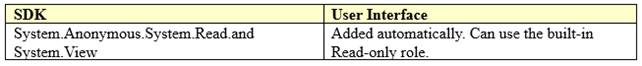
Reference: https://support.citrix.com/article/CTX214389
Question 3
Scenario: A Citrix Administrator needs to deploy a new version of Receiver to 10 users who are onsite as visitors and use personal BYOD laptops that run an older version of Receiver. The users only require a base installation of Receiver with NO customizations; however, they will need to have the ability to print and save files locally from within their sessions.
The users will access XenDesktop resources through StoreFront.
Which two deployment options can the administrator choose for these users? (Choose two.)
- Have users run HTML5 Receiver through web browser.
- Use an Enterprise software deployment of Receiver.
- Deploy Receiver through StoreFront browser.
- Have users perform a manual installation of Native Receiver.
Correct answer: AC

