File Info
| Exam | Citrix NetScaler 12 Essentials and Traffic Management |
| Number | 1Y0-240 |
| File Name | Citrix.1Y0-240.Pass4Sure.2018-12-28.76q.vcex |
| Size | 1 MB |
| Posted | Dec 28, 2018 |
| Download | Citrix.1Y0-240.Pass4Sure.2018-12-28.76q.vcex |
How to open VCEX & EXAM Files?
Files with VCEX & EXAM extensions can be opened by ProfExam Simulator.
Coupon: MASTEREXAM
With discount: 20%





Demo Questions
Question 1
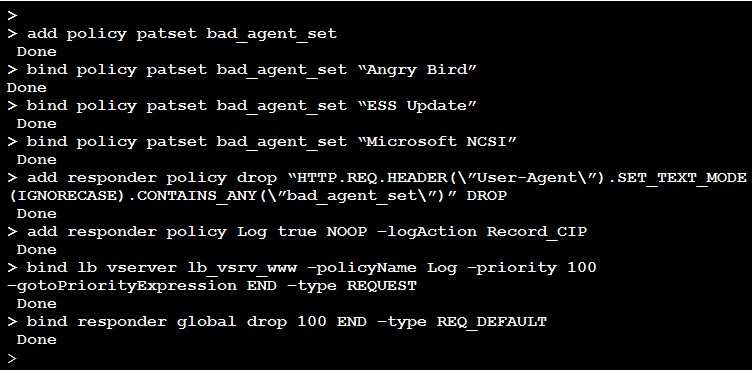
Scenario: A Citrix Administrator used the commands in the screenshot to apply the user-agent check to all the virtual servers. However, the administrator observed that it is NOT being applied to the vServer lb_vsrv_www.
Click on the ‘Exhibit’ button to view the screenshot of the command-line interface.
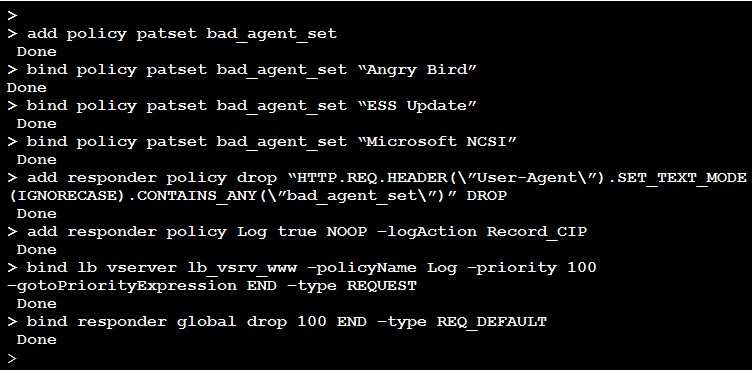
What can be causing this issue?
- Pattern set is being used with global policies.
- Logging action is bound to the Responder policy.
- The bind type of the policy drop is Default Global.
- Two responder policies are bound to same vServer.
Correct answer: D
Explanation:
Question 2
Scenario: A Citrix Administrator is troubleshooting a NetScaler issue. The administrator goes to the command line and from the Shell, tails the ns.log to view the log in real time to find the issue. After a few minutes, the administrator noticed that the logs stopped scrolling and the issue was missed.
How can troubleshooting continue using the ns.log?
- The ns.log needs to be downloaded to the client machine for full viewing.
- The ns.log service has stopped and needs to be restarted.
- The ns.log is still running. Press ‘Enter’ and the ns.log will resume.
- The ns.log has reached its 100 KB limit. Press ‘CTRL+C’ to stop it from running and issue the command “tail-f ns.log” to resume.
Correct answer: A
Question 3
What is the effect of the set gslb parameter – GSLSvcStateDelayTime 10 command on the Global Server Load Balancing (GSLB) environment, when Metric
Exchange Protocol (MEP) is enabled?
- The Metric Exchange Protocol (MEP) will be marked as DOWN if the GSLB service has been DOWN for 10 seconds.
- The Metric Exchange Protocol (MEP) will be marked as DOWN if the GSLB vServer has been DOWN for 10 seconds.
- The GSLB services will be marked as DOWN, if the Metric Exchange Protocol (MEP) connection has been DOWN for 10 seconds.
- The GSLB services will be marked as DOWN if the service has been DOWN for 10 seconds.
Correct answer: C
Question 4
Before:
<link rel=”stylesheet” type=”text/css” href=”sheet/abc.css”>
<link rel=”stylesheet” type=”text/css” href=”sheet/xyz.css”>
After:
<link rel=”stylesheet” type=”text/css” href=”sheet/abc.css+ xyz.css”>
Which Front-End Optimization (FEO) action can a Citrix Administrator use to achieve the results above?
- Minify CSS
- Combine CSS
- Inline CSS
- Convert linked CSS
Correct answer: B
Explanation:
Reference: https://docs.citrix.com/en-us/netscaler/10-5/ns-optimization-wrapper-10-con/ns-feo-con/ns-feo-working-use-case.html Reference: https://docs.citrix.com/en-us/netscaler/10-5/ns-optimization-wrapper-10-con/ns-feo-con/ns-feo-working-use-case.html
Question 5
A Citrix Administrator would like to configure the network in a way that will allow the traffic requests coming from the client to pass through the NetScaler, but the responses from the back-end resources will be sent directly to the client bypassing the NetScaler.
Which feature can the administrator use for this configuration?
- Policy-based Routing
- Use Source IP (USIP) address
- Direct Server Return (DSR)
- SmartAccess
Correct answer: D
Question 6
A Citrix Administrator needs to block all the DNS requests from subnet 10.107.149.0/24.
Which expressions can the administrator use to match the required traffic?
- CLIENT.IP.SRC.IN_SUBNET(10.107.149.0/24) && client.UDP.DSTPORT.EQ(53) || client.TCP.DSTPORT.EQ(53)
- CLIENT.IP.SRC.IN_SUBNET(10.107.149.0/24) && (client.UDP.DSTPORT.EQ(53) || client.TCP.DSTPORT.EQ(53))
- CLIENT.IP.SRC(10.107.149.0) && (client.UDP.DSTPORT.EQ(53) || client.TCP.DSTPORT.EQ(53))
- CLIENT.IP.SRC(10.107.149.0) && client.UDP.DSTPORT.EQ(53) || client.TCP.DSTPORT.EQ(53)
Correct answer: B
Question 7
Scenario: A Citrix Administrator manages an environment that has three SSL websites, all serving the same content.
www.company.com
www.company.net
www.company.org
The administrator would like to consolidate the website into a single, load-balanced SSL virtual server.
Which action can the administrator take to use a single SSL virtual server?
- Bind the certificate of each website to a single SSL virtual server.
- Bind a multiple Subject Alternative Name (SAN) certificate to a single SSL virtual server.
- Bind a Wildcard certificate to a single SSL virtual server.
- Bind a Wildcard certificate to a Content Switching virtual server.
Correct answer: D
Question 8
In the Global Server Load Balancing (GSLB) configuration when dynamic proximity is implemented, the round trip time (RTT) between the _____________ and _____________ is measured to make the load decision. (Choose the correct option to complete the sentence.)
- IP address of the client; each of the GSLB sites.
- Local DNS of the client; each of the GSLB sites.
- Local DNS of the client; each of the GSLB services.
- IP address of the client; each of the GSLB services.
Correct answer: B
Question 9
Scenario: A Load Balancing virtual server (lb_vsrv_www) is configured to load balance service_1 and service_2. A Citrix Administrator needs to bind a content filter policy to the virtual server, such that if the user tries to access http://xenapp.citrix.com, then the request should go to service_1.
Which policy can the administrator use in this scenario?
- add filter action Redirect_Service_1_Act redirect Service_1add filter policy Redirect_Service_1_Pol -rule “REQ.HTTP.HEADER HOSTANME CONTAINS xenapp.citrix.com” reqAction Redirect_Service_1_Act
- add filter action Redirect_Service_1_Act forward Service_1add filter policy Redirect_Service_1_Pol -rule “REQ.HTTP.HEADER HOSTANME CONTAINS xenapp.citrix.com” reqAction Redirect_Service_1_Act
- add filter action Redirect_Service_1_Act forward Service_1add filter policy Redirect_Service_1_Pol -rule “REQ.HTTP.HEADER HOSTANME CONTAINS xenapp.citrix.com”
- add filter action Redirect_Service_1_Act respond Service_1add filter policy Redirect_Service_1_Pol -rule “REQ.HTTP.HEADER HOSTANME CONTAINS xenapp.citrix.com”
Correct answer: A
Explanation:
Question 10
Scenario: A Citrix Administrator is concerned about the amount of health checks the NetScaler is sending to the backend resources. The administrator would like to find a way to remove health checks from specific bound services.
How can the administrator accomplish this?
- Use the No-Monitor option.
- Use Service Groups to minimize health checks.
- Unbind the current monitor.
- Use reverse condition monitoring.
Correct answer: A

