File Info
| Exam | Citrix XenApp and XenDesktop 7.15 Assessment, Design, and Advanced Configurations |
| Number | 1Y0-402 |
| File Name | Citrix.1Y0-402.TestInside.2020-01-22.82q.tqb |
| Size | 10 MB |
| Posted | Jan 22, 2020 |
| Download | Citrix.1Y0-402.TestInside.2020-01-22.82q.tqb |
How to open VCEX & EXAM Files?
Files with VCEX & EXAM extensions can be opened by ProfExam Simulator.
Coupon: MASTEREXAM
With discount: 20%





Demo Questions
Question 1
Scenario: A Citrix Architect needs to design a new XenApp and XenDesktop environment. While designing Universal Print server (UPS) for the customer, the architect is asked to ensure that the UPS design can handle 500 simultaneous print jobs per minute.
What must the architect deploy to support the load estimated by the customer?
- Two UPS servers and configure UPS for load balancing policy
- Ten UPS servers and configure UPS for load balancing policy
- Five UPS servers and configure NetScaler load balancing
- Two UPS servers and configure NetScaler load balancing
- Five UPS servers and configure UPS for load balancing policy
- Ten UPS servers and configure NetScaler load balancing
Correct answer: E
Question 2
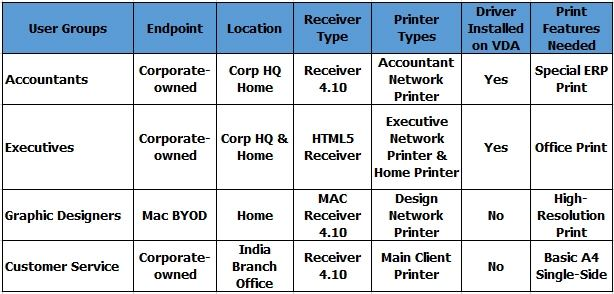
Scenario: A Citrix Architect needs to design a new XenApp and XenDesktop environment.
The architect has identified printing requirements for certain user groups and locations, as shown in the Exhibit.
Requirements.
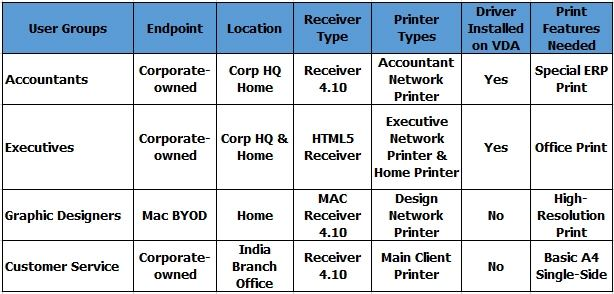
Currently, no printer settings or policies have been configured, and as such, the environment is using default settings. Universal Print Server will NOT be used in this design.
Which two settings should the architect configure to allow the Executives group to achieve the desired print behavior and to ensure their print jobs are optimally routed? (Choose two.)
- Set Auto-create Client Printers policy to auto-create local printers only
- Enable Auto-create PDF Universal Printer policy
- Set Direct connections to print servers policy to Enabled
- Set Direct connections to print servers policy to Disabled
- Configure Session Printers policy
- Configure Default Printers policy
- Set Auto-create Client Printers policy to auto-create all client printers
Correct answer: CE
Question 3
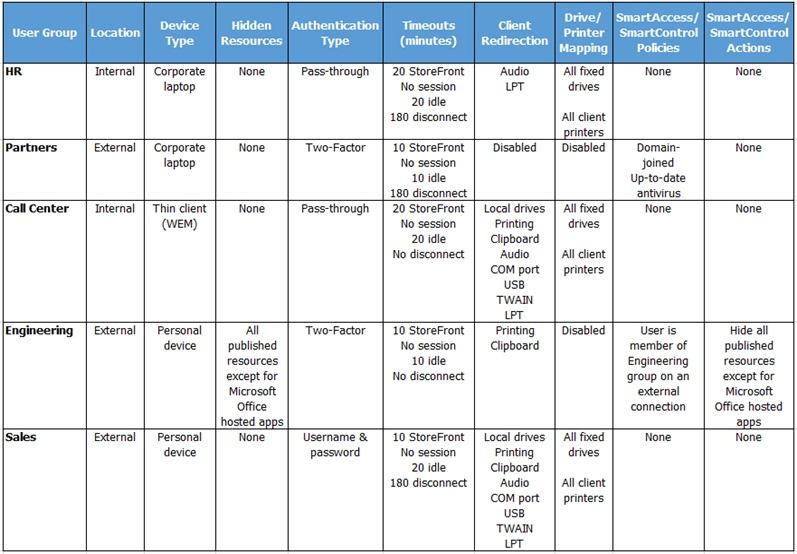
Scenario: A Citrix Architect needs to design a new XenApp and XenDesktop environment. The following design requirements have been identified:
- External Partner users should be denied access to published resources unless connecting from a corporate laptop running up-to-date antivirus software.
- External users and partners authenticate using Two-Factor authentication.
- External employees are logged off Citrix Receiver for Web after 10 minutes of inactivity.
- Clipboard mapping is enabled for external engineering users.
- Once authenticated to a company device, internal users do NOT authenticate a second time to access published apps and desktops.
Later in the Assess phase, the architect creates the Access Matrix shown in the Exhibit.
Access Matrix.
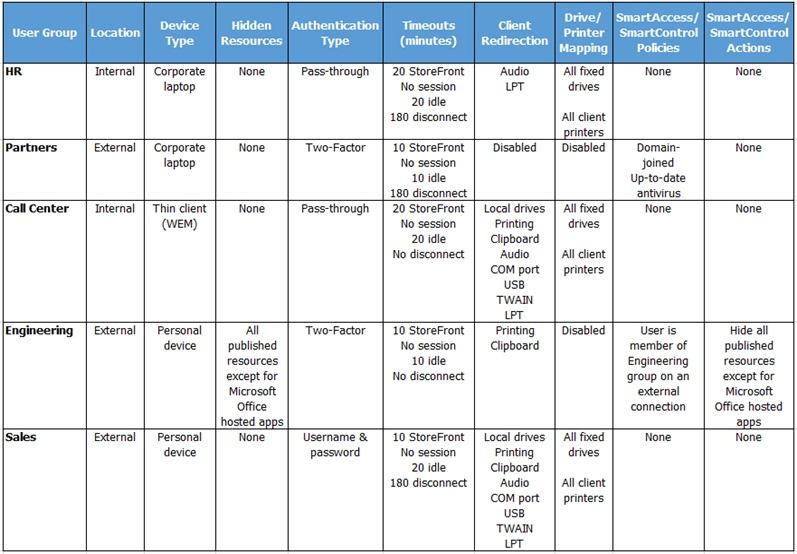
During the quality assurance review, the architect determines that one of the user groups does NOT align with the design requirements.
Which user group should the architect modify to match the design requirements identified?
- HR
- Engineering
- Call Center
- Partners
- Sales
Correct answer: E

