File Info
| Exam | Developer Essentials for FileMaker 13 |
| Number | FM0-308 |
| File Name | Filemaker.FM0-308.CertDumps.2018-07-24.60q.vcex |
| Size | 941 KB |
| Posted | Jul 24, 2018 |
| Download | Filemaker.FM0-308.CertDumps.2018-07-24.60q.vcex |
How to open VCEX & EXAM Files?
Files with VCEX & EXAM extensions can be opened by ProfExam Simulator.
Coupon: MASTEREXAM
With discount: 20%





Demo Questions
Question 1
Which two formatting options can be controlled by a layout’s theme? (Choose two.)
- The anchoring / resizing settings for a tab control
- Conditional formatting for a value in a number field
- The text color of a button when tapped in FileMaker Go
- The inner shadow of a portal that is In Focus in Browse mode
- The background color of a record in List View when a mouse pointer hovers over it
Correct answer: CD
Question 2
Which statement is true about the Filter Portal Records feature in FileMaker Pro 13?
- The portal filter formula must refer to at least one field in the immediately related table.
- The feature requires one or more additional relationships to be added to the Relationships Graph.
- The portal filter formula may not refer to any globally stored fields, summary fields, or unstored calculation fields.
- There can be one unique filter formula applied for each portal state (Normal State, In Focus, Hover, or Pressed).
- Aggregate functions (e.g., Sum, Count) based on the portal’s relationship will not be affected by the portal’s filter formula.
Correct answer: E
Question 3
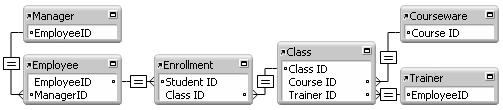
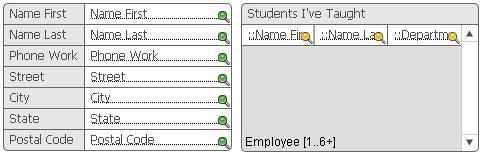
Given the following Relationships Graph for a FileMaker are all table occurrences sharing the same source table:
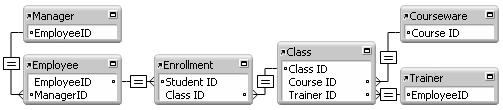
The solution has the following layout based on the Trainer table occurrence:
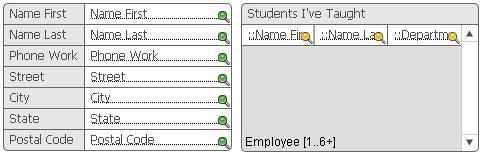
If a developer modifies the layout to be based on the Manager table occurrence instead of Trainer, what happens to the data that is displayed?
- The name, phone, and address fields will no longer display data, and the portal will show all employees related to the manager record.
- The name, phone, and address fields will change to show the manager's data, and the portal shows all employees related to the manager record.
- The name, phone, and address fields will change to show the manager's data, but the portal will need to be edited to Show related records from: the Manager table occurrence as well.
- The name, phone, and address fields will now show data for the first related trainer of the first class of the first employee of the current manager, and the portal will show all employees related to the manager record.
- The name, phone, and address fields will now show data for the first related trainer of the first class of the first employee of the current manager, and the portal will show all employees that have been enrolled in that trainer's classes.
Correct answer: D
Question 4
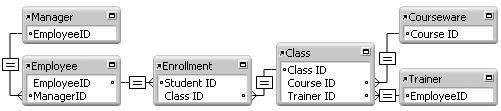
Given the following Relationships Graph in a FileMaker 13 solution:
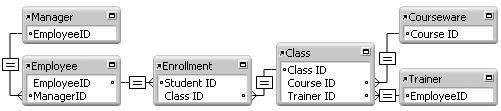
A layout is based on the table occurrence Class and a portal shows records from the table occurrence Employee.
If the field Trainer: : Name is placed into the portal, what is the result?
- The text <Field Missing> is displayed in each row of the portal.
- Each row shows the name of each enrolled employee’s first related trainer.
- The name of the first related trainer for the class is repeated in each row of the portal.
- The name of the trainer for the first class enrolled by the first Employee record of the portal is repeated in each row of the portal.
Correct answer: C
Question 5
Which two techniques could be used to successfully generate the data points for a pie chart? (Choose two.)
- Concatenate multiple number fields from the current record into a return-delimited list.
- Set up multiple data series, each of which points to a number field in the current record.
- Specify a summary field from a related set of records as the data series and put the chart in a Subsummary layout part.
- Specify a summary field from the current found set as the data series and put the chart in a Leading Grand Summary layout part.
Correct answer: AD
Question 6
Which two statements are true about OnTimer triggers? (Choose two.)
- They only run when the application is idle.
- OnTimer triggers are configured in the File Options dialog.
- Different OnTimer scripts can be installed in different windows.
- Days and times can be specified when the OnTimer script activates.
Correct answer: AC
Question 7
Which two statements are true about using popover objects in FileMaker 13? (Choose two.)
- A popover object can have its own layout context.
- A popover object can be added to any layout object.
- A popover object can have script triggers applied to it.
- A popover button that is located inside a portal cannot contain a slide control.
Correct answer: CD
Question 8
A layout has a script trigger assigned to activate OnRecordCommit and a field on the same layout with script triggers assigned to activate on OnObjectSave, OnObjectExit and OnObjectValidate. The field is modified and the user exits the field without navigating to another object on the layout.
In which order will the script triggers activate?
Correct answer: To work with this question, an Exam Simulator is required.
Question 9
A layout is using a theme that sets a field to have a text color of “green” and a text style of “bold”. FieldA has conditional formatting where the text color is “red” when the data in FieldB = 1. A new style is created and applied to FieldA where the text color is “blue” and the text style is “italic” but the style is not saved to the theme.
If FieldB = 1, how would the data in FieldA be formatted?
- The text color is “red” and the text style is “italic”.
- The text color is “red” and the text style is “bold”.
- The text color is “blue” and the text style is “italic”.
- The text color is “green” and the text style is “bold”.
- The text color is “red” and the text style is “bold” and “italic”.
- The text color is “blue” and the text style is “bold” and “italic”.
Correct answer: A
Question 10
A layout contains a single portal that is based on a relationship configured to allow creation of related records. The portal contains one field (FieldA), which is not used anywhere else on the layout. The portal object has the name Portal_1.
Which technique can be used to navigate to FieldA in the empty row at the end of Portal_1?
- Use the Go To Field script step targeting FieldA, then use the Go To Portal Row [Last] script step.
- Assuming FieldA is in the tab order, use the arrow keys to activate the portal, then tab to FieldA in the desired row.
- Use the Go to Object [Object Name: “portal_1” script step, followed by the script step Go to Portal Row [Select; Last].
- Use the Go To Portal [Portal 1] script step, followed by the Go To Portal Row [Last] script step and the Go To Field script step targeting FieldA.
Correct answer: A


