File Info
| Exam | FCSS-FortiSASE 23 Administrator |
| Number | FCSS_SASE_AD-23 |
| File Name | Fortinet.FCSS_SASE_AD-23.VCEplus.2024-08-20.18q.tqb |
| Size | 2 MB |
| Posted | Aug 20, 2024 |
| Download | Fortinet.FCSS_SASE_AD-23.VCEplus.2024-08-20.18q.tqb |
How to open VCEX & EXAM Files?
Files with VCEX & EXAM extensions can be opened by ProfExam Simulator.
Coupon: MASTEREXAM
With discount: 20%





Demo Questions
Question 1
Which two deployment methods are used to connect a FortiExtender as a FortiSASE LAN extension? (Choose two.)
- Connect FortiExtender to FortiSASE using FortiZTP
- Enable Control and Provisioning Wireless Access Points (CAPWAP) access on the FortiSASE portal.
- Enter the FortiSASE domain name in the FortiExtender GUI as a static discovery server
- Configure an IPsec tunnel on FortiSASE to connect to FortiExtender.
Correct answer: AC
Explanation:
There are two deployment methods used to connect a FortiExtender as a FortiSASE LAN extension:Connect FortiExtender to FortiSASE using FortiZTP:FortiZero Touch Provisioning (FortiZTP) simplifies the deployment process by allowing FortiExtender to automatically connect and configure itself with FortiSASE.This method requires minimal manual configuration, making it efficient for large-scale deployments.Enter the FortiSASE domain name in the FortiExtender GUI as a static discovery server:Manually configuring the FortiSASE domain name in the FortiExtender GUI allows the extender to discover and connect to the FortiSASE infrastructure.This static discovery method ensures that FortiExtender can establish a connection with FortiSASE using the provided domain name.FortiOS 7.2 Administration Guide: Details on FortiExtender deployment methods and configurations.FortiSASE 23.2 Documentation: Explains how to connect and configure FortiExtender with FortiSASE using FortiZTP and static discovery. There are two deployment methods used to connect a FortiExtender as a FortiSASE LAN extension:
Connect FortiExtender to FortiSASE using FortiZTP:
FortiZero Touch Provisioning (FortiZTP) simplifies the deployment process by allowing FortiExtender to automatically connect and configure itself with FortiSASE.
This method requires minimal manual configuration, making it efficient for large-scale deployments.
Enter the FortiSASE domain name in the FortiExtender GUI as a static discovery server:
Manually configuring the FortiSASE domain name in the FortiExtender GUI allows the extender to discover and connect to the FortiSASE infrastructure.
This static discovery method ensures that FortiExtender can establish a connection with FortiSASE using the provided domain name.
FortiOS 7.2 Administration Guide: Details on FortiExtender deployment methods and configurations.
FortiSASE 23.2 Documentation: Explains how to connect and configure FortiExtender with FortiSASE using FortiZTP and static discovery.
Question 2
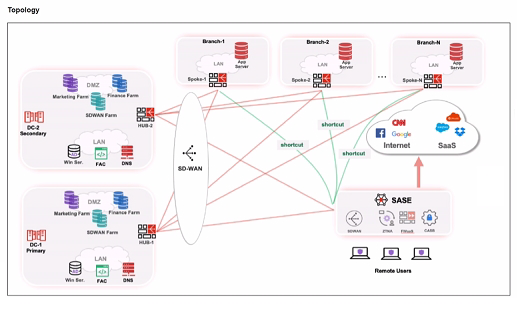
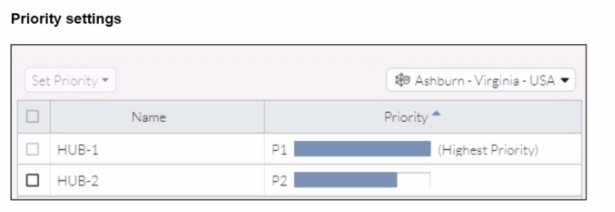
Refer to the exhibits.
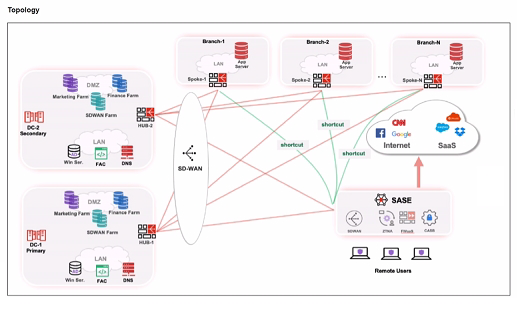
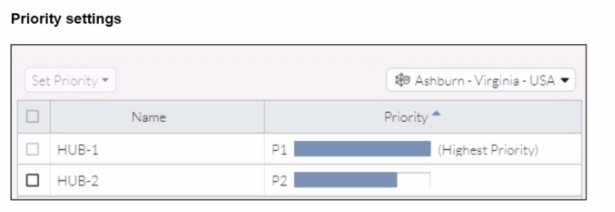
When remote users connected to FortiSASE require access to internal resources on Branch-2. how will traffic be routed?
- FortiSASE will use the SD-WAN capability and determine that traffic will be directed to HUB-2. which will then route traffic to Branch-2.
- FortiSASE will use the AD VPN protocol and determine that traffic will be directed to Branch-2 directly, using a static route
- FortiSASE will use the SD-WAN capability and determine that traffic will be directed to HUB-1, which will then route traffic to Branch-2.
- FortiSASE will use the AD VPN protocol and determine that traffic will be directed to Branch-2 directly, using a dynamic route
Correct answer: C
Explanation:
When remote users connected to FortiSASE require access to internal resources on Branch-2, the following process occurs:SD-WAN Capability:FortiSASE leverages SD-WAN to optimize traffic routing based on performance metrics and priorities.In the priority settings, HUB-1 is configured with the highest priority (P1), whereas HUB-2 has a lower priority (P2).Traffic Routing Decision:FortiSASE evaluates the available hubs (HUB-1 and HUB-2) and selects HUB-1 due to its highest priority setting.Once the traffic reaches HUB-1, it is then routed to the appropriate branch based on internal routing policies.Branch-2 Access:Since HUB-1 has the highest priority, FortiSASE directs the traffic to HUB-1.HUB-1 then routes the traffic to Branch-2, providing the remote users access to the internal resources.FortiOS 7.2 Administration Guide: Details on SD-WAN configurations and priority settings.FortiSASE 23.2 Documentation: Explains how FortiSASE integrates with SD-WAN to route traffic based on defined priorities and performance metrics. When remote users connected to FortiSASE require access to internal resources on Branch-2, the following process occurs:
SD-WAN Capability:
FortiSASE leverages SD-WAN to optimize traffic routing based on performance metrics and priorities.
In the priority settings, HUB-1 is configured with the highest priority (P1), whereas HUB-2 has a lower priority (P2).
Traffic Routing Decision:
FortiSASE evaluates the available hubs (HUB-1 and HUB-2) and selects HUB-1 due to its highest priority setting.
Once the traffic reaches HUB-1, it is then routed to the appropriate branch based on internal routing policies.
Branch-2 Access:
Since HUB-1 has the highest priority, FortiSASE directs the traffic to HUB-1.
HUB-1 then routes the traffic to Branch-2, providing the remote users access to the internal resources.
FortiOS 7.2 Administration Guide: Details on SD-WAN configurations and priority settings.
FortiSASE 23.2 Documentation: Explains how FortiSASE integrates with SD-WAN to route traffic based on defined priorities and performance metrics.
Question 3
When accessing the FortiSASE portal for the first time, an administrator must select data center locations for which three FortiSASE components? (Choose three.)
- Endpoint management
- Points of presence
- SD-WAN hub
- Logging
- Authentication
Correct answer: ABD
Explanation:
When accessing the FortiSASE portal for the first time, an administrator must select data center locations for the following FortiSASE components:Endpoint Management:The data center location for endpoint management ensures that endpoint data and policies are managed and stored within the chosen geographical region.Points of Presence (PoPs):Points of Presence (PoPs) are the locations where FortiSASE services are delivered to users. Selecting PoP locations ensures optimal performance and connectivity for users based on their geographical distribution.Logging:The data center location for logging determines where log data is stored and managed. This is crucial for compliance and regulatory requirements, as well as for efficient log analysis and reporting.FortiOS 7.2 Administration Guide: Details on initial setup and configuration steps for FortiSASE.FortiSASE 23.2 Documentation: Explains the importance of selecting data center locations for various FortiSASE components. When accessing the FortiSASE portal for the first time, an administrator must select data center locations for the following FortiSASE components:
Endpoint Management:
The data center location for endpoint management ensures that endpoint data and policies are managed and stored within the chosen geographical region.
Points of Presence (PoPs):
Points of Presence (PoPs) are the locations where FortiSASE services are delivered to users. Selecting PoP locations ensures optimal performance and connectivity for users based on their geographical distribution.
Logging:
The data center location for logging determines where log data is stored and managed. This is crucial for compliance and regulatory requirements, as well as for efficient log analysis and reporting.
FortiOS 7.2 Administration Guide: Details on initial setup and configuration steps for FortiSASE.
FortiSASE 23.2 Documentation: Explains the importance of selecting data center locations for various FortiSASE components.

