File Info
| Exam | Fortinet NSE 4 - FortiOS 6.4 |
| Number | NSE4_FGT-6.4 |
| File Name | Fortinet.NSE4_FGT-6.4.NewDumps.2021-08-20.61q.vcex |
| Size | 6 MB |
| Posted | Aug 20, 2021 |
| Download | Fortinet.NSE4_FGT-6.4.NewDumps.2021-08-20.61q.vcex |
How to open VCEX & EXAM Files?
Files with VCEX & EXAM extensions can be opened by ProfExam Simulator.
Coupon: MASTEREXAM
With discount: 20%





Demo Questions
Question 1
Which two statements are true when FortiGate is in transparent mode? (Choose two.)
- By default, all interfaces are part of the same broadcast domain.
- The existing network IP schema must be changed when installing a transparent mode.
- Static routes are required to allow traffic to the next hop.
- FortiGate forwards frames without changing the MAC address.
Correct answer: AD
Explanation:
Reference: https://kb.fortinet.com/kb/viewAttachment.do?attachID=Fortigate_Transparent_Mode_Technical_Guide_FortiOS_4_0_version1.2.pdf&documentID=FD33113 Reference: https://kb.fortinet.com/kb/viewAttachment.do?attachID=Fortigate_Transparent_Mode_Technical_Guide_FortiOS_4_0_version1.2.pdf&documentID=FD33113
Question 2
What inspection mode does FortiGate use if it is configured as a policy-based next-generation firewall (NGFW)?
- Full Content inspection
- Proxy-based inspection
- Certificate inspection
- Flow-based inspection
Correct answer: D
Explanation:
Flow -based inspection mode is the only applicable process available in policy-based NGFW mode. FortiGate_Security_6.4 page 368 Flow -based inspection mode is the only applicable process available in policy-based NGFW mode.
FortiGate_Security_6.4 page 368
Question 3
Which two statements about IPsec authentication on FortiGate are correct? (Choose two.)
- For a stronger authentication, you can also enable extended authentication (XAuth) to request the remote peer to provide a username and password
- FortiGate supports pre-shared key and signature as authentication methods.
- Enabling XAuth results in a faster authentication because fewer packets are exchanged.
- A certificate is not required on the remote peer when you set the signature as the authentication method.
Correct answer: AB
Explanation:
Reference: https://docs.fortinet.com/document/fortigate/6.0.0/handbook/100552/using-xauth-authentication Reference: https://docs.fortinet.com/document/fortigate/6.0.0/handbook/100552/using-xauth-authentication
Question 4
Which scanning technique on FortiGate can be enabled only on the CLI?
- Heuristics scan
- Trojan scan
- Antivirus scan
- Ransomware scan
Correct answer: A
Explanation:
Reference: https://docs.fortinet.com/document/fortigate/6.0.0/handbook/927086/examples Reference: https://docs.fortinet.com/document/fortigate/6.0.0/handbook/927086/examples
Question 5
Which two policies must be configured to allow traffic on a policy-based next-generation firewall (NGFW) FortiGate? (Choose two.)
- Firewall policy
- Policy rule
- Security policy
- SSL inspection and authentication policy
Correct answer: CD
Explanation:
"NGFW policy based mode, you must configure a few policies to allow traffic: SSL inspection & Authentication, Security policy"Security policies work with SSL Inspection & Authentication policies to inspect traffic. To allow traffic from a specific user or user group,both Security and SSL Inspection & Authentication policies must be configured. Reference: https://docs.fortinet.com/document/fortigate/5.6.0/cookbook/38324/ngfw-policy-based-modehttps://docs.fortinet.com/document/fortigate/6.4.0/administration-guide/978598/profile-based-ngfw-vs-policy-based-ngfw "NGFW policy based mode, you must configure a few policies to allow traffic: SSL inspection & Authentication, Security policy"Security policies work with SSL Inspection & Authentication policies to inspect traffic. To allow traffic from a specific user or user group,both Security and SSL Inspection & Authentication policies must be configured.
Reference:
https://docs.fortinet.com/document/fortigate/5.6.0/cookbook/38324/ngfw-policy-based-mode
https://docs.fortinet.com/document/fortigate/6.4.0/administration-guide/978598/profile-based-ngfw-vs-policy-based-ngfw
Question 6
You have enabled logging on your FortiGate device for Event logs and all Security logs, and you have set up logging to use the FortiGate local disk.
What is the default behavior when the local disk is full?
- Logs are overwritten and the only warning is issued when log disk usage reaches the threshold of 95%.
- No new log is recorded until you manually clear logs from the local disk.
- Logs are overwritten and the first warning is issued when log disk usage reaches the threshold of 75%.
- No new log is recorded after the warning is issued when log disk usage reaches the threshold of 95%.
Correct answer: C
Explanation:
Reference: https://docs.fortinet.com/document/fortigate/6.4.0/cli-reference/462620/log-disk-setting Reference: https://docs.fortinet.com/document/fortigate/6.4.0/cli-reference/462620/log-disk-setting
Question 7
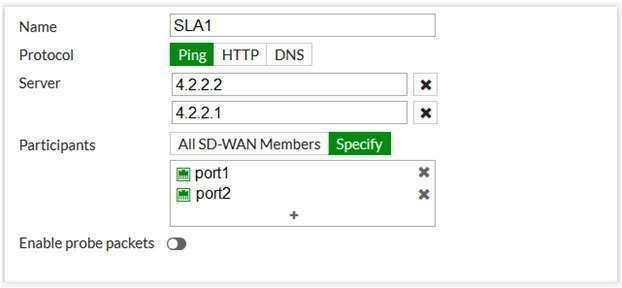
Refer to the exhibit, which contains a Performance SLA configuration.
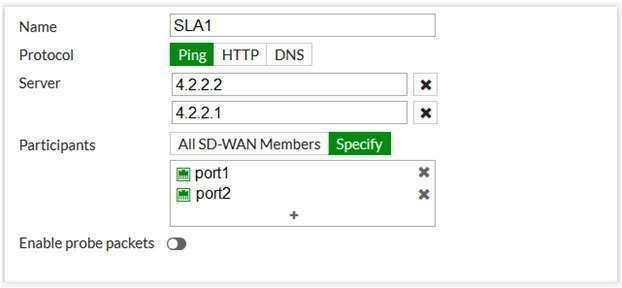
An administrator has configured a performance SLA on FortiGate, which failed to generate any traffic.
Why is FortiGate not generating any traffic for the performance SLA?
- There may not be a static route to route the performance SLA traffic.
- You need to turn on the Enable probe packets switch.
- The Ping protocol is not supported for the public servers that are configured.
- Participants configured are not SD-WAN members.
Correct answer: B
Explanation:
Reference: https://docs.fortinet.com/document/fortigate/6.2.0/cookbook/478384/performance-sla-link-monitoring Reference: https://docs.fortinet.com/document/fortigate/6.2.0/cookbook/478384/performance-sla-link-monitoring
Question 8
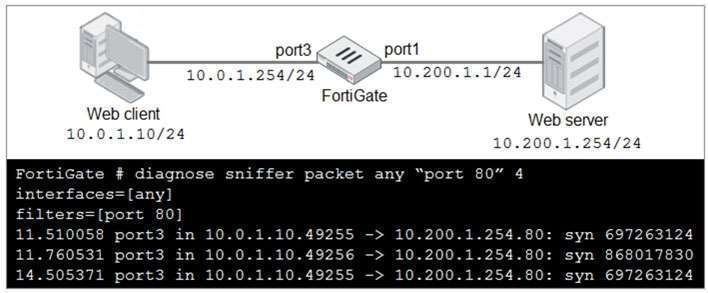
Refer to the exhibit.
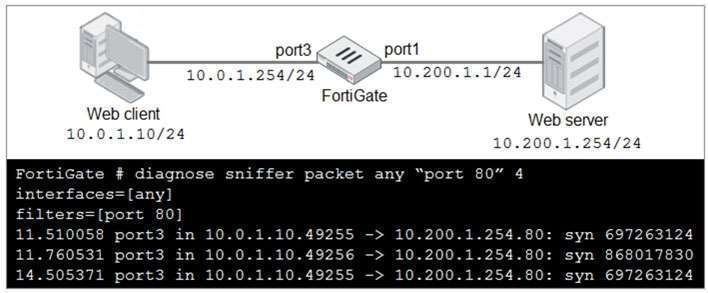
In the network shown in the exhibit, the web client cannot connect to the HTTP web server.
The administrator runs the FortiGate built-in sniffer and gets the output as shown in the exhibit.
What should the administrator do next to troubleshoot the problem?
- Run a sniffer on the web server.
- Capture the traffic using an external sniffer connected to port1.
- Execute another sniffer in the FortiGate, this time with the filter “host 10.0.1.10”
- Execute a debug flow.
Correct answer: D
Question 9
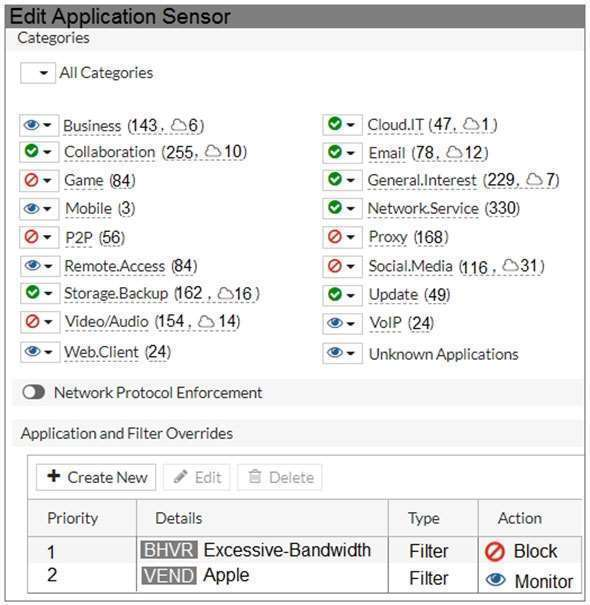
Refer to the exhibit to view the application control profile.
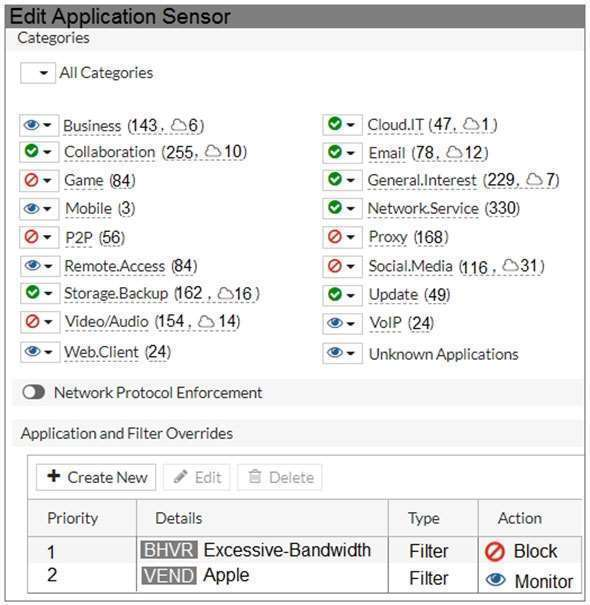
Users who use Apple FaceTime video conferences are unable to set up meetings.
In this scenario, which statement is true?
- Apple FaceTime belongs to the custom monitored filter.
- The category of Apple FaceTime is being monitored.
- Apple FaceTime belongs to the custom blocked filter.
- The category of Apple FaceTime is being blocked.
Correct answer: C
Question 10
What is the effect of enabling auto-negotiate on the phase 2 configuration of an IPsec tunnel?
- FortiGate automatically negotiates different local and remote addresses with the remote peer.
- FortiGate automatically negotiates a new security association after the existing security association expires.
- FortiGate automatically negotiates different encryption and authentication algorithms with the remote peer.
- FortiGate automatically brings up the IPsec tunnel and keeps it up, regardless of activity on the IPsec tunnel.
Correct answer: D

