File Info
| Exam | Fortinet NSE 5 - FortiAnalyzer 6.0 |
| Number | NSE5_FAZ-6.0 |
| File Name | Fortinet.NSE5_FAZ-6.0.TestKing.2019-06-02.15q.vcex |
| Size | 138 KB |
| Posted | Jun 02, 2019 |
| Download | Fortinet.NSE5_FAZ-6.0.TestKing.2019-06-02.15q.vcex |
How to open VCEX & EXAM Files?
Files with VCEX & EXAM extensions can be opened by ProfExam Simulator.
Coupon: MASTEREXAM
With discount: 20%





Demo Questions
Question 1
How are logs forwarded when FortiAnalyzer is using aggregation mode?
- Logs are forwarded as they are received and content files are uploaded at a scheduled time.
- Logs and content files are stored and uploaded at a scheduled time.
- Logs are forwarded as they are received.
- Logs and content files are forwarded as they are received.
Correct answer: B
Question 2
How do you restrict an administrator’s access to a subset of your organization’s ADOMs?
- Set the ADOM mode to Advanced
- Assign the ADOMs to the administrator’s account
- Configure trusted hosts
- Assign the default Super_User administrator profile
Correct answer: B
Question 3
In order for FortiAnalyzer to collect logs from a FortiGate device, what configuration is required? (Choose two.)
- Remote logging must be enabled on FortiGate
- Log encryption must be enabled
- ADOMs must be enabled
- FortiGate must be registered with FortiAnalyzer
Correct answer: AD
Question 4
What can the CLI command # diagnose test application oftpd 3 help you to determine?
- What devices and IP addresses are connecting to FortiAnalyzer
- What logs, if any, are reaching FortiAnalyzer
- What ADOMs are enabled and configured
- What devices are registered and unregistered
Correct answer: A
Question 5
What FortiView tool can you use to automatically build a dataset and chart based on a filtered search result?
- Chart Builder
- Export to Report Chart
- Dataset Library
- Custom View
Correct answer: A
Question 6
In FortiAnalyzer’s FormView, source and destination IP addresses from FortiGate devices are not resolving to a hostname. How can you resolve the source and destination IPs, without introducing any additional performance impact to FortiAnalyzer?
- Configure local DNS servers on FortiAnalyzer
- Resolve IPs on FortiGate
- Configure # set resolve-ip enable in the system FortiView settings
- Resolve IPs on a per-ADOM basis to reduce delay on FortiView while IPs resolve
Correct answer: B
Question 7
What must you configure on FortiAnalyzer to upload a FortiAnalyzer report to a supported external server? (Choose two.)
- SFTP, FTP, or SCP server
- Mail server
- Output profile
- Report scheduling
Correct answer: AC
Question 8
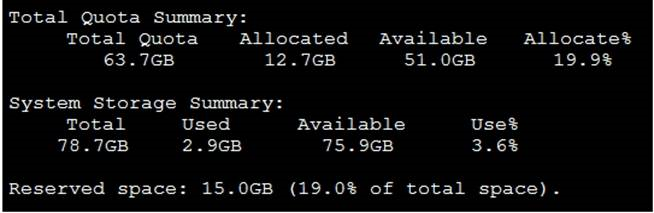
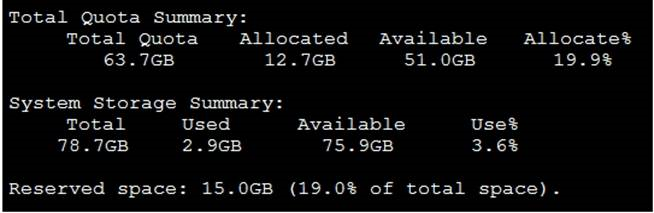
Why is the total quota less than the total system storage?
- 3.6% of the system storage is already being used.
- Some space is reserved for system use, such as storage of compression files, upload files, and temporary report files
- The oftpd process has not archived the logs yet
- The logfiled process is just estimating the total quota
Correct answer: B
Question 9
What purposes does the auto-cache setting on reports serve? (Choose two.)
- To reduce report generation time
- To automatically update the hcache when new logs arrive
- To reduce the log insert lag rate
- To provide diagnostics on report generation time
Correct answer: AB
Question 10
If you upgrade your FortiAnalyzer firmware, what report elements can be affected?
- Output profiles
- Report settings
- Report scheduling
- Custom datasets
Correct answer: D

