File Info
| Exam | IBM Notes and Domino 9.0 Social Edition Application Development B |
| Number | C2040-410 |
| File Name | IBM.C2040-410.Pass4Sure.2019-02-25.116q.vcex |
| Size | 262 KB |
| Posted | Feb 25, 2019 |
| Download | IBM.C2040-410.Pass4Sure.2019-02-25.116q.vcex |
How to open VCEX & EXAM Files?
Files with VCEX & EXAM extensions can be opened by ProfExam Simulator.
Coupon: MASTEREXAM
With discount: 20%





Demo Questions
Question 1
Which control, used to dynamically switch content, includes support to code the Dynamic Content display using a Simple Action, client-side or server-side JavaScript?
- Switch
- Dynamic Content
- Multi-image Output
- Dynamic View Panel
Correct answer: B
Question 2
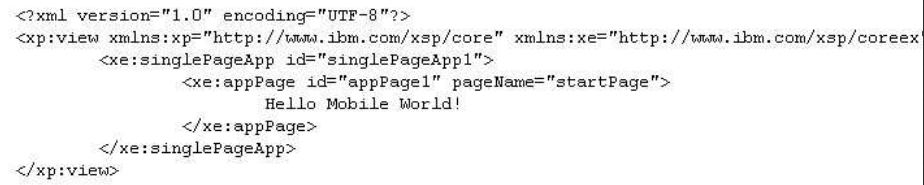
When he saved this mobile XPage John received a compile-time error indicating a required property for the <xe:singlePageApp> control is not present.
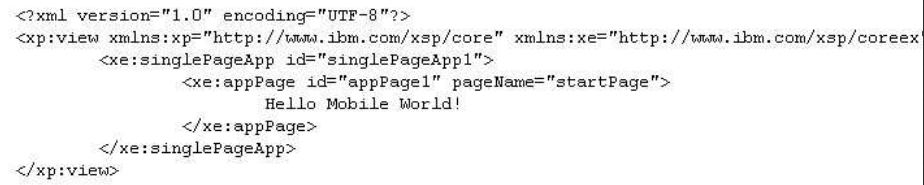
What property and value must John add to the <xe:singlePageApp> start tag to correct this error?
- startAppPage="appPage1"
- startAppPage="startPage"
- selectedPageName="appPage1"
- selectedPageName="startPage"
Correct answer: D
Question 3
Which statement is true about the Application Layout control?
- The Application Layout control provides a consistent interface when added directly to each XPage in an application.
- To render properly, the Application Layout control must implement one of the oneuiv2.1 themes or a theme that extends a oneuiv2.1 theme.
- The Application Layout control includes a total of three facet areas for adding content (left, center and right columns) and three bar areas foricons, titles, links and drop down menus.
- When the Application Layout control is enabled for an application each XPage will include a left, center and right column area with the samedimensions to provide a consistent user interface across the application.
Correct answer: B
Question 4
John added a Dynamic View Panel to the CustomersViews XPage to switch display to any one of several views in the Customers application. He set the pageName property to the CustomerDocument XPage to identify the XPage to open when a customer name is selected from the displayed view in the Dynamic View Panel control. What must John do to have the selected customer document open in read mode on the CustomerDocument XPage?
- For the Dynamic View Panel, set the openDocAsReadonly to "true".
- Nothing. The selected document in a Dynamic View Panel will by default open in read mode.
- For the Domino Document data source on the CustomerDocument XPage set the openDocAsReadonly to "true".
- Code the onColumnClick event of the Dynamic View Panel control with the Open Page simple action and set the target property to"openDocument".
Correct answer: D
Question 5
Which statement is true for the Single Page Application control for use on a mobile XPage?
- The XML tag for the Single Page Application control is <xp:singlePageApp>.
- The XML tag for the Single Page Application control is <xc:singlePageApplication>.
- The Single Page Application control is used only when the mobile XPage includes a single mobile page.
- There must be only one Single Page Application control as the container for all of the Application Page controls on the mobile XPage.
Correct answer: D
Question 6
Which three properties in the Dojo Text Box control are available in the Edit Box control? (Choose three.)
- alt
- trim
- lang
- type
- header
- inputType
Correct answer: ACD
Question 7
Which is a valid named facet area of the Application Layout control?
- footerFacet
- titleBarTabs
- mastHeader
- mainContent
Correct answer: C
Question 8
Which statement is true regarding the Extension Library Tooltip control?
- A developer is not allowed to place other data components in between the <xe:tooltip> start and end tags.
- To use the beforeContentLoad and afterContentLoad properties, a developer must set dynamicContent to true.
- When the position property is set to auto, the tooltip calculates where it should display in relation to the element on the page.
- To use the beforeContentLoad and afterContentLoad properties, a developer does need to set dynamicContent to false.
Correct answer: B
Question 9
Tyler has designed a viewMobilePage to display a listing of customer names from the CustomersByName view. During testing Tyler determined that to avoid scrolling he will need to restrict the number of customer names displayed on the viewMobilePage to ten. How can he do this?
- Add the property and value of rows="10" to the <xe:dataView> control.
- Add the property and value of rows="10" to the <xp:viewPanel> control.
- Add the property and value of rows="10" to the <xp:dominoView> control.
- Add the property and value of rows="10" to the <xe:mobileView> control.
Correct answer: A
Question 10
Michael has designed a mobile application with two mobile pages. For the first mobile page he set the pageName property to "page1" and for the second mobile page he set the pageName property to "page2". What server-side simple action can Michael add on the second page to navigate the mobile application user to the first page when touched?
- Open Page
- Open Mobile Page
- Move To Mobile Page
- Move To Application Page
Correct answer: D

