File Info
| Exam | IBM SPSS Statistics Level 1 v2 |
| Number | C2090-011 |
| File Name | IBM.C2090-011.PassGuide.2018-12-11.29q.tqb |
| Size | 2 MB |
| Posted | Dec 11, 2018 |
| Download | IBM.C2090-011.PassGuide.2018-12-11.29q.tqb |
How to open VCEX & EXAM Files?
Files with VCEX & EXAM extensions can be opened by ProfExam Simulator.
Coupon: MASTEREXAM
With discount: 20%





Demo Questions
Question 1
There are two major types of errors one can make when attempting to draw conclusions about the larger population based on the information collected in the sample. For example, when performing an Independent Samples T-Test, one type of error that can occur is when there are significant differences between the groups based on a scale level dependent variable, but the test fails to detect them. Which of the following choices this sort of error? (Choose two.)
- Type/error
- Type//error
- False negative
- False positive
Correct answer: BC
Question 2
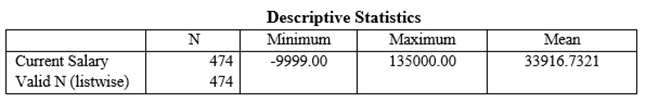
For a variable salary we have the statistics as shown in the figure below.
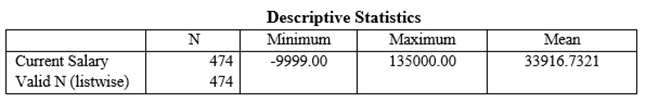
The reported Mean is incorrect because a value, -9999, is included in its calculation. How can this situation be fixed?
- Define -9999 as a system-missing value
- Remove all cases with the value -9999 for the variable salary from the data file
- Define -9999 as a user-missing value
- Define -9999 as a both a system- and user-missing value
Correct answer: C
Question 3
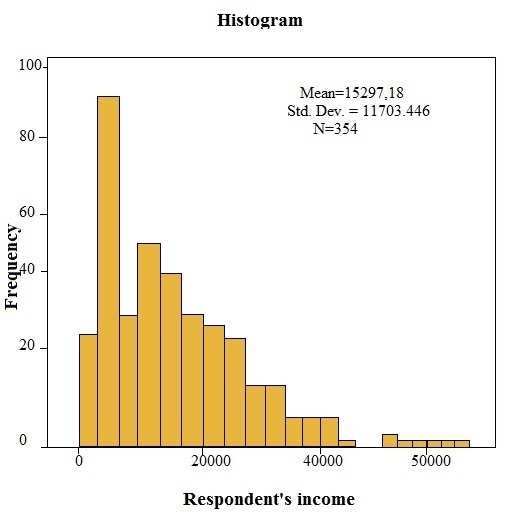
You have been asked to create a categorical variable from a scale variable, income, illustrated in the histogram below. The resulting categorical variable must have 5 categories with an approximately equal number of cases in each category. Which way would you accomplish this using the IBM SPSS Statistics Visual Binning dialog?
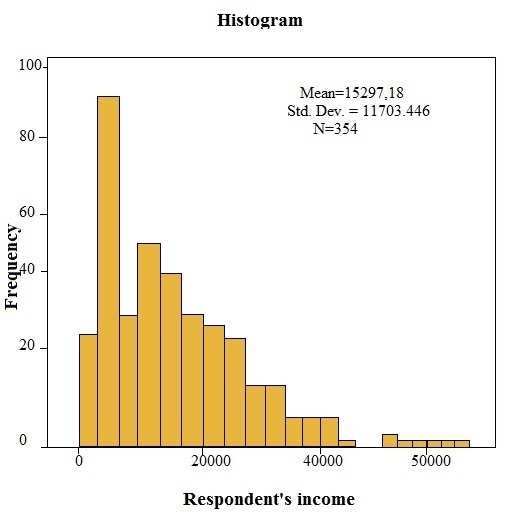
- Use the automatic option Equal Width Intervals
- Use the automatic option Equal Percentiles Based on Scanned Cases
- Use the automatic option Cutpoints at Mean and Selected Standard Deviations Based on Scanned Cases
- Specify Cutpoints manually at 10000, 20000, 30000, 40000 & 50000
Correct answer: B

