File Info
| Exam | Cloud, Specialist (JNCIS-Cloud) |
| Number | JN0-412 |
| File Name | Juniper.JN0-412.VCEplus.2021-03-11.65q.tqb |
| Size | 1 MB |
| Posted | Mar 11, 2021 |
| Download | Juniper.JN0-412.VCEplus.2021-03-11.65q.tqb |
How to open VCEX & EXAM Files?
Files with VCEX & EXAM extensions can be opened by ProfExam Simulator.
Coupon: MASTEREXAM
With discount: 20%





Demo Questions
Question 1
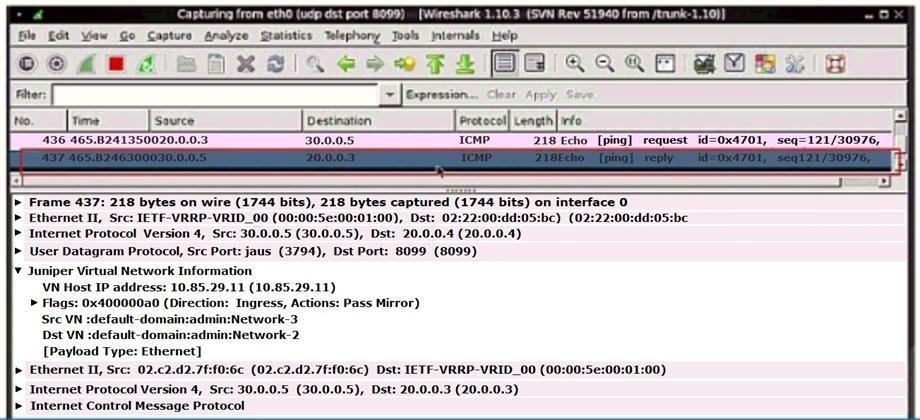
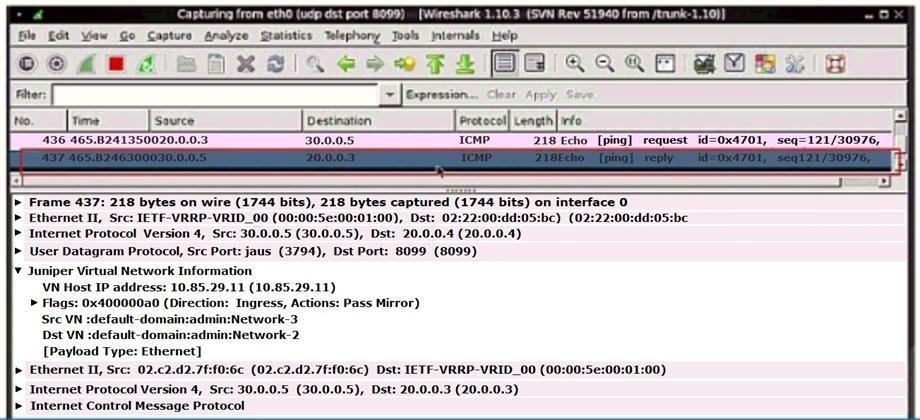
The exhibit displays a Contrail analyzer virtual machine’s console.
Which two statements are true in this scenario? (Choose two.)
- The ping traffic is initiated by a virtual machine with an IP address of 20.0.0.3.
- The ping traffic is initiated by a virtual machine with an IP address of 20.0.0.4.
- The Contrail analyzer virtual machine’s IP address is 10.85.29.11.
- The Contrail analyzer virtual machine’s IP address is 20.0.0.4.
Correct answer: AC
Question 2
You decide to create only host routes for each of your virtual networks in a project. Each virtual network is sent its correct host prefix. When troubleshooting inter-VN connectivity, using the ping command, the response times out between two virtual networks even though your policies allow for it.
What is the problem in this scenario?
- The VMs do not have interfaces.
- Using host routes prevents the default route from being sent.
- Your VMs have incorrect DNS settings.
- The IPAM settings are incorrect.
Correct answer: C
Question 3
Which command displays routes in vRouter VRF?
- rt
- show route
- show route table vrf-name
- route print
Correct answer: A
Explanation:
Reference: https://www.juniper.net/documentation/en_US/contrail2.21/topics/task/configuration/vrouter-cli-utilities-vnc.html Reference: https://www.juniper.net/documentation/en_US/contrail2.21/topics/task/configuration/vrouter-cli-utilities-vnc.html

