File Info
| Exam | Service Provider Routing and Switching, Professional |
| Number | JN0-662 |
| File Name | Juniper.JN0-662.ExamLabs.2020-05-12.39q.tqb |
| Size | 2 MB |
| Posted | May 12, 2020 |
| Download | Juniper.JN0-662.ExamLabs.2020-05-12.39q.tqb |
How to open VCEX & EXAM Files?
Files with VCEX & EXAM extensions can be opened by ProfExam Simulator.
Coupon: MASTEREXAM
With discount: 20%





Demo Questions
Question 1
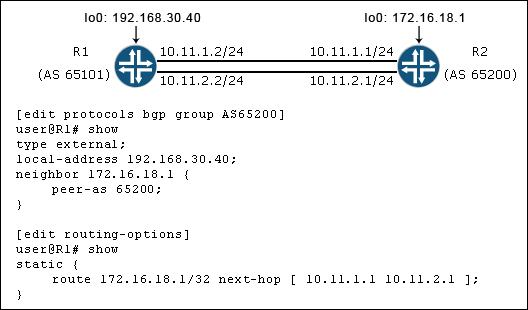
Click the Exhibit button.
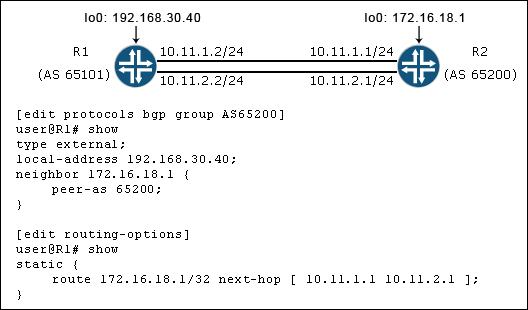
Referring to the exhibit, what must be added to the existing configuration to ensure that per-prefix load balancing occurs?
- multihop
- keep all
- multipath
- family inet unicast
Correct answer: A
Question 2
You are asked to configure a new Layer 3 VPN.
In this scenario, which routing-instance type must be used?
- vpls
- evpn
- vrf
- 12vpn
Correct answer: C
Question 3
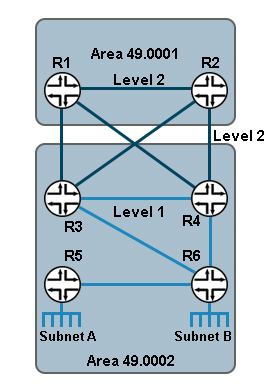
Click the Exhibit button.
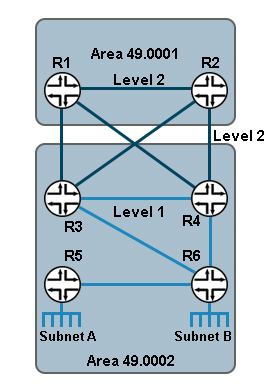
R5 must advertise Subnet A into IS-IS so that Subnet A and Subnet B can communicate. Subnet B must be able to forward traffic to Subnet A and towards Area 49.0001. However, R5 should not be able to route traffic from Subnet A to Area 49.0001.
Referring to the exhibit, how would you solve this problem?
- Configure Level 2 on all links in Area 49.0002.
- Configure the set protocols isis ignore-attached-bit parameter on R5.
- Configure the set protocols isis overload parameter on R6.
- Configure an export policy on R6 to reject all routes except Subnet B towards R5.
Correct answer: B

