File Info
| Exam | Magento Front End Developer |
| Number | M70-301 |
| File Name | Magento.M70-301.PrepAway.2018-12-15.55q.tqb |
| Size | 2 MB |
| Posted | Dec 15, 2018 |
| Download | Magento.M70-301.PrepAway.2018-12-15.55q.tqb |
How to open VCEX & EXAM Files?
Files with VCEX & EXAM extensions can be opened by ProfExam Simulator.
Coupon: MASTEREXAM
With discount: 20%





Demo Questions
Question 1
Which element in layout XML specifies a method to be called on a referenced or newly defined block?
- <action>
- <call>
- <change>
- <method>
- <update>
Correct answer: A
Question 2
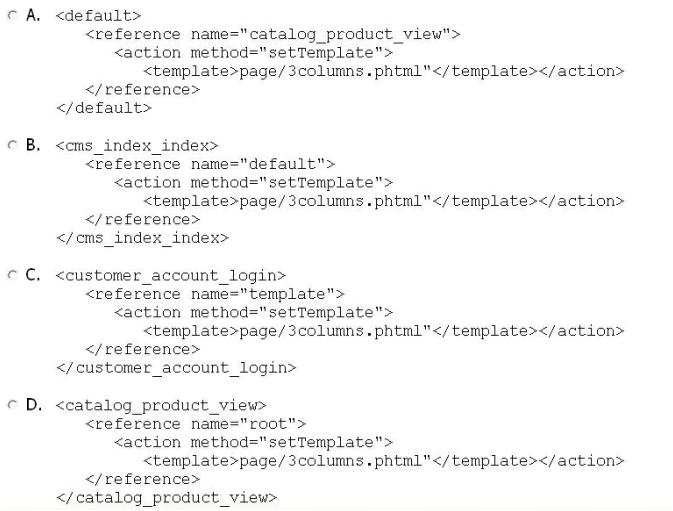
Which one of these code samples will assign a root template to a specific page of native Magento?
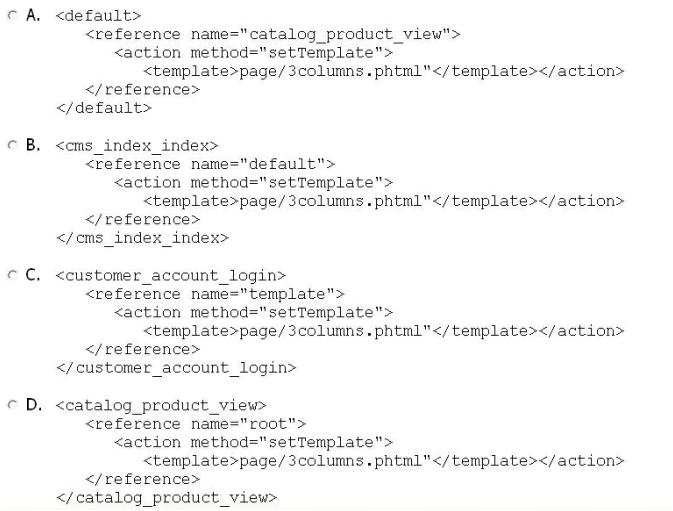
- Option A
- Option B
- Option C
- Option D
Correct answer: D
Question 3
You want to create a new “screendesign” package based on the “default” package’s “default” theme.
Which ONE of the following steps do you have to take?
- Copy app/design/base to app/design/screendesign
- Create an empty folder app/design/frontend/screendesign and copy app/design/frontend/default/default into it
- Create skin/frontend/screendesign, then copy the CSS and images folders and their files from /skin/frontend/default/default/ to skin/frontend/screendesign/default
- Inside app/design/frontend and skin/frontend, copy the folder “default” to the folder “custom”; then rename custom/default to custom/screendesign in both places
- Create app/design/frontend/default/screendesign
Correct answer: C

