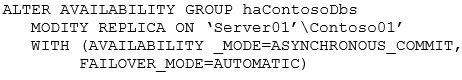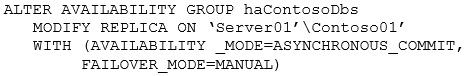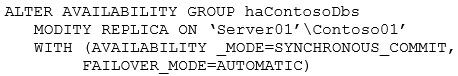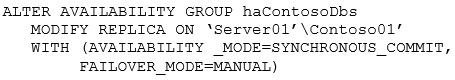File Info
| Exam | Administering Microsoft SQL Server 2012/2014 Databases |
| Number | 70-462 |
| File Name | Microsoft.70-462.TestKing.2019-02-10.184q.vcex |
| Size | 4 MB |
| Posted | Feb 10, 2019 |
| Download | Microsoft.70-462.TestKing.2019-02-10.184q.vcex |
How to open VCEX & EXAM Files?
Files with VCEX & EXAM extensions can be opened by ProfExam Simulator.
Coupon: MASTEREXAM
With discount: 20%





Demo Questions
Question 1
You administer all the deployments of Microsoft SQL Server 2012 in your company.
You need to ensure that an OLTP database that includes up-to-the-minute reporting requirements can be off-loaded from the primary database to another server. You also need to be able to add indexes to the secondary database.
Which configuration should you use?
- Two servers configured in different data centersSQL Server Availability Group configured in Synchronous-Commit Availability ModeOne server configured as an Active Secondary
- Two servers configured in the same data centerSQL Server Availability Group configured in Asynchronous-Commit Availability ModeOne server configured as an Active Secondary
- Two servers configured in the same data centerA primary server configured to perform log-shipping every 10 minutesA backup server configured as a warm standby
- Two servers configured in different data centersSQL Server Availability Group configured in Asynchronous-Commit Availability Mode
- Two servers configured on the same subnetSQL Server Availability Group configured in Synchronous-Commit Availability Mode
- SQL Server that includes an application database configured to perform transactional replication
- SQL Server that includes an application database configured to perform snapshot replication
- Two servers configured in a Windows Failover Cluster in the same data centerSQL Server configured as a clustered instance
Correct answer: F
Explanation:
Reference:http://msdn.microsoft.com/en-us/library/jj542414.aspx Reference:
http://msdn.microsoft.com/en-us/library/jj542414.aspx
Question 2
You administer all the deployments of Microsoft SQL Server 2012 in your company.
You need to ensure that data changes are sent to a non-SQL Server database server in near real time.
You also need to ensure that data on the primary server is unaffected.
Which configuration should you use?
- SQL Server that includes an application database configured to perform transactional replication
- Two servers configured in different data centersSQL Server Availability Group configured in Asynchronous-Commit Availability Mode
- Two servers configured in different data centersSQL Server Availability Group configured in Synchronous-Commit Availability ModeOne server configured as an Active Secondary
- SQL Server that includes an application database configured to perform snapshot replication
- Two servers configured in the same data centerSQL Server Availability Group configured in Asynchronous-Commit Availability ModeOne server configured as an Active Secondary
- Two servers configured on the same subnetSQL Server Availability Group configured in Synchronous-Commit Availability Mode
- Two servers configured in a Windows Failover Cluster in the same data centerSQL Server configured as a clustered instance
- Two servers configured in the same data centerA primary server configured to perform log-shipping every 10 minutesA backup server configured as a warm standby
Correct answer: A
Explanation:
Reference:http://msdn.microsoft.com/en-us/library/ms151149.aspx Reference:
http://msdn.microsoft.com/en-us/library/ms151149.aspx
Question 3
You administer all the deployments of Microsoft SQL Server 2012 in your company.
A database contains a large product catalog that is updated periodically.
You need to be able to send the entire product catalog to all branch offices on a monthly basis.
Which configuration should you use?
- Two servers configured in the same data centerA primary server configured to perform log-shipping every 10 minutesA backup server configured as a warm standby
- SQL Server that includes an application database configured to perform transactional replication
- Two servers configured in the same data centerSQL Server Availability Group configured in Asynchronous-Commit Availability ModeOne server configured as an Active Secondary
- D Two servers configured in a Windows Failover Cluster in the same data centerSQL Server configured as a clustered instance
- SQL Server that includes an application database configured to perform snapshot replication
- Two servers configured in different data centersSQL Server Availability Group configured in Synchronous-Commit Availability ModeOne server configured as an Active Secondary
- Two servers configured on the same subnetSQL Server Availability Group configured in Synchronous-Commit Availability Mode
- Two servers configured in different data centersSQL Server Availability Group configured in Asynchronous-Commit Availability Mode
Correct answer: E
Question 4
Note: This question is part of a series of questions that use the same set of answer choices. An answer choice may be correct for more than one question in the series.
You administer all the deployments of Microsoft SQL Server in your company.
You need to ensure that an OLTP database that uses a storage area network (SAN) remains available if any of the servers fail.
You also need to minimize the amount of storage used by the database.
Which configuration should you use?
- Two servers configured in different data centersSQL Server Availability Group configured in Synchronous-Commit Availability ModeOne server configured as an Active Secondary
- SQL Server that includes an application database configured to perform transactional replication
- Two servers configured in the same data centerSQL Server Availability Group configured in Asynchronous-Commit Availability ModeOne server configured as an Active Secondary
- Two servers configured in different data centersSQL Server Availability Group configured in Asynchronous-Commit Availability Mode
- Two servers configured in the same data centerA primary server configured to perform log-shipping every 10 minutesA backup server configured as a warm standby
- Two servers configured on the same subnetSQL Server Availability Group configured in Synchronous-Commit Availability Mode
- SQL Server that includes an application database configured to perform snapshot replication
- Two servers configured in a Windows Failover Cluster in the same data centerSQL Server configured as a clustered instance
Correct answer: H
Question 5
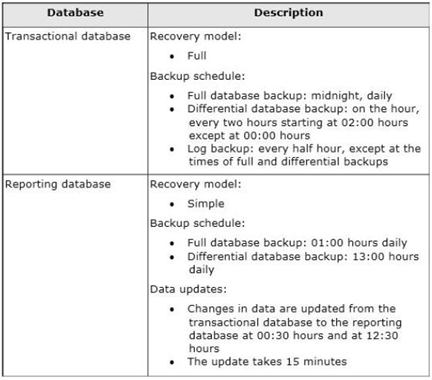
Note: This question is part of a series of questions that use the same set of answers choices. An answer choice may be correct for more than one question in the series.
You administer a Microsoft SQL Server database server that hosts a transactional database and a reporting database. The transactional database is updated through a web application and is operational throughout the day. The reporting database is only updated from the transactional database.
The recovery model and backup schedule are configured as shown in the following table:
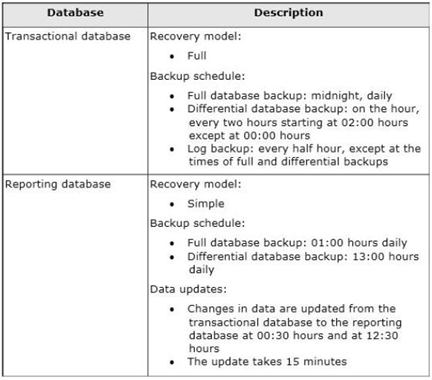
The differential backup of the reporting database fails. Then, the reporting database fails at 14:00 hours.
You need to ensure that the reporting database is restored. You also need to ensure that data loss is minimal.
What should you do?
- Restore the latest full backup, and restore the latest differential backup. Then, restore the latest log backup.
- Perform a point-in-time restore.
- Restore the latest full backup.
- Restore the latest full backup, and restore the latest differential backup. Then, restore each log backup taken before the time of failure from the most recent differential backup.
- Restore the latest full backup. Then, restore the latest differential backup.
- Restore the latest full backup. Then, restore each differential backup taken before the time of failure from the most recent full backup.
- Perform a page restore.
- Perform a partial restore.
Correct answer: C
Question 6
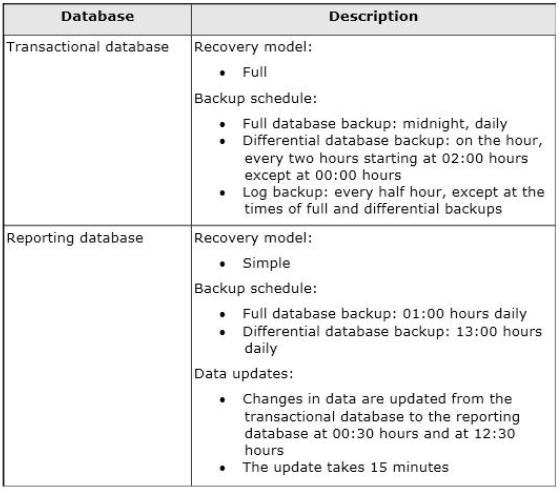
Note: This question is part of a series of questions that use the same set of answers choices. An answer choice may be correct for more than one question in the series.
You administer a Microsoft SQL Server database server that hosts a transactional database and a reporting database. The transactional database is updated through a web application and is operational throughout the day. The reporting database is only updated from the transactional database.
The recovery model and backup schedule are configured as shown in the following table:
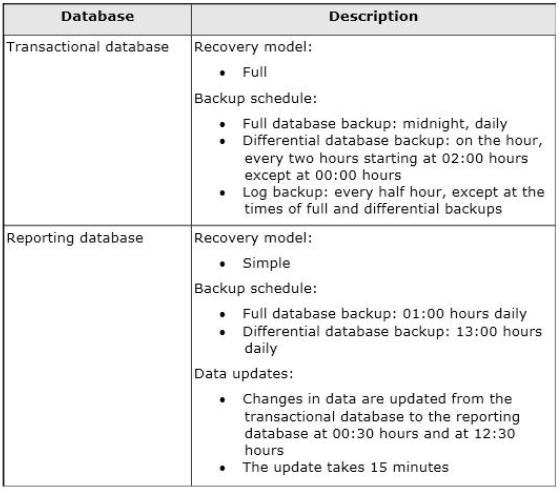
At 16:20 hours, you discover that pages 17, 137, and 205 on one of the database files are corrupted on the transactional database.
You need to ensure that the transactional database is restored.
You also need to ensure that data loss is minimal.
What should you do?
- Perform a partial restore.
- Restore the latest full backup, and restore the latest differential backup. Then, restore each log backup taken before the time of failure from the most recent differential backup.
- Perform a point-in-time restore.
- Restore the latest full backup.
- Restore the latest full backup, and restore the latest differential backup. Then, restore the latest log backup.
- Perform a page restore.
- Restore the latest full backup. Then, restore each differential backup taken before the time of failure from the most recent full backup.
- Restore the latest full backup. Then, restore the latest differential backup.
Correct answer: F
Explanation:
Requirements for Restoring Pages A page restore is subject to the following requirements:The databases must be using the full or bulk-logged recovery model. Some issues exist if you are using the bulk-logged model. For more information, see the following section. Pages in read-only filegroups cannot be restored. Trying to make a filegroup read-only will fail if there is a page restore going on at the same time in the filegroup. The restore sequence must start with a full, file, or filegroup backup. A page restore requires an unbroken chain of log backups up to the current log file, and they must all be applied so that the page is brought up to date with the current log file. As in a file-restore sequence, in each restore step, you can add more pages to the roll forward set. A database backup and page restore cannot be run at the same time. Bulk-logged Recovery Model and Page Restore For a database that uses the bulk-logged recovery model, page restore has the following additional conditions:Backing up while filegroup or page data is offline is problematic for bulk-logged data, because the offline data is not recorded in the log. Any offline page can prevent backing up the log. In this cases, consider using DBCC REPAIR, because this might cause less data loss than restoring to the most recent backup. If a log backup of a bulk-logged database encounters a bad page, it fails unless WITH CONTINUE_AFTER_ERROR is specified. Page restore generally does not work with bulk-logged recovery. A best practice for performing page restore is to set the database to the full recovery model, and try a log backup. If the log backup works, you can continue with the page restore. If the log backup fails, you either have to lose work since the previous log backup or you have to try running DBCC must be run with the REPAIR_ALLOW_DATA_LOSS option. Requirements for Restoring Pages
A page restore is subject to the following requirements:
- The databases must be using the full or bulk-logged recovery model. Some issues exist if you are using the bulk-logged model. For more information, see the following section.
- Pages in read-only filegroups cannot be restored. Trying to make a filegroup read-only will fail if there is a page restore going on at the same time in the filegroup.
- The restore sequence must start with a full, file, or filegroup backup.
- A page restore requires an unbroken chain of log backups up to the current log file, and they must all be applied so that the page is brought up to date with the current log file.
- As in a file-restore sequence, in each restore step, you can add more pages to the roll forward set.
- A database backup and page restore cannot be run at the same time.
Bulk-logged Recovery Model and Page Restore
For a database that uses the bulk-logged recovery model, page restore has the following additional conditions:
- Backing up while filegroup or page data is offline is problematic for bulk-logged data, because the offline data is not recorded in the log. Any offline page can prevent backing up the log. In this cases, consider using
- DBCC REPAIR, because this might cause less data loss than restoring to the most recent backup.
- If a log backup of a bulk-logged database encounters a bad page, it fails unless WITH
- CONTINUE_AFTER_ERROR is specified.
- Page restore generally does not work with bulk-logged recovery.
- A best practice for performing page restore is to set the database to the full recovery model, and try a log backup. If the log backup works, you can continue with the page restore. If the log backup fails, you either have to lose work since the previous log backup or you have to try running DBCC must be run with the REPAIR_ALLOW_DATA_LOSS option.
Question 7
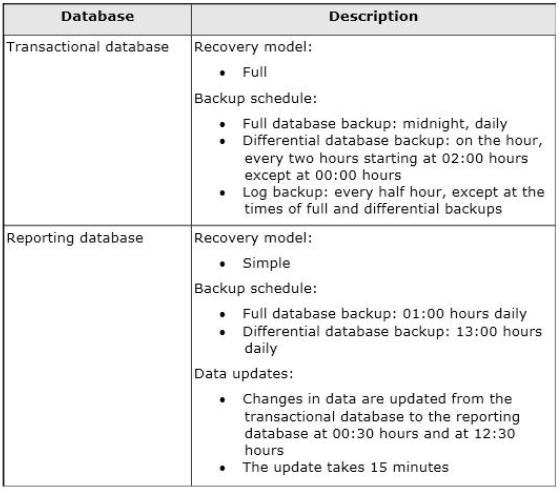
Note: This question is part of a series of questions that use the same set of answers choices. An answer choice may be correct for more than one question in the series.
You administer a Microsoft SQL Server database server that hosts a transactional database and a reporting database. The transactional database is updated through a web application and is operational throughout the day. The reporting database is only updated from the transactional database.
The recovery model and backup schedule are configured as shown in the following table:
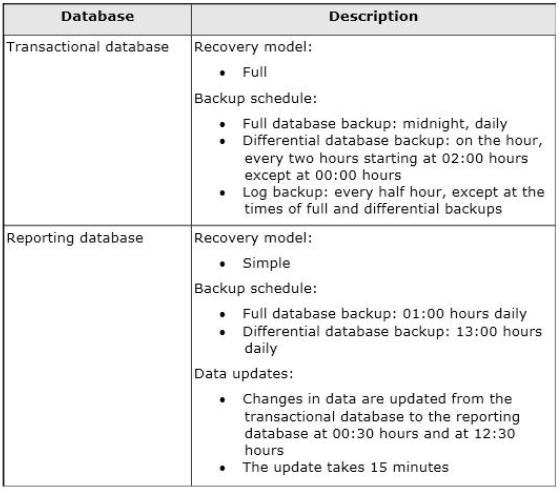
One of the hard disk drives that stores the reporting database fails at 16:40 hours.
You need to ensure that the reporting database is restored. You also need to ensure that data loss is minimal.
What should you do?
- Restore the latest full backup. Then, restore each differential backup taken before the time of failure from the most recent full backup.
- Perform a partial restore.
- Restore the latest full backup, and restore the latest differential backup. Then, restore the latest log backup.
- Perform a point-in-time restore.
- Restore the latest full backup.
- Perform a page restore.
- Restore the latest full backup, and restore the latest differential backup. Then, restore each log backup taken before the time of failure from the most recent differential backup.
- Restore the latest full backup. Then, restore the latest differential backup.
Correct answer: H
Question 8
You administer a Microsoft SQL Server database.
You create an availability group named haContosoDbs. Your primary replica is available at Server01\Contoso01.
You need to configure the availability group to prevent data loss. In the event of a database failure, the designed secondary database must come online automatically.
Which Transact-SQL statement should you use?
Correct answer: C
Question 9
You administer several Microsoft SQL Server database servers. Merge replication has been configured for an application that is distributed across offices throughout a wide area network (WAN).
Many of the tables involved in replication use the XML and varchar (max) data types. Occasionally, merge replication fails due to timeout errors.
You need to reduce the occurrence of these timeout errors.
What should you do?
- Set the Merge agent on the problem subscribers to use the slow link agent profile.
- Create a snapshot publication, and reconfigure the problem subscribers to use the snapshot publication.
- Change the Merge agent on the problem subscribers to run continuously.
- Set the Remote Connection Timeout on the Publisher to 0.
Correct answer: A
Explanation:
When replication is configured, a set of agent profiles is installed on the Distributor. An agent profile contains a set of parameters that are used each time an agent runs: each agent logs in to the Distributor during its startup process and queries for the parameters in its profile.For merge subscriptions that use Web synchronization, profiles are downloaded and stored at the Subscriber. If the profile is changed, the profile at the Subscriber is updated the next time the Merge Agent runs. For more information about Web synchronization, see Web Synchronization for Merge Replication. Replication provides a default profile for each agent and additional predefined profiles for the Log Reader Agent, Distribution Agent, and Merge Agent. In addition to the profiles provided, you can create profiles suited to your application requirements. An agent profile allows you to change key parameters easily for all agents associated with that profile. For example, if you have 20 Snapshot Agents and need to change the query timeout value (the - QueryTimeout parameter), you can update the profile used by the Snapshot Agents and all agents of that type will begin using the new value automatically the next time they run. You might also have different profiles for different instances of an agent. For example, a Merge Agent that connects to the Publisher and Distributor over a dialup connection could use a set of parameters that are better suited to the slower communications link by using the slow link profile. When replication is configured, a set of agent profiles is installed on the Distributor. An agent profile contains a set of parameters that are used each time an agent runs: each agent logs in to the Distributor during its startup process and queries for the parameters in its profile.
For merge subscriptions that use Web synchronization, profiles are downloaded and stored at the Subscriber. If the profile is changed, the profile at the Subscriber is updated the next time the Merge Agent runs. For more information about Web synchronization, see Web Synchronization for Merge Replication.
Replication provides a default profile for each agent and additional predefined profiles for the
Log Reader Agent, Distribution Agent, and Merge Agent. In addition to the profiles provided, you can create profiles suited to your application requirements. An agent profile allows you to change key parameters easily for all agents associated with that profile. For example, if you have 20 Snapshot Agents and need to change the query timeout value (the - QueryTimeout parameter), you can update the profile used by the Snapshot Agents and all agents of that type will begin using the new value automatically the next time they run.
You might also have different profiles for different instances of an agent. For example, a
Merge Agent that connects to the Publisher and Distributor over a dialup connection could use a set of parameters that are better suited to the slower communications link by using the slow link profile.
Question 10
You create an availability group named HaContoso that has replicas named Server01/HA, Server02/HA, and Server03/HA.
Currently, Server01/HA is the primary replica.
You need to ensure that the following requirements are met:
- Backup operations occur on Server02/HA.
- If Server02/HA is unavailable, backup operations occur on Server03/HA.
- Backup operations do not occur on Server01/HA.
How should you configure HaContoso?
- Set the backup preference of HaContoso to Prefer Secondary.Set the backup priority of Server02/HA to 20.Set the backup priority of Server03/HA to 10.
- Set the backup preference of HaContoso to Secondary only.Set the backup priority of Server02/HA to 20.Set the backup priority of Server03/HA to 10.
- Set the backup preference of HaContoso to Secondary only.Set the backup priority of Server02/HA to 10.Set the backup priority of Server03/HA to 20.
- Set the exclude replica of Server01/HA to true.Set the backup priority of Server02/HA to 10.Set the backup priority of Server03/HA to 20.
Correct answer: B
Explanation:
Reference:http://msdn.microsoft.com/en-us/library/ff877884.aspx Reference:
http://msdn.microsoft.com/en-us/library/ff877884.aspx