File Info
| Exam | Upgrading Your Skills to MCSA: Windows Server 2016 |
| Number | 70-743 |
| File Name | Microsoft.70-743.BrainDumps.2018-02-21.155q.tqb |
| Size | 14 MB |
| Posted | Feb 21, 2018 |
| Download | Microsoft.70-743.BrainDumps.2018-02-21.155q.tqb |
How to open VCEX & EXAM Files?
Files with VCEX & EXAM extensions can be opened by ProfExam Simulator.
Coupon: MASTEREXAM
With discount: 20%





Demo Questions
Question 1
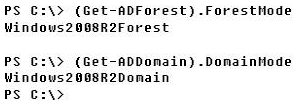
Note: This question is part of a series of a questions that present the same scenario. Each question in the series contains a unique solution that might meet the stated goals. Some questions sets might have more than one correct solutions, while others might not have a correct solution.
After you answer a question in this section, you will NOT be able to return to it. As a result, these questions will not appear in the review screen.
Your network contains an Active Directory forest named contoso.com. The forest contains a member server named Server1 that runs Windows Server 2016. All domain controllers run Windows Server 2012 R2.
Contoso.com has the following configuration.
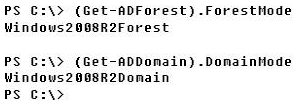
You plan to deploy an Active Directory Federation Services (AD FS) farm on Server1 and to configure device registration.
You need to configure Active Directory to support the planned deployment.
Solution: You upgrade a domain controller to Windows Server 2016.
Does this meet the goal?
- Yes
- No
Correct answer: B
Explanation:
Device registration requires a forest functional level of Windows Server 2012 R2. References:https://technet.microsoft.com/en-us/windows-server-docs/identity/ad-fs/deployment/configure-a-federation-server-with-device-registration-servicehttps://technet.microsoft.com/en-us/windows-server-docs/identity/ad-fs/design/ad-fs-requirements Device registration requires a forest functional level of Windows Server 2012 R2.
References:
https://technet.microsoft.com/en-us/windows-server-docs/identity/ad-fs/deployment/configure-a-federation-server-with-device-registration-service
https://technet.microsoft.com/en-us/windows-server-docs/identity/ad-fs/design/ad-fs-requirements
Question 2
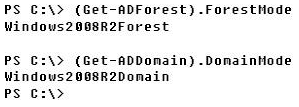
Note: This question is part of a series of a questions that present the same scenario. Each question in the series contains a unique solution that might meet the stated goals. Some questions sets might have more than one correct solutions, while others might not have a correct solution.
After you answer a question in this section, you will NOT be able to return to it. As a result, these questions will not appear in the review screen.
Your network contains an Active Directory forest named contoso.com. The forest contains a member server named Server1 that runs Windows Server 2016. All domain controllers run Windows Server 2012 R2.
Contoso.com has the following configuration.
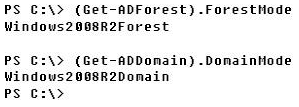
You plan to deploy an Active Directory Federation Services (AD FS) farm on Server1 and to configure device registration.
You need to configure Active Directory to support the planned deployment.
Solution: You raise the forest functional level to Windows Server 2012 R2.
Does this meet the goal?
- Yes
- No
Correct answer: B
Explanation:
For a Windows Server 2012 R2 AD FS server, this solution would work. However, new installations of AD FS 2016 require the Active Directory 2016 schema (minimum version 85). References: https://technet.microsoft.com/en-us/windows-server-docs/identity/ad-fs/operations/configure-device-based-conditional-access-on-premises For a Windows Server 2012 R2 AD FS server, this solution would work. However, new installations of AD FS 2016 require the Active Directory 2016 schema (minimum version 85).
References: https://technet.microsoft.com/en-us/windows-server-docs/identity/ad-fs/operations/configure-device-based-conditional-access-on-premises
Question 3
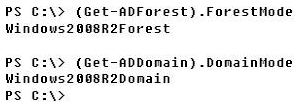
Note: This question is part of a series of a questions that present the same scenario. Each question in the series contains a unique solution that might meet the stated goals. Some questions sets might have more than one correct solutions, while others might not have a correct solution.
After you answer a question in this section, you will NOT be able to return to it. As a result, these questions will not appear in the review screen.
Your network contains an Active Directory forest named contoso.com. The forest contains a member server named Server1 that runs Windows Server 2016. All domain controllers run Windows Server 2012 R2.
Contoso.com has the following configuration.
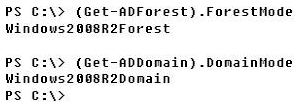
You plan to deploy an Active Directory Federation Services (AD FS) farm on Server1 and to configure device registration.
You need to configure Active Directory to support the planned deployment.
Solution: You run adprep.exe from the Windows Server 2016 installation media.
Does this meet the goal?
- Yes
- No
Correct answer: B
Explanation:
Adprep just prepares the domain for Window Server 2016, it does not actually raise the domain functional level to Windows Server 2016, which is required for Device Registration. Note: Adprep.exe is a command-line tool that is included on the installation disk of each version of Windows Server. Adprep.exe performs operations that must be completed on the domain controllers that run in an existing Active Directory environment before you can add a domain controller that runs that version of Windows Server.Adprep.exe commands run automatically as needed as part of the AD DS installation process on servers that run Windows Server 2012 or later. The commands need to run in the following cases:Before you add the first domain controller that runs a version of Windows Server that is later than the latest version that is running in your existing domain. Before you upgrade an existing domain controller to a later version of Windows Server, if that domain controller will be the first domain controller in the domain or forest to run that version of Windows Server. References:https://technet.microsoft.com/en-us/library/dd464018(v=ws.10).aspxhttps://technet.microsoft.com/en-us/windows-server-docs/identity/ad-fs/operations/configure-device-based-conditional-access-on-premises Adprep just prepares the domain for Window Server 2016, it does not actually raise the domain functional level to Windows Server 2016, which is required for Device Registration.
Note: Adprep.exe is a command-line tool that is included on the installation disk of each version of Windows Server. Adprep.exe performs operations that must be completed on the domain controllers that run in an existing Active Directory environment before you can add a domain controller that runs that version of Windows Server.
Adprep.exe commands run automatically as needed as part of the AD DS installation process on servers that run Windows Server 2012 or later. The commands need to run in the following cases:
- Before you add the first domain controller that runs a version of Windows Server that is later than the latest version that is running in your existing domain.
- Before you upgrade an existing domain controller to a later version of Windows Server, if that domain controller will be the first domain controller in the domain or forest to run that version of Windows Server.
References:
https://technet.microsoft.com/en-us/library/dd464018(v=ws.10).aspx
https://technet.microsoft.com/en-us/windows-server-docs/identity/ad-fs/operations/configure-device-based-conditional-access-on-premises

