File Info
| Exam | Mobility and Devices Fundamentals |
| Number | 98-368 |
| File Name | Microsoft.98-368.Prep4Sure.2019-04-06.36q.vcex |
| Size | 391 KB |
| Posted | Apr 06, 2019 |
| Download | Microsoft.98-368.Prep4Sure.2019-04-06.36q.vcex |
How to open VCEX & EXAM Files?
Files with VCEX & EXAM extensions can be opened by ProfExam Simulator.
Coupon: MASTEREXAM
With discount: 20%





Demo Questions
Question 1
You are tracking hardware and software inventory on various devices.
You need to determine which devices can be managed by Microsoft Intune.
To communicate back to Microsoft Intune administration console, what is a requirement of each device?
- Microsoft Intune agent installed
- Windows Phone 8 devices
- an organizational unit that has all the Microsoft Intune device objects
- a security policy
Correct answer: A
Explanation:
The devices need the Microsoft Intune client installed. This software is also known as Microsoft Intune agent. The devices need the Microsoft Intune client installed. This software is also known as Microsoft Intune agent.
Question 2
This question requires that you evaluate the underlined text to determine if it is correct.
Microsoft Azure storage solutions replicates "four" copies of your data within a single region.
Instructions: Review the underlined text. If it makes the statement correct, select “No change is needed”. If the statement is incorrect, select the answer choice than makes the statement correct.
- No change is needed
- two
- three
- six
Correct answer: C
Explanation:
Geo-redundant storage (GRS). Geo-redundant storage is enabled for your storage account by default when you create it. GRS maintains six copies of your data. With GRS, your data is replicated three times within the primary region, and is also replicated three times in a secondary region hundreds of miles away from the primary region, providing the highest level of durability. Reference: Introduction to Microsoft Azure Storagehttps://azure.microsoft.com/en-gb/documentation/articles/storage-introduction/ Geo-redundant storage (GRS). Geo-redundant storage is enabled for your storage account by default when you create it. GRS maintains six copies of your data.
With GRS, your data is replicated three times within the primary region, and is also replicated three times in a secondary region hundreds of miles away from the primary region, providing the highest level of durability.
Reference: Introduction to Microsoft Azure Storage
https://azure.microsoft.com/en-gb/documentation/articles/storage-introduction/
Question 3
This question requires that you evaluate the underlined text to determine if it is correct.
"The Windows Store" allows users of Windows 8 and Windows 8.1 computers to view and install applications that the users’ administrators make available to them.
The computers must be attached to the domain, and the user must be logged in with domain credentials.
Instructions: Review the underlined text. If it makes the statement correct, select “No change is needed”. If the statement is incorrect, select the answer choice than makes the statement correct.
- No change is needed
- Microsoft SharePoint
- The Microsoft Intune Company Portal App
- The System Center Configuration Manager Company Portal App
Correct answer: D
Explanation:
The System Center Configuration Manager Company Portal app allows users of Windows 8, Windows 8.1 and Windows 10 machines to view and install applications made available to the user by their administrators. The machine must be managed by Microsoft System Center 2012 R2 Configuration Manager, or later, with the agent installed. End User Machines requirements: Windows 8 Pro, Windows 8 Enterprise, Windows 8.1 Pro, Windows 8.1 Enterprise, Windows 10 Pro or Windows 10 Enterprise Machine must be domain-joined User must be logged on with domain credentials System Center 2012 R2 Configuration Manager (or later) client agent must be installed Reference: System Center Configuration Manager Company Portal Apphttps://www.microsoft.com/en-us/download/details.aspx?id=40795 The System Center Configuration Manager Company Portal app allows users of Windows 8, Windows 8.1 and Windows 10 machines to view and install applications made available to the user by their administrators. The machine must be managed by Microsoft System Center 2012 R2 Configuration Manager, or later, with the agent installed.
End User Machines requirements:
- Windows 8 Pro, Windows 8 Enterprise, Windows 8.1 Pro, Windows 8.1 Enterprise, Windows 10 Pro or Windows 10 Enterprise
- Machine must be domain-joined
- User must be logged on with domain credentials
- System Center 2012 R2 Configuration Manager (or later) client agent must be installed
Reference: System Center Configuration Manager Company Portal App
https://www.microsoft.com/en-us/download/details.aspx?id=40795
Question 4
Which Microsoft Intune Company Portal App platform requires IT deployment?
- Android
- Windows Phone 8.1
- iOS
- Windows RT
Correct answer: B
Explanation:
Windows Intune Company Portal for Windows Phone 8/8.1 requires IT deployment Incorrect answers:Not A: Android requires Direct User Installation.Not C: iOS requires Direct User Installation.Not D: Windows 8.x (x86/x64 and RT) supports both IT deployment and Direct User Installation.Reference: Windows Intune Company Portals for iOS and Android Now Availablehttp://blogs.technet.com/b/windowsintune/archive/2013/11/25/windows-intune-company-portals-for-ios-and-android-now-available.aspx Windows Intune Company Portal for Windows Phone 8/8.1 requires IT deployment
Incorrect answers:
Not A: Android requires Direct User Installation.
Not C: iOS requires Direct User Installation.
Not D: Windows 8.x (x86/x64 and RT) supports both IT deployment and Direct User Installation.
Reference: Windows Intune Company Portals for iOS and Android Now Available
http://blogs.technet.com/b/windowsintune/archive/2013/11/25/windows-intune-company-portals-for-ios-and-android-now-available.aspx
Question 5
This question requires that you evaluate the underlined text to determine if it is correct.
"Windows Server Active Directory" enables single sign-on, which simplifies user access to thousands of cloud applications on Windows, Mac and iOS devices.
Instructions: Review the underlined text. If it makes the statement correct, select “No change is needed”. If the statement is incorrect, select the answer choice than makes the statement correct.
- No change is needed
- Microsoft Account
- Active Directory Rights Manager
- Azure Active Directory
Correct answer: D
Explanation:
Azure Active Directory is a comprehensive identity and access management cloud solution that provides a robust set of capabilities to manage users and groups. Azure Active Directory enables single sign-on to simplify user access to thousands of cloud applications from Windows, Mac, Android and iOS devices. Reference: Identity and Access Management for the Cloudhttp://azure.microsoft.com/en-us/services/active-directory/ Azure Active Directory is a comprehensive identity and access management cloud solution that provides a robust set of capabilities to manage users and groups.
Azure Active Directory enables single sign-on to simplify user access to thousands of cloud applications from Windows, Mac, Android and iOS devices.
Reference: Identity and Access Management for the Cloud
http://azure.microsoft.com/en-us/services/active-directory/
Question 6
Your university’s IT department currently has no Active Directory strategy.
The university needs a solution that allows you to manage users and groups to secure access to Microsoft online services such as Microsoft Office 365.
Which Active Directory strategy should the university use?
- Active Directory Federation services
- Active Directory Lightweight Directory services
- Active Directory Certificate services
- Azure Active Directory
Correct answer: D
Explanation:
Azure Active Directory is preintegrated with Salesforce.com, Office 365, Box and many more. Azure Active Directory is preintegrated with Salesforce.com, Office 365, Box and many more.
Question 7
Your company uses Windows 10 Work Folders on personal devices. The devices are all registered in Microsoft Intune.
You need to enforce the following security requirements on the personal devices:
- Company data can be removed if an employee is terminated.
- Company data cannot be accessed if a devise is lost or stolen.
What should you do?
- Enable selective wipe, and enforce a lock screen and password
- Enable selective wipe, and secure files transfers with SSL
- Enable selective wipe, and enforce encryption
- Enforce encryption and enforce a lock screen and password
Correct answer: C
Explanation:
Microsoft Intune provides selective wipe, full wipe, remote lock, and passcode reset capabilities. A selective wipe to remove only company data. Encryption on Mobile Devices can be managed with Configuration Manager and Intune Reference: Help protect your data with remote wipe, remote lock, or passcode reset using Microsoft Intunehttps://technet.microsoft.com/en-us/library/jj676679.aspxReference: Managing Encryption on Mobile Devices with Configuration Manager and Intunehttp://blogs.technet.com/b/pauljones/archive/2014/08/04/managing-encryption-on-mobile-devices-with-configuration-manager-and-intune.aspx - Microsoft Intune provides selective wipe, full wipe, remote lock, and passcode reset capabilities. A selective wipe to remove only company data.
- Encryption on Mobile Devices can be managed with Configuration Manager and Intune
Reference: Help protect your data with remote wipe, remote lock, or passcode reset using Microsoft Intune
https://technet.microsoft.com/en-us/library/jj676679.aspx
Reference: Managing Encryption on Mobile Devices with Configuration Manager and Intune
http://blogs.technet.com/b/pauljones/archive/2014/08/04/managing-encryption-on-mobile-devices-with-configuration-manager-and-intune.aspx
Question 8
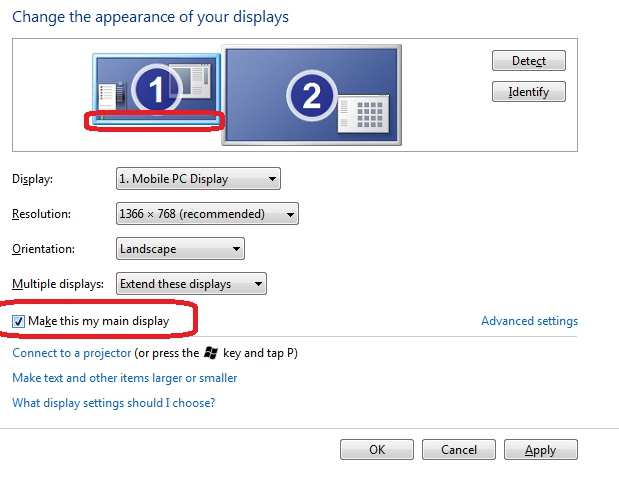
You are using dual monitors on a Windows 8.1 computer.
You want to move system tray to the secondary monitor.
Which Display option in Control Panel should you select?
- Make this my main display
- Landscape orientation
- PC Screen only
- Extend desktop to this display
Correct answer: A
Explanation:
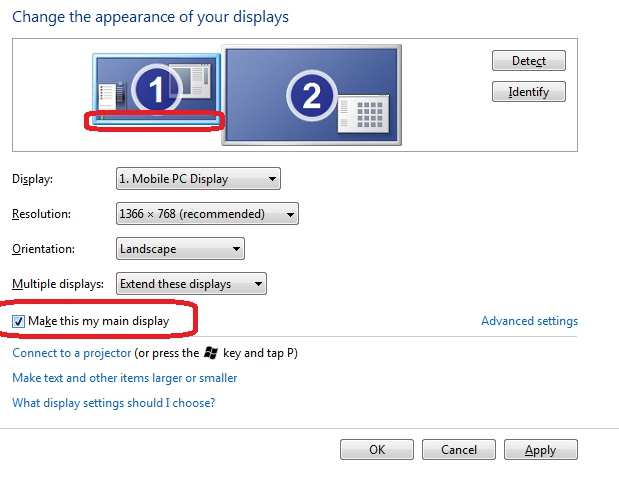
Question 9
Which feature on Windows Phone 8.1 provides secure encryption of all user data stored locally on internal data partitions?
- Secure Boot
- Encrypted File System
- BitLocker
- TrueCrypt
Correct answer: C
Explanation:
The Windows Phone OS supports using BitLocker technology to encrypt all user data stored locally on internal data partitions. Reference: Secure boot and device encryption overviewhttps://dev.windowsphone.com/en-US/OEM/docs/Phone_Bring-Up/Secure_boot_and_device_encryption_overview The Windows Phone OS supports using BitLocker technology to encrypt all user data stored locally on internal data partitions.
Reference: Secure boot and device encryption overview
https://dev.windowsphone.com/en-US/OEM/docs/Phone_Bring-Up/Secure_boot_and_device_encryption_overview
Question 10
You manage 200 desktop computers at your school’s main computer lab. The computers run Microsoft Windows 10.
A critical update was released.
You need to determine if the update was installed on one of the computers in the lab.
What should you do?
- View the Event Viewer Security log
- Check System Status in Control Panel
- View Windows update history
- Go to the System Action Center
Correct answer: C
Explanation:
Follow these steps to see which Windows updates are installed on your computer. 1. Open Windows Update by clicking the Start button Picture of the Start button. In the search box, type Update, and then, in the list of results, click Windows Update. 2. In the left pane, click View update history. Reference: See which Windows updates are installedhttp://windows.microsoft.com/en-us/windows/which-windows-updates-installed#1TC=windows-7 Follow these steps to see which Windows updates are installed on your computer.
1. Open Windows Update by clicking the Start button Picture of the Start button. In the search box, type Update, and then, in the list of results, click Windows Update.
2. In the left pane, click View update history.
Reference: See which Windows updates are installed
http://windows.microsoft.com/en-us/windows/which-windows-updates-installed#1TC=windows-7

