File Info
| Exam | Mobility and Devices Fundamentals |
| Number | 98-368 |
| File Name | Microsoft.98-368.TestKing.2019-02-26.17q.vcex |
| Size | 173 KB |
| Posted | Feb 26, 2019 |
| Download | Microsoft.98-368.TestKing.2019-02-26.17q.vcex |
How to open VCEX & EXAM Files?
Files with VCEX & EXAM extensions can be opened by ProfExam Simulator.
Coupon: MASTEREXAM
With discount: 20%





Demo Questions
Question 1
This question requires that you evaluate the underlined text to determine if it is correct.
In order to install Microsoft Intune client software on a computer, you need to be a member of that computer’s "Administrators" group.
Instructions: Review the underlined text. If it makes the statement correct, select “No change is needed”. If the statement is incorrect, select the answer choice than makes the statement correct.
- No change is needed
- Remote Management users
- Power users
- Remote Desktop users
Correct answer: A
Explanation:
The account that installs the Intune client software must have local administrator permissions to that computer. Reference: Requirements for Microsoft Intunehttps://technet.microsoft.com/en-us/library/dn646950.aspx The account that installs the Intune client software must have local administrator permissions to that computer.
Reference: Requirements for Microsoft Intune
https://technet.microsoft.com/en-us/library/dn646950.aspx
Question 2
Your company is deploying a new application on employee’s personal Windows RT devices. The devices are registered with Microsoft Intune.
You need to publish the new application to Microsoft Intune cloud storage so that the employees can install the published application.
What are requirements of the published installation files?
- In order to publish the files, Internet speed must be at least 50 kbps
- The cumulative total file size for the published applications must be smaller than 2 GB
- In order to upload the software, the files must be a .zip format
- As many files as necessary may be uploaded, but no single file may be larger than 2 GB
Correct answer: D
Explanation:
Before you publish computer apps to Microsoft Intune cloud storage make sure no single file size is larger than 2 GB. Reference: Deploy apps to computers in Microsoft Intunehttps://technet.microsoft.com/en-us/library/dn646961.aspx Before you publish computer apps to Microsoft Intune cloud storage make sure no single file size is larger than 2 GB.
Reference: Deploy apps to computers in Microsoft Intune
https://technet.microsoft.com/en-us/library/dn646961.aspx
Question 3
Your company needs a service that eliminates a single point of failure on any provisioned service.
Which feature can Microsoft Azure offer to lower the probability of a failure that disrupts business operations?
- HDInsight
- scalability
- high availability
- backup
Correct answer: C
Explanation:
A highly available cloud application implements strategies to absorb the outage of the dependencies like the managed services offered by the cloud platform. Despite possible failures of the cloud platform’s capabilities, this approach permits the application to continue to exhibit the expected functional and non-functional systemic characteristics. Incorrect answers:Not A: Azure HDInsight deploys and provisions Apache Hadoop clusters in the cloud, providing a software framework designed to manage, analyze, and report on big data with high reliability and availability.Reference: Disaster Recovery and High Availability for Azure Applicationshttps://msdn.microsoft.com/en-us/library/azure/dn251004.aspx A highly available cloud application implements strategies to absorb the outage of the dependencies like the managed services offered by the cloud platform. Despite possible failures of the cloud platform’s capabilities, this approach permits the application to continue to exhibit the expected functional and non-functional systemic characteristics.
Incorrect answers:
Not A: Azure HDInsight deploys and provisions Apache Hadoop clusters in the cloud, providing a software framework designed to manage, analyze, and report on big data with high reliability and availability.
Reference: Disaster Recovery and High Availability for Azure Applications
https://msdn.microsoft.com/en-us/library/azure/dn251004.aspx
Question 4
This question requires that you evaluate the underlined text to determine if it is correct.
Redundant Microsoft Azure applications are able to meet increased demand with consistent results in acceptable time windows.
Review the underlined text. If it makes the statement correct, select “No change is needed”. If the statement is incorrect, select the answer choice than makes the statement correct.
- No change is needed
- Highly Available
- Fault Tolerant
- Scalable
Correct answer: D
Explanation:
Scalable applications are able to meet increased demand with consistent results in acceptable time windows. When a system is scalable, it scales horizontally or vertically to manage increases in load while maintaining consistent performance. In basic terms, horizontal scaling adds more machines of the same size (processor, memory, bandwidth) while vertical scaling increases the size of the existing machines. Reference: Disaster Recovery and High Availability for Azure Applicationshttps://msdn.microsoft.com/en-us/library/azure/dn251004.aspx Scalable applications are able to meet increased demand with consistent results in acceptable time windows.
When a system is scalable, it scales horizontally or vertically to manage increases in load while maintaining consistent performance. In basic terms, horizontal scaling adds more machines of the same size (processor, memory, bandwidth) while vertical scaling increases the size of the existing machines.
Reference: Disaster Recovery and High Availability for Azure Applications
https://msdn.microsoft.com/en-us/library/azure/dn251004.aspx
Question 5
Which Microsoft Intune Company Portal App platform requires IT deployment?
- Android
- Windows Phone 8.1
- iOS
- Windows RT
Correct answer: B
Explanation:
Windows Intune Company Portal for Windows Phone 8/8.1 requires IT deployment Incorrect answers:Not A: Android requires Direct User Installation.Not C: iOS requires Direct User Installation.Not D: Windows 8.x (x86/x64 and RT) supports both IT deployment and Direct User Installation.Reference: Windows Intune Company Portals for iOS and Android Now Availablehttp://blogs.technet.com/b/windowsintune/archive/2013/11/25/windows-intune-company-portals-for-ios-and-android-now-available.aspx Windows Intune Company Portal for Windows Phone 8/8.1 requires IT deployment
Incorrect answers:
Not A: Android requires Direct User Installation.
Not C: iOS requires Direct User Installation.
Not D: Windows 8.x (x86/x64 and RT) supports both IT deployment and Direct User Installation.
Reference: Windows Intune Company Portals for iOS and Android Now Available
http://blogs.technet.com/b/windowsintune/archive/2013/11/25/windows-intune-company-portals-for-ios-and-android-now-available.aspx
Question 6
This question requires that you evaluate the underlined text to determine if it is correct.
"Windows Server Active Directory" enables single sign-on, which simplifies user access to thousands of cloud applications on Windows, Mac and iOS devices.
Instructions: Review the underlined text. If it makes the statement correct, select “No change is needed”. If the statement is incorrect, select the answer choice than makes the statement correct.
- No change is needed
- Microsoft Account
- Active Directory Rights Manager
- Azure Active Directory
Correct answer: D
Explanation:
Azure Active Directory is a comprehensive identity and access management cloud solution that provides a robust set of capabilities to manage users and groups. Azure Active Directory enables single sign-on to simplify user access to thousands of cloud applications from Windows, Mac, Android and iOS devices. Reference: Identity and Access Management for the Cloudhttp://azure.microsoft.com/en-us/services/active-directory/ Azure Active Directory is a comprehensive identity and access management cloud solution that provides a robust set of capabilities to manage users and groups.
Azure Active Directory enables single sign-on to simplify user access to thousands of cloud applications from Windows, Mac, Android and iOS devices.
Reference: Identity and Access Management for the Cloud
http://azure.microsoft.com/en-us/services/active-directory/
Question 7
Your university’s IT department currently has no Active Directory strategy.
The university needs a solution that allows you to manage users and groups to secure access to Microsoft online services such as Microsoft Office 365.
Which Active Directory strategy should the university use?
- Active Directory Federation services
- Active Directory Lightweight Directory services
- Active Directory Certificate services
- Azure Active Directory
Correct answer: D
Explanation:
Azure Active Directory is preintegrated with Salesforce.com, Office 365, Box and many more. Azure Active Directory is preintegrated with Salesforce.com, Office 365, Box and many more.
Question 8
Your company uses Windows 10 Work Folders on personal devices. The devices are all registered in Microsoft Intune.
You need to enforce the following security requirements on the personal devices:
• Company data can be removed if an employee is terminated.
• Company data cannot be accessed if a devise is lost or stolen.
What should you do?
- Enable selective wipe, and enforce a lock screen and password
- Enable selective wipe, and secure files transfers with SSL
- Enable selective wipe, and enforce encryption
- Enforce encryption and enforce a lock screen and password
Correct answer: C
Explanation:
* Microsoft Intune provides selective wipe, full wipe, remote lock, and passcode reset capabilities. A selective wipe to remove only company data. * Encryption on Mobile Devices can be managed with Configuration Manager and Intune Reference: Help protect your data with remote wipe, remote lock, or passcode reset using Microsoft Intunehttps://technet.microsoft.com/en-us/library/jj676679.aspxReference: Managing Encryption on Mobile Devices with Configuration Manager and Intunehttp://blogs.technet.com/b/pauljones/archive/2014/08/04/managing-encryption-on-mobile-devices-with-configuration-manager-and-intune.aspx * Microsoft Intune provides selective wipe, full wipe, remote lock, and passcode reset capabilities. A selective wipe to remove only company data.
* Encryption on Mobile Devices can be managed with Configuration Manager and Intune
Reference: Help protect your data with remote wipe, remote lock, or passcode reset using Microsoft Intune
https://technet.microsoft.com/en-us/library/jj676679.aspx
Reference: Managing Encryption on Mobile Devices with Configuration Manager and Intune
http://blogs.technet.com/b/pauljones/archive/2014/08/04/managing-encryption-on-mobile-devices-with-configuration-manager-and-intune.aspx
Question 9
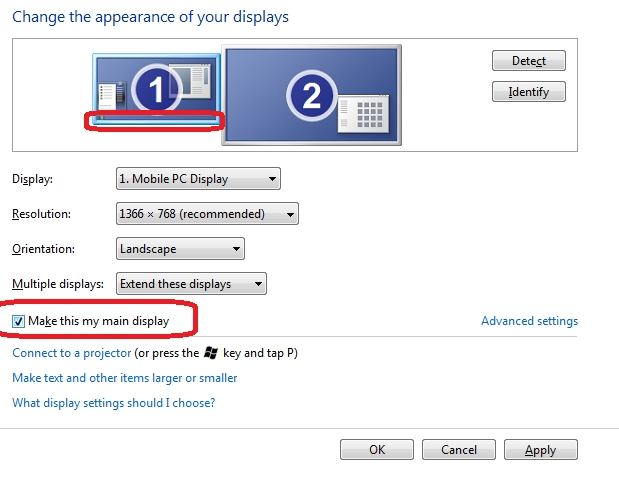
You are using dual monitors on a Windows 8.1 computer.
You want to move system tray to the secondary monitor.
Which Display option in Control Panel should you select?
- Make this my main display
- Landscape orientation
- PC Screen only
- Extend desktop to this display
Correct answer: A
Explanation:
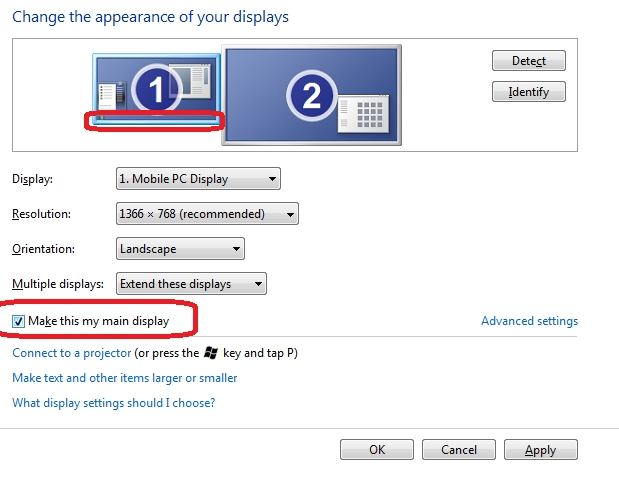
Question 10
Which feature on Windows Phone 8.1 provides secure encryption of all user data stored locally on internal data partitions?
- Secure Boot
- Encrypted File System
- BitLocker
- TrueCrypt
Correct answer: C
Explanation:
The Windows Phone OS supports using BitLocker technology to encrypt all user data stored locally on internal data partitions. Reference: Secure boot and device encryption overviewhttps://dev.windowsphone.com/en-US/OEM/docs/Phone_Bring-Up/Secure_boot_and_device_encryption_overview The Windows Phone OS supports using BitLocker technology to encrypt all user data stored locally on internal data partitions.
Reference: Secure boot and device encryption overview
https://dev.windowsphone.com/en-US/OEM/docs/Phone_Bring-Up/Secure_boot_and_device_encryption_overview

