File Info
| Exam | Microsoft Azure Administrator |
| Number | AZ-103 |
| File Name | Microsoft.AZ-103.PracticeTest.2019-08-01.56q.vcex |
| Size | 2 MB |
| Posted | Aug 01, 2019 |
| Download | Microsoft.AZ-103.PracticeTest.2019-08-01.56q.vcex |
How to open VCEX & EXAM Files?
Files with VCEX & EXAM extensions can be opened by ProfExam Simulator.
Coupon: MASTEREXAM
With discount: 20%





Demo Questions
Question 1
Note: This question is part of a series of questions that present the same scenario. Each question in the series contains a unique solution that might meet the stated goals. Some question sets might have more than one correct solution, while others might not have a correct solution.
After you answer a question in this section, you will NOT be able to return to it. As a result, these questions will not appear in the review screen.
You have an Azure Active Directory (Azure AD) tenant named Adatum and an Azure Subscription named Subscription1. Adatum contains a group named Developers. Subscription1 contains a resource group named Dev.
You need to provide the Developers group with the ability to create Azure logic apps in the Dev resource group.
Solution: On Subscription1, you assign the Logic App Operator role to the Developers group.
Does this meet the goal?
- Yes
- No
Correct answer: B
Explanation:
You would need the Logic App Contributor role. References:https://docs.microsoft.com/en-us/azure/role-based-access-control/built-in-roleshttps://docs.microsoft.com/en-us/azure/logic-apps/logic-apps-securing-a-logic-app You would need the Logic App Contributor role.
References:
https://docs.microsoft.com/en-us/azure/role-based-access-control/built-in-roles
https://docs.microsoft.com/en-us/azure/logic-apps/logic-apps-securing-a-logic-app
Question 2
Note: This question is part of a series of questions that present the same scenario. Each question in the series contains a unique solution that might meet the stated goals. Some question sets might have more than one correct solution, while others might not have a correct solution.
After you answer a question in this section, you will NOT be able to return to it. As a result, these questions will not appear in the review screen.
You have an Azure Active Directory (Azure AD) tenant named Adatum and an Azure Subscription named Subscription1. Adatum contains a group named Developers. Subscription1 contains a resource group named Dev.
You need to provide the Developers group with the ability to create Azure logic apps in the Dev resource group.
Solution: On Dev, you assign the Logic App Contributor role to the Developers group.
Does this meet the goal?
- Yes
- No
Correct answer: A
Explanation:
The Logic App Contributor role lets you manage logic app, but not access to them. It provides access to view, edit, and update a logic app. References:https://docs.microsoft.com/en-us/azure/role-based-access-control/built-in-roleshttps://docs.microsoft.com/en-us/azure/logic-apps/logic-apps-securing-a-logic-app The Logic App Contributor role lets you manage logic app, but not access to them. It provides access to view, edit, and update a logic app.
References:
https://docs.microsoft.com/en-us/azure/role-based-access-control/built-in-roles
https://docs.microsoft.com/en-us/azure/logic-apps/logic-apps-securing-a-logic-app
Question 3
You have an Azure subscription named Subscription1 that contains an Azure Log Analytics workspace named Workspace1.
You need to view the error events from a table named Event.
Which query should you run in Workspace1?
- Get-Event Event | where ($_.EventType –eq "error")
- Get-Event Event | where ($_.EventType == "error")
- search in (Event) * | where EventType –eq "error"
- search in (Event) "error"
- select *from Event where EventType == "error"
- Event | where EventType is "error"
Correct answer: D
Explanation:
To search a term in a specific table, add in (table-name) just after the search operator References:https://docs.microsoft.com/en-us/azure/azure-monitor/log-query/search-querieshttps://docs.microsoft.com/en-us/azure/azure-monitor/log-query/get-started-portal To search a term in a specific table, add in (table-name) just after the search operator
References:
https://docs.microsoft.com/en-us/azure/azure-monitor/log-query/search-queries
https://docs.microsoft.com/en-us/azure/azure-monitor/log-query/get-started-portal
Question 4
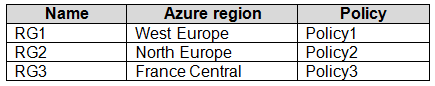
You have an Azure subscription named Subscription1. Subscription1 contains the resource groups in the following table.
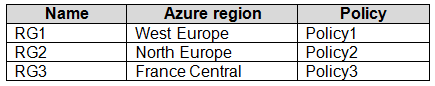
RG1 has a web app named WebApp1. WebApp1 is located in West Europe.
You move WebApp1 to RG2.
What is the effect of the move?
- The App Service plan for WebApp1 moves to North Europe. Policy2 applies to WebApp1.
- The App Service plan for WebApp1 remains in West Europe. Policy2 applies to WebApp1.
- The App Service plan for WebApp1 moves to North Europe. Policy1 applies to WebApp1.
- The App Service plan for WebApp1 remains in West Europe. Policy1 applies to WebApp1.
Correct answer: B
Explanation:
You can move an app to another App Service plan, as long as the source plan and the target plan are in the same resource group and geographical region. The region in which your app runs is the region of the App Service plan it's in. However, you cannot change an App Service plan's region. References:https://docs.microsoft.com/en-us/azure/app-service/app-service-plan-manage You can move an app to another App Service plan, as long as the source plan and the target plan are in the same resource group and geographical region.
The region in which your app runs is the region of the App Service plan it's in. However, you cannot change an App Service plan's region.
References:
https://docs.microsoft.com/en-us/azure/app-service/app-service-plan-manage
Question 5
Note: This question is part of a series of questions that present the same scenario. Each question in the series contains a unique solution that might meet the stated goals. Some question sets might have more than one correct solution, while others might not have a correct solution.
After you answer a question in this section, you will NOT be able to return to it. As a result, these questions will not appear in the review screen.
You have an Azure subscription named Subscription1. Subscription1 contains a resource group named RG1. RG1 contains resources that were deployed by using templates.
You need to view the date and time when the resources were created in RG1.
Solution: From the Subscriptions blade, you select the subscription, and then click Programmatic deployment.
Does this meet the goal?
- Yes
- No
Correct answer: B
Question 6
Note: This question is part of a series of questions that present the same scenario. Each question in the series contains a unique solution that might meet the stated goals. Some question sets might have more than one correct solution, while others might not have a correct solution.
After you answer a question in this section, you will NOT be able to return to it. As a result, these questions will not appear in the review screen.
You have an Azure subscription named Subscription1. Subscription1 contains a resource group named RG1. RG1 contains resources that were deployed by using templates.
You need to view the date and time when the resources were created in RG1.
Solution: From the Subscriptions blade, you select the subscription, and then click Resource providers.
Does this meet the goal?
- Yes
- No
Correct answer: B
Question 7
Note: This question is part of a series of questions that present the same scenario. Each question in the series contains a unique solution that might meet the stated goals. Some question sets might have more than one correct solution, while others might not have a correct solution.
After you answer a question in this section, you will NOT be able to return to it. As a result, these questions will not appear in the review screen.
You have an Azure subscription named Subscription1. Subscription1 contains a resource group named RG1. RG1 contains resources that were deployed by using templates.
You need to view the date and time when the resources were created in RG1.
Solution: From the RG1 blade, you click Automation script.
Does this meet the goal?
- Yes
- No
Correct answer: B
Explanation:
Question 8
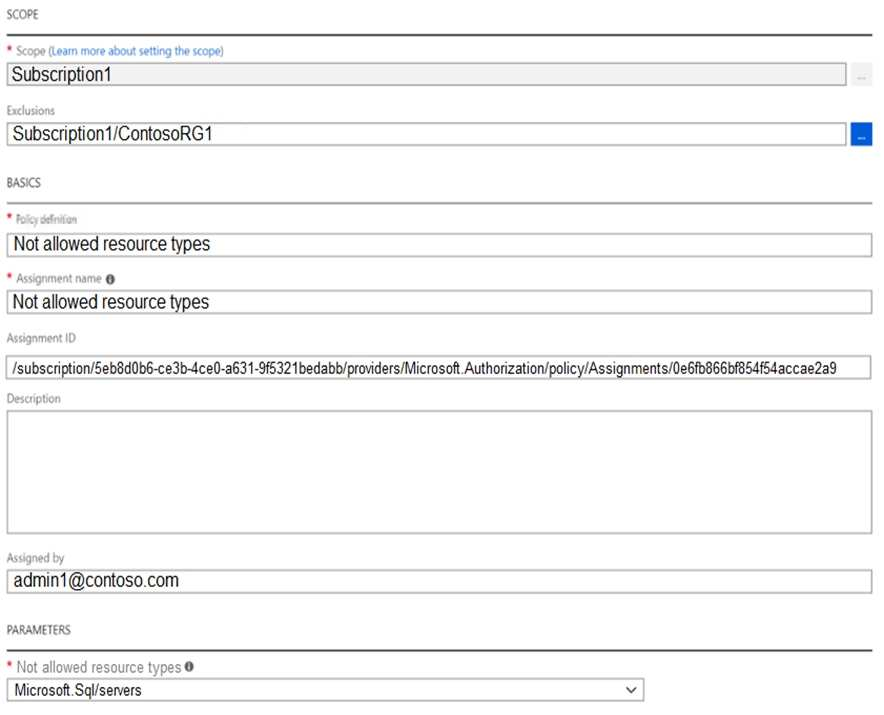
You have an Azure policy as shown in the following exhibit.
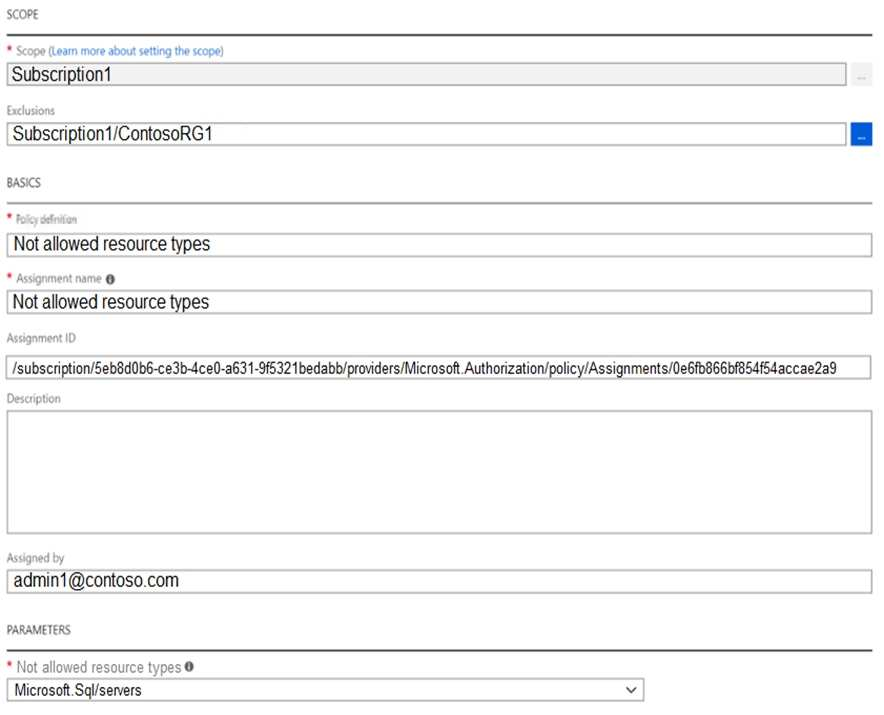
What is the effect of the policy?
- You are prevented from creating Azure SQL Servers in ContosoRG1 only.
- You can create Azure SQL servers in ContosoRG1 only.
- You can create Azure SQL servers in any resource group within Subscription1.
- You are prevented from creating Azure SQL servers anywhere in Subscription1.
Correct answer: B
Explanation:
You are prevented from creating Azure SQL servers anywhere in Subscription 1 with the exception of ContosoRG1 You are prevented from creating Azure SQL servers anywhere in Subscription 1 with the exception of ContosoRG1
Question 9
Note: This question is part of a series of questions that present the same scenario. Each question in the series contains a unique solution that might meet the stated goals. Some question sets might have more than one correct solution, while others might not have a correct solution.
After you answer a question in this section, you will NOT be able to return to it. As a result, these questions will not appear in the review screen.
You have an Azure Active Directory (Azure AD) tenant named Adatum and an Azure Subscription named Subscription1. Adatum contains a group named Developers. Subscription1 contains a resource group named Dev.
You need to provide the Developers group with the ability to create Azure logic apps in the Dev resource group.
Solution: On Subscription1, you assign the DevTest Labs User role to the Developers group.
Does this meet the goal?
- Yes
- No
Correct answer: B
Explanation:
DevTest Labs User role only lets you connect, start, restart, and shutdown virtual machines in your Azure DevTest Labs. The Logic App Contributor role lets you manage logic app, but not access to them. It provides access to view, edit, and update a logic app. References:https://docs.microsoft.com/en-us/azure/role-based-access-control/built-in-roleshttps://docs.microsoft.com/en-us/azure/logic-apps/logic-apps-securing-a-logic-app DevTest Labs User role only lets you connect, start, restart, and shutdown virtual machines in your Azure DevTest Labs.
The Logic App Contributor role lets you manage logic app, but not access to them. It provides access to view, edit, and update a logic app.
References:
https://docs.microsoft.com/en-us/azure/role-based-access-control/built-in-roles
https://docs.microsoft.com/en-us/azure/logic-apps/logic-apps-securing-a-logic-app
Question 10
You have an Azure Active Directory (Azure AD) tenant that contains 5,000 user accounts.
You create a new user account named AdminUser1.
You need to assign the User administrator administrative role to AdminUser1.
What should you do from the user account properties?
- From the Directory role blade, modify the directory role.
- From the Licenses blade, assign a new license.
- From the Groups blade, invite the user account to a new group.
Correct answer: A
Explanation:
Assign a role to a user Sign in to the Azure portal with an account that's a global admin or privileged role admin for the directory. Select Azure Active Directory, select Users, and then select a specific user from the list. For the selected user, select Directory role, select Add role, and then pick the appropriate admin roles from the Directory roles list, such as Conditional access administrator. Press Select to save. References:https://docs.microsoft.com/en-us/azure/active-directory/fundamentals/active-directory-users-assign-role-azure-portal Assign a role to a user
- Sign in to the Azure portal with an account that's a global admin or privileged role admin for the directory.
- Select Azure Active Directory, select Users, and then select a specific user from the list.
- For the selected user, select Directory role, select Add role, and then pick the appropriate admin roles from the Directory roles list, such as Conditional access administrator.
- Press Select to save.
References:
https://docs.microsoft.com/en-us/azure/active-directory/fundamentals/active-directory-users-assign-role-azure-portal

