File Info
| Exam | Configuring and Operating Windows Virtual Desktop on Microsoft Azure |
| Number | AZ-140 |
| File Name | Microsoft.AZ-140.VCEplus.2021-04-26.41q.vcex |
| Size | 2 MB |
| Posted | Apr 26, 2021 |
| Download | Microsoft.AZ-140.VCEplus.2021-04-26.41q.vcex |
How to open VCEX & EXAM Files?
Files with VCEX & EXAM extensions can be opened by ProfExam Simulator.
Coupon: MASTEREXAM
With discount: 20%





Demo Questions
Question 1
You have an Azure Active Directory (Azure AD) tenant named contoso.com and an Azure virtual network named VNET1.
To VNET1, you deploy an Azure Active Directory Domain Services (Azure AD DS) managed domain named litwareinc.com.
To VNET1, you plan to deploy a Windows Virtual Desktop host pool named Pool1.
You need to ensure that you can deploy Windows 10 Enterprise host pools to Pool1.
What should you do first?
- Modify the settings of the litwareinc.com DNS zone.
- Modify the DNS settings of VNET1.
- Add a custom domain name to contoso.com.
- Implement Azure AD Connect cloud sync.
Correct answer: B
Explanation:
Reference: https://docs.microsoft.com/en-us/azure/active-directory-domain-services/tutorial-create-instance Reference:
https://docs.microsoft.com/en-us/azure/active-directory-domain-services/tutorial-create-instance
Question 2

You have the devices shown in the following table.

You plan to deploy Windows Virtual Desktop for client access to remove virtualized apps. Which devices support the Remote Desktop client?
- Device1 and Device2 only
- Device1 and Device3 only
- Device1, Device2, and Device3
- Device1 only
Correct answer: B
Explanation:
Reference: https://docs.microsoft.com/en-us/windows-server/remote/remote-desktop-services/clients/windowsdesktop Reference:
https://docs.microsoft.com/en-us/windows-server/remote/remote-desktop-services/clients/windowsdesktop
Question 3

You have a Windows Virtual Desktop deployment. You plan to create the host pools shown in the following table.

You need to recommend the virtual machine size for each host pool. The solution must minimize costs.
Which size should you recommend for each pool? To answer, select the appropriate options in the answer area.
NOTE: Each correct selection is worth one point.
Correct answer: To work with this question, an Exam Simulator is required.
Explanation:
Reference: https://docs.microsoft.com/en-us/azure/virtual-machines/sizes https://docs.microsoft.com/en-us/azure/virtual-machines/nvv3-series https://docs.microsoft.com/en-us/azure/virtual-machines/dv4-dsv4-series Reference:
https://docs.microsoft.com/en-us/azure/virtual-machines/sizes
https://docs.microsoft.com/en-us/azure/virtual-machines/nvv3-series
https://docs.microsoft.com/en-us/azure/virtual-machines/dv4-dsv4-series
Question 4

Your company has a main office and two branch offices. Each office connects directly to the internet.
The router in each branch office is configured as an endpoint for the following VPNs:
- A VPN connection to the main office
- A site-to-site VPN to Azure
The routers in each branch office have the Quality of Service (QoS) rules shown in the following table.

Users in the branch office report slow responses and connection errors when they attempt to connect to Windows Virtual Desktop resources.
You need to modify the QoS rules on the branch office routers to improve Windows Virtual Desktop performance.
For which rule should you increase the bandwidth allocation?
- Rule2
- Rule3
- Rule4
- Rule1
Correct answer: D
Explanation:
Reference: https://docs.microsoft.com/en-us/azure/virtual-desktop/rdp-quality-of-service-qos Reference:
https://docs.microsoft.com/en-us/azure/virtual-desktop/rdp-quality-of-service-qos
Question 5
You plan to deploy Windows Virtual Desktop. The deployment will use existing virtual machines.
You create a Windows Virtual Desktop host pool. You need to ensure that you can add the virtual machines to the host pool.
What should you do first?
- Register the Microsoft.DesktopVirtualization provider.
- Generate a registration key.
- Run the Invoke-AzVMRunCommand cmdlet.
- Create a role assignment.
Correct answer: A
Explanation:
Reference: https://docs.microsoft.com/en-us/azure/virtual-desktop/create-host-pools-azure-marketplace Reference: https://docs.microsoft.com/en-us/azure/virtual-desktop/create-host-pools-azure-marketplace
Question 6
You plan to deploy Windows Virtual Desktop session host virtual machines based on a preconfigured master image. The master image will be stored in a shared image.
You create a virtual machine named Image1 to use as the master image. You install applications and apply configuration changes to Image1.
You need to ensure that the new session host virtual machines created based on Image1 have unique names and security identifiers.
What should you do on Image1 before you add the image to the shared image gallery?
- At a command prompt, run the set computername command.
- At a command prompt, run the sysprep command.
- From PowerShell, run the rename-computer cmdlet.
- From the lock screen of the Windows device, perform a Windows Autopilot Reset.
Correct answer: B
Explanation:
Reference: https://docs.microsoft.com/en-us/azure/virtual-machines/windows/prepare-for-upload-vhd-image#determine-when-to-use-sysprep Reference:
https://docs.microsoft.com/en-us/azure/virtual-machines/windows/prepare-for-upload-vhd-image#determine-when-to-use-sysprep
Question 7
You deploy a Windows Virtual Desktop host pool named Pool1.
You have an Azure Storage account named store1 that stores FSLogix profile containers in a share named profiles.
You need to configure the path to the storage containers for the session hosts.
Which path should you use?
- \\store1.blob.core.windows.net\profiles
- https://store1.file.core.windows.net/profiles
- \\store1.file.core.windows.net\profiles
- https://store1.blob.core.windows.net/profiles
Correct answer: C
Question 8
You have an Azure virtual machine named VM1 that runs Windows 10 Enterprise multi-session.
You plan to add language packs to VM1 and create a custom image of VM1 for a Windows Virtual Desktop host pool.
You need to ensure that modern apps can use the additional language packs when you deploy session hosts by using the custom image.
Which command should you run first? To answer, select the appropriate options in the answer area.
NOTE: Each correct selection is worth one point.
Correct answer: To work with this question, an Exam Simulator is required.
Explanation:
Reference: https://docs.microsoft.com/en-us/troubleshoot/windows-server/deployment/issues-appx-cleanup-maintenance-task https://docs.microsoft.com/en-us/powershell/module/scheduledtasks/disable-scheduledtask?view=windowsserver2019-ps Reference:
https://docs.microsoft.com/en-us/troubleshoot/windows-server/deployment/issues-appx-cleanup-maintenance-task https://docs.microsoft.com/en-us/powershell/module/scheduledtasks/disable-scheduledtask?view=windowsserver2019-ps
Question 9
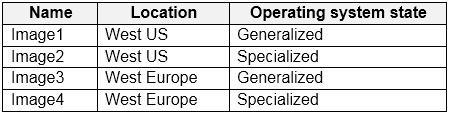
You have a shared image gallery that contains the Windows 10 images shown in the following table.
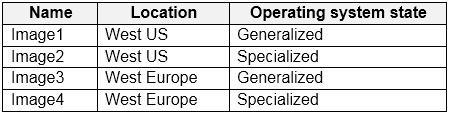
You create a Windows Virtual Desktop deployment that has the following settings:
- Host pool name: Pool1
- Location: West US
- Host pool type: Personal
Which images can you use for the session hosts?
- Image1 only
- Image1, Image2, Image3, and Image4
- Image2 only
- Image1 and Image2 only
- Image1 and Image3 only
Correct answer: E
Explanation:
Reference: https://azure.microsoft.com/en-in/blog/vm-image-blog-post/ Reference:
https://azure.microsoft.com/en-in/blog/vm-image-blog-post/
Question 10

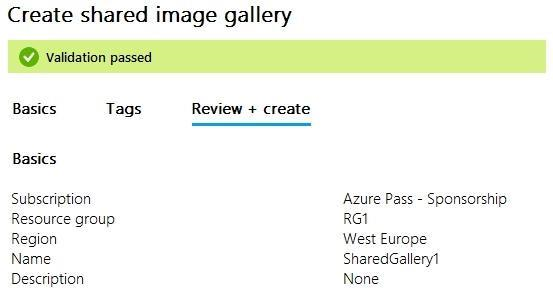
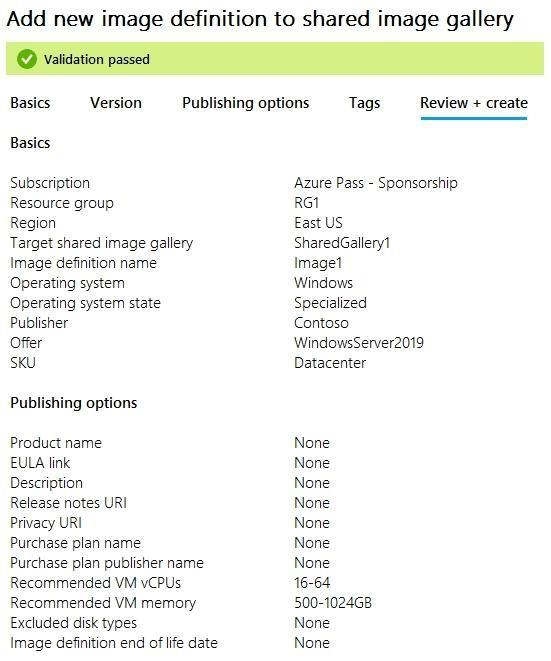
You have an Azure subscription that contains the virtual machines shown in the following table.

You create a shared image gallery as shown in the SharedGallery1 exhibit. (Click the SharedGallery1 tab.)
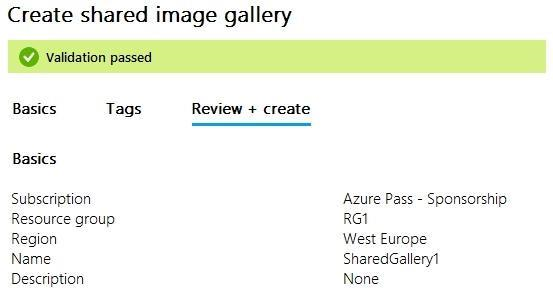
You create an image definition as shown in the Image1 exhibit. (Click the Image1 tab.)
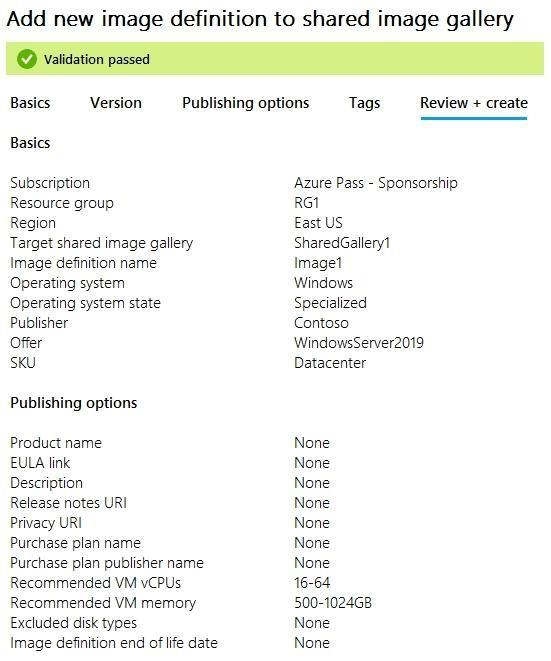
For each of the following statements, select Yes if the statement is true. Otherwise, select No.
NOTE: Each correct selection is worth one point.
Correct answer: To work with this question, an Exam Simulator is required.
Explanation:
Reference: https://www.robinhobo.com/windows-virtual-desktop-wvd-image-management-how-to-manage-and-deploy-custom-images-including-versioning-with-the-azure-shared-image-gallery-sig/ Reference:
https://www.robinhobo.com/windows-virtual-desktop-wvd-image-management-how-to-manage-and-deploy-custom-images-including-versioning-with-the-azure-shared-image-gallery-sig/

