File Info
| Exam | Microsoft Azure DevOps Solutions |
| Number | AZ-400 |
| File Name | Microsoft.AZ-400.Dump4Pass.2024-06-15.434q.tqb |
| Size | 24 MB |
| Posted | Jun 15, 2024 |
| Download | Microsoft.AZ-400.Dump4Pass.2024-06-15.434q.tqb |
How to open VCEX & EXAM Files?
Files with VCEX & EXAM extensions can be opened by ProfExam Simulator.
Coupon: MASTEREXAM
With discount: 20%





Demo Questions
Question 1
You need to recommend project metrics for dashboards in Azure DevOps.
Which chart widgets should you recommend for each metric? To answer, drag the appropriate chart widgets to the correct metrics. Each chart widget may be used once, more than once, or not at all. You may need to drag the split bar between panes or scroll to view content.
NOTE: Each correct selection is worth one point.
Correct answer: To work with this question, an Exam Simulator is required.
Explanation:
Box 1: Lead time Lead time measures the total time elapsed from the creation of work items to their completion. Box 2: Cycle time Cycle time measures the time it takes for your team to complete work items once they begin actively working on them. Box 3: Burndown Burndown charts focus on remaining work within a specific time period. Incorrect Answers: Velocity provides a useful metric for these activities: Support sprint planning Forecast future sprints and the backlog items that can be completed A guide for determining how well the team estimates and meets their planned commitments Reference: https://docs.microsoft.com/en-us/azure/devops/report/dashboards/velocity-guidance?view=vstshttps://docs.microsoft.com/en-us/azure/devops/report/dashboards/cycle-time-and-lead-time?view=vsts https://docs.microsoft.com/en-us/azure/devops/report/dashboards/configure-burndown-burnup-widgets?view=vsts Box 1: Lead time
Lead time measures the total time elapsed from the creation of work items to their completion.
Box 2: Cycle time
Cycle time measures the time it takes for your team to complete work items once they begin actively working on them.
Box 3: Burndown
Burndown charts focus on remaining work within a specific time period.
Incorrect Answers:
Velocity provides a useful metric for these activities:
Support sprint planning
Forecast future sprints and the backlog items that can be completed
A guide for determining how well the team estimates and meets their planned commitments
Reference:
https://docs.microsoft.com/en-us/azure/devops/report/dashboards/velocity-guidance?view=vsts
https://docs.microsoft.com/en-us/azure/devops/report/dashboards/cycle-time-and-lead-time?view=vsts
https://docs.microsoft.com/en-us/azure/devops/report/dashboards/configure-burndown-burnup-widgets?view=vsts
Question 2
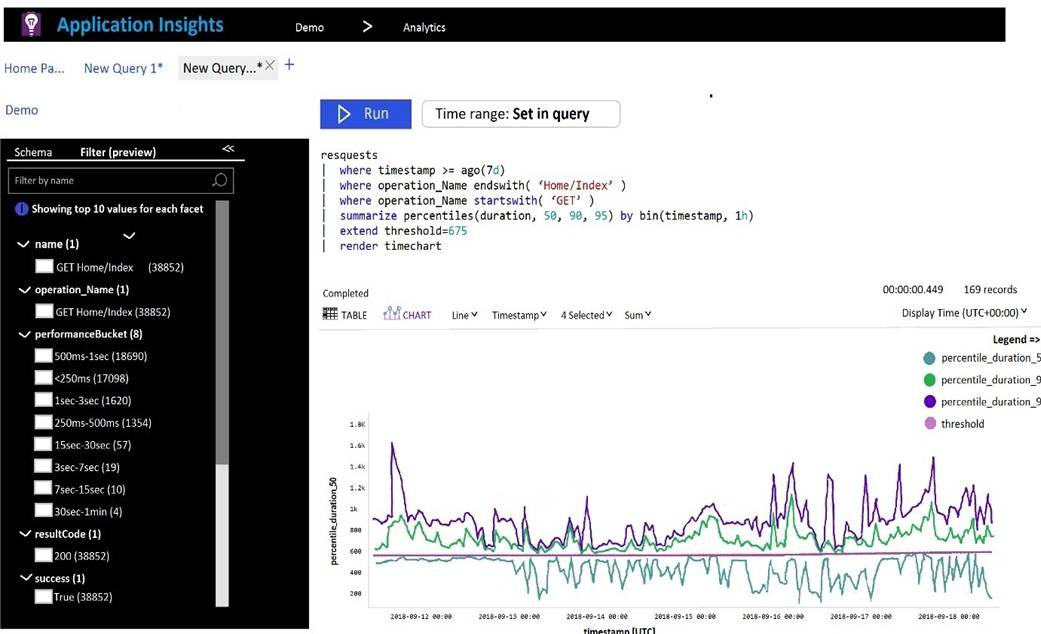
You plan to create alerts that will be triggered based on the page load performance of a home page.
You have the Application Insights log query shown in the following exhibit.
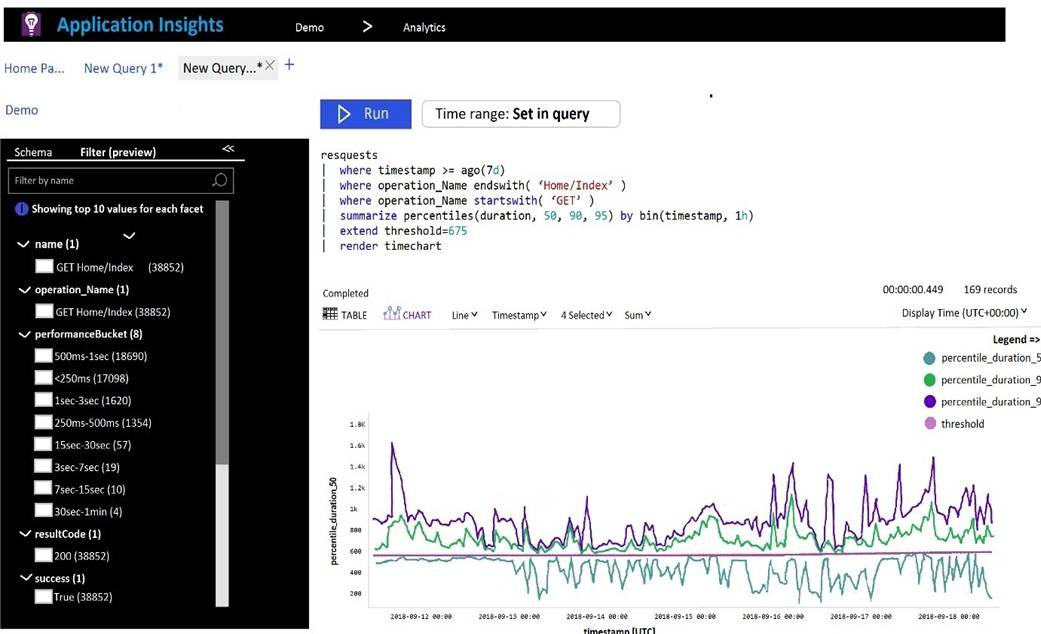
Use the drop-down menus to select the answer choice that completes each statement based on the information presented in the graphic.
NOTE: Each correct selection is worth one point.
Correct answer: To work with this question, an Exam Simulator is required.
Explanation:
Box 1: percentile_duration_95 Box 2: success For example – requests | project name, url, success | where success == "False" This will return all the failed requests in my App Insights within the specified time range. Reference: https://devblogs.microsoft.com/premier-developer/alerts-based-on-analytics-query-using-custom-log-search/ Box 1: percentile_duration_95
Box 2: success
For example –
requests
| project name, url, success
| where success == "False"
This will return all the failed requests in my App Insights within the specified time range.
Reference:
https://devblogs.microsoft.com/premier-developer/alerts-based-on-analytics-query-using-custom-log-search/
Question 3
You manage an Azure web app that supports an e-commerce website.
You need to increase the logging level when the web app exceeds normal usage patterns. The solution must minimize administrative overhead.
Which two resources should you include in the solution? Each correct answer presents part of the solution.
NOTE: Each correct selection is worth one point.
- an Azure Automation runbook
- an Azure Monitor alert that has a dynamic threshold
- an Azure Monitor alert that has a static threshold
- the Azure Monitor autoscale settings
- an Azure Monitor alert that uses an action group that has an email action
Correct answer: AB
Explanation:
B: Metric Alert with Dynamic Thresholds detection leverages advanced machine learning (ML) to learn metrics' historical behavior, identify patterns and anomalies that indicate possible service issues. It provides support of both a simple UI and operations at scale by allowing users to configure alert rules through the Azure Resource Manager API, in a fully automated manner. A: You can use Azure Monitor to monitor base-level metrics and logs for most services in Azure. You can call Azure Automation runbooks by using action groups or by using classic alerts to automate tasks based on alerts. Reference: https://docs.microsoft.com/en-us/azure/azure-monitor/platform/alerts-dynamic-thresholds https://docs.microsoft.com/en-us/azure/automation/automation-create-alert-triggered-runbook B: Metric Alert with Dynamic Thresholds detection leverages advanced machine learning (ML) to learn metrics' historical behavior, identify patterns and anomalies that indicate possible service issues. It provides support of both a simple UI and operations at scale by allowing users to configure alert rules through the Azure Resource Manager API, in a fully automated manner.
A: You can use Azure Monitor to monitor base-level metrics and logs for most services in Azure. You can call Azure Automation runbooks by using action groups or by using classic alerts to automate tasks based on alerts.
Reference:
https://docs.microsoft.com/en-us/azure/azure-monitor/platform/alerts-dynamic-thresholds
https://docs.microsoft.com/en-us/azure/automation/automation-create-alert-triggered-runbook

