File Info
| Exam | Windows 10 |
| Number | MD-100 |
| File Name | Microsoft.MD-100.TestKing.2019-06-17.39q.tqb |
| Size | 839 KB |
| Posted | Jun 17, 2019 |
| Download | Microsoft.MD-100.TestKing.2019-06-17.39q.tqb |
How to open VCEX & EXAM Files?
Files with VCEX & EXAM extensions can be opened by ProfExam Simulator.
Coupon: MASTEREXAM
With discount: 20%





Demo Questions
Question 1
You plan to deploy Windows 10 to 100 secure computers.
You need to select a version of Windows 10 that meets the following requirements:
- Uses Microsoft Edge as the default browser
- Minimizes the attack surface on the computer
- Supports joining Microsoft Azure Active Directory (Azure AD)
- Only allows the installation of applications from the Microsoft Store
What is the best version to achieve the goal? More than one answer choice may achieve the goal. Select the BEST answer.
- Windows 10 Pro in S mode
- Windows 10 Home in S mode
- Windows 10 Pro
- Windows 10 Enterprise
Correct answer: C
Explanation:
References:https://www.microsoft.com/en-za/windows/compare References:
https://www.microsoft.com/en-za/windows/compare
Question 2
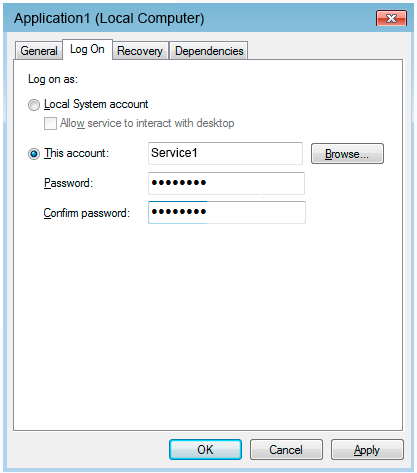
Note: This question is part of a series of questions that present the same scenario. Each question in the series contains a unique solution that might meet the stated goals. Some question sets might have more than one correct solution, while others might not have a correct solution.
After you answer a question in this section, you will NOT be able to return to it. As a result, these questions will not appear in the review screen.
You have a computer named Computer1 that runs Windows10.
A service named Application1 is configured as shown in the exhibit.
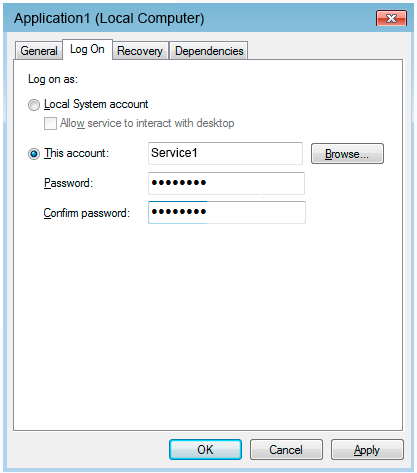
You discover that a user used the Service1 account to sign in to Computer1 and deleted some files.
You need to ensure that the identity used by Application1 cannot be used by a user to sign in to sign in to the desktop on Computer1. The solution must use the principle of least privilege.
Solution: On Computer1, you configure Application1 to sign in as the LocalSystem account and select the Allow service to interact with desktop check box. You delete the Service1 account.
Does this meet the goal?
- Yes
- No
Correct answer: B
Question 3
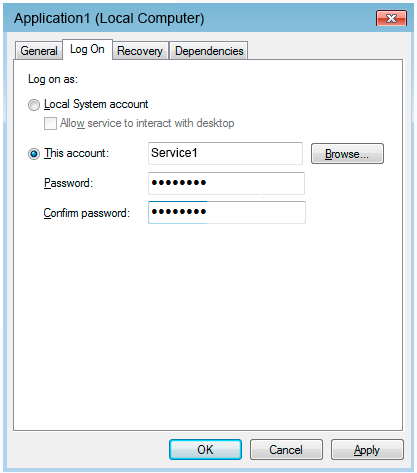
Note: This question is part of a series of questions that present the same scenario. Each question in the series contains a unique solution that might meet the stated goals. Some question sets might have more than one correct solution, while others might not have a correct solution.
After you answer a question in this section, you will NOT be able to return to it. As a result, these questions will not appear in the review screen.
You have a computer named Computer1 that runs Windows 10.
A service named Application1 is configured as shown in the exhibit.
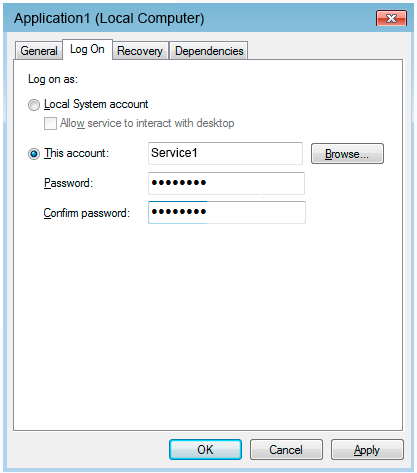
You discover that a user used the Service1 account to sign in to Computer1 and deleted some files.
You need to ensure that the identity used by Application1 cannot be used by a user to sign in to sign in to the desktop on Computer1. The solution must use the principle of least privilege.
Solution: On Computer1, you assign Service1 the deny log on locally user right.
Does this meet the goal?
- Yes
- No
Correct answer: B
Explanation:
References:https://docs.microsoft.com/en-us/windows/security/threat-protection/security-policy-settings/deny-log-on-locally References:
https://docs.microsoft.com/en-us/windows/security/threat-protection/security-policy-settings/deny-log-on-locally

