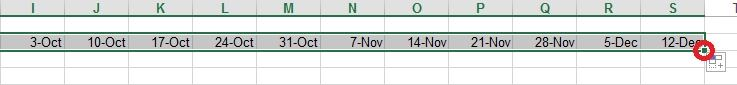File Info
| Exam | Microsoft Excel Expert (Excel and Excel 2019) |
| Number | MO-201 |
| File Name | Microsoft.MO-201.SelfTestEngine.2020-03-13.22q.tqb |
| Size | 5 MB |
| Posted | Mar 13, 2020 |
| Download | Microsoft.MO-201.SelfTestEngine.2020-03-13.22q.tqb |
How to open VCEX & EXAM Files?
Files with VCEX & EXAM extensions can be opened by ProfExam Simulator.
Coupon: MASTEREXAM
With discount: 20%





Demo Questions
Question 1

Apply a cell style
Cell range A2:S2
Style 40% - Accent3
- See the explanation below
Correct answer: A
Explanation:
Step 1: Open the correct worksheet (Section 3 Worksheet).Step 2: Click in cell A2.Step 3: Press down the Shift key and click in cell S2.Step 4: On the Home tab, under Format, scroll down until you see 40% . Accent3, and click on it. Step 1: Open the correct worksheet (Section 3 Worksheet).
Step 2: Click in cell A2.
Step 3: Press down the Shift key and click in cell S2.
Step 4: On the Home tab, under Format, scroll down until you see 40% . Accent3, and click on it.

Question 2
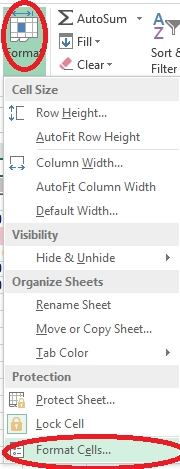
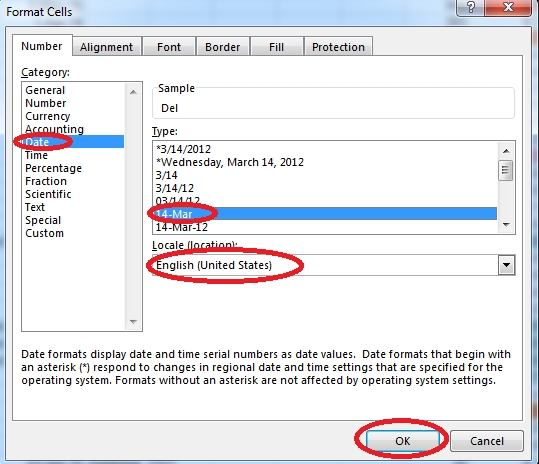
Modify the cell format to date.
Cell range C2:S2
Type: 14-Mar
Locale (location): English (United States)
- See the explanation below
Correct answer: A
Explanation:
Step 1: Open the correct worksheet (Section 3 Worksheet).Step 2: Click in cell A2.Step 3: Press down the Shift key and click in cell S2.Step 4: On the Home tab, under Format, choose Format Cells. Step 5: In the Format Cells dialog box, choose Date, 14-Mar, and Locale (location): English (United States). Click OK. Step 1: Open the correct worksheet (Section 3 Worksheet).
Step 2: Click in cell A2.
Step 3: Press down the Shift key and click in cell S2.
Step 4: On the Home tab, under Format, choose Format Cells.
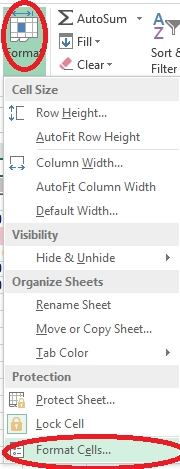
Step 5: In the Format Cells dialog box, choose Date, 14-Mar, and Locale (location): English (United States). Click OK.
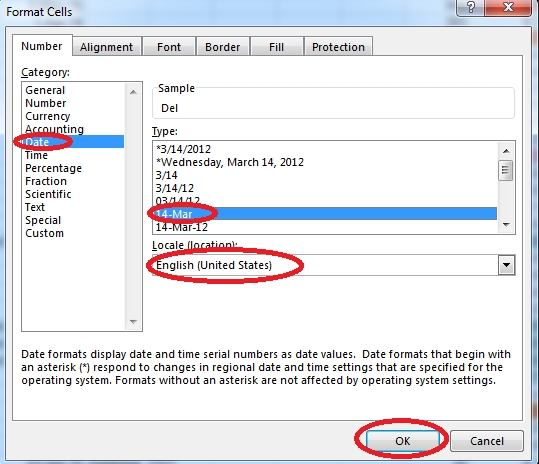
Question 3
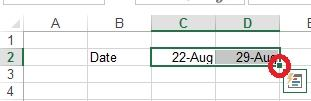
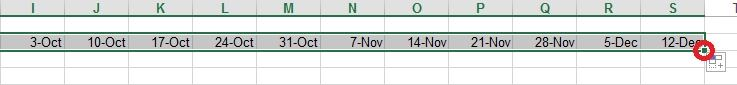
Add a header and the date for each of the columns (assignments) in the range.
Cell B2.
Text "Date".
Cell Range C2: S2
Text: "22-Aug, 29-Aug,…12-Dec"
- See the explanation below
Correct answer: A
Explanation:
Step 1: Click Cell B2. Type the text: DateStep 2: Click cell C2. Type the text: 22-AugStep 3: Click cell D2. Type the text: 29-AugStep 3: Click cell C2, then shift-click cell D2. Step 4: Copy until cell S2 (by dragging from cell D2 to cell S2). Step 1: Click Cell B2. Type the text: Date
Step 2: Click cell C2. Type the text: 22-Aug
Step 3: Click cell D2. Type the text: 29-Aug
Step 3: Click cell C2, then shift-click cell D2.
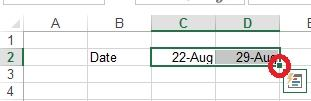
Step 4: Copy until cell S2 (by dragging from cell D2 to cell S2).