File Info
| Exam | Microsoft 365 Administrator |
| Number | MS-102 |
| File Name | Microsoft.MS-102.VCEplus.2023-08-23.43q.vcex |
| Size | 16 MB |
| Posted | Aug 23, 2023 |
| Download | Microsoft.MS-102.VCEplus.2023-08-23.43q.vcex |
How to open VCEX & EXAM Files?
Files with VCEX & EXAM extensions can be opened by ProfExam Simulator.
Coupon: MASTEREXAM
With discount: 20%





Demo Questions
Question 1
You need to configure automatic enrollment in Intune. The solution must meet the technical requirements.
What should you configure, and to which group should you assign the configurations? To answer, select the appropriate options in the answer area.
NOTE: Each correct selection is worth one point.
Correct answer: To work with this question, an Exam Simulator is required.
Explanation:
https://docs.microsoft.com/en-us/mem/intune/enrollment/windows-enroll https://docs.microsoft.com/en-us/mem/intune/enrollment/windows-enroll
Question 2
You need to create the Safe Attachments policy to meet the technical requirements.
Which option should you select?
- Replace
- Enable redirect
- Block
- Dynamic Delivery
Correct answer: D
Explanation:
https://github.com/MicrosoftDocs/microsoft-365-docs/blob/public/microsoft-365/security/office-365-security/safe-attachments.md https://github.com/MicrosoftDocs/microsoft-365-docs/blob/public/microsoft-365/security/office-365-security/safe-attachments.md
Question 3
You plan to implement the endpoint protection device configuration profiles to support the planned changes.
You need to identify which devices will be supported, and how many profiles you should implement.
What should you identify? To answer, select the appropriate options in the answer area.
NOTE: Each correct selection is worth one point.
Correct answer: To work with this question, an Exam Simulator is required.
Explanation:
https://docs.microsoft.com/en-us/mem/intune/configuration/device-profile-create https://docs.microsoft.com/en-us/mem/intune/configuration/device-profile-create
Question 4
You need to ensure that User2 can review the audit logs. The solutions must meet the technical requirements.
To which role group should you add User2, and what should you use? To answer, select the appropriate options in the answer area.
NOTE: Each correct selection is worth one point.
Correct answer: To work with this question, an Exam Simulator is required.
Explanation:
https://docs.microsoft.com/en-us/microsoft-365/compliance/search-the-audit-log-in-security-and-compliance?view=o365-worldwide https://docs.microsoft.com/en-us/microsoft-365/compliance/search-the-audit-log-in-security-and-compliance?view=o365-worldwide
Question 5
You need to configure Office on the web to meet the technical requirements.
What should you do?
- Assign the Global reader role to User1.
- Enable sensitivity labels for Office files in SharePoint Online and OneDrive.
- Configure an auto-labeling policy to apply the sensitivity labels.
- Assign the Office apps admin role to User1.
Correct answer: B
Explanation:
https://docs.microsoft.com/en-us/microsoft-365/compliance/sensitivity-labels-sharepoint-onedrive-files?view=o365-worldwide https://docs.microsoft.com/en-us/microsoft-365/compliance/sensitivity-labels-sharepoint-onedrive-files?view=o365-worldwide
Question 6
You create the planned DLP policies.
You need to configure notifications to meet the technical requirements.
What should you do?
- From the Microsoft 365 security center, configure an alert policy.
- From the Microsoft Endpoint Manager admin center, configure a custom notification.
- From the Microsoft 365 admin center, configure a Briefing email.
- From the Microsoft 365 compliance center, configure the Endpoint DLP settings.
Correct answer: D
Explanation:
https://docs.microsoft.com/en-us/microsoft-365/compliance/dlp-configure-view-alerts-policies?view=o365-worldwide https://docs.microsoft.com/en-us/microsoft-365/compliance/dlp-configure-view-alerts-policies?view=o365-worldwide
Question 7
You need to configure the compliance settings to meet the technical requirements.
What should you do in the Microsoft Endpoint Manager admin center?
- From Compliance policies, modify the Notifications settings.
- From Locations, create a new location for noncompliant devices.
- From Retire Noncompliant Devices, select Clear All Devices Retire State.
- Modify the Compliance policy settings.
Correct answer: D
Explanation:
https://docs.microsoft.com/en-us/mem/intune/protect/device-compliance-get-started https://docs.microsoft.com/en-us/mem/intune/protect/device-compliance-get-started
Question 8
You need to create the DLP policy to meet the technical requirements.
What should you configure first?
- sensitive info types
- the Insider risk management settings
- the event types
- the sensitivity labels
Correct answer: A
Explanation:
https://docs.microsoft.com/en-us/microsoft-365/compliance/create-test-tune-dlp-policy?view=o365-worldwide https://docs.microsoft.com/en-us/microsoft-365/compliance/create-test-tune-dlp-policy?view=o365-worldwide
Question 9
You need to configure the information governance settings to meet the technical requirements.
Which type of policy should you configure, and how many policies should you configure? To answer, select the appropriate options in the answer area.
NOTE: Each correct selection is worth one point.
Correct answer: To work with this question, an Exam Simulator is required.
Question 10
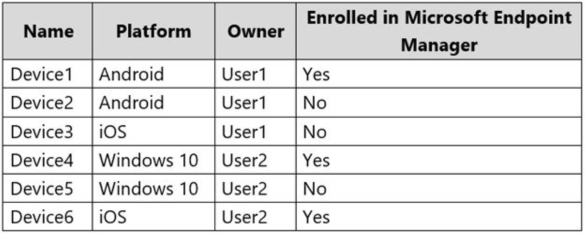
You have a Microsoft 365 E5 subscription.
Users have the devices shown in the following table.
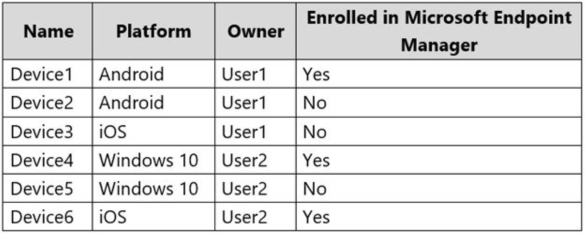
On which devices can you manage apps by using app configuration policies in Microsoft Endpoint Manager?
- Device1, Device4, and Device6
- Device2, Device3, and Device5
- Device1, Device2, Device3, and Device6
- Device1, Device2, Device4, and Device5
Correct answer: C
Explanation:
You can create and use app configuration policies to provide configuration settings for both iOS/iPadOS or Android apps on devices that are and are not enrolled in Microsoft Endpoint Manager. https://docs.microsoft.com/en-us/mem/intune/apps/app-configuration-policies-overview You can create and use app configuration policies to provide configuration settings for both iOS/iPadOS or Android apps on devices that are and are not enrolled in Microsoft Endpoint Manager.
https://docs.microsoft.com/en-us/mem/intune/apps/app-configuration-policies-overview

