File Info
| Exam | Planning and Configuring a Messaging Platform |
| Number | MS-200 |
| File Name | Microsoft.MS-200.TestKing.2019-07-25.36q.vcex |
| Size | 981 KB |
| Posted | Jul 25, 2019 |
| Download | Microsoft.MS-200.TestKing.2019-07-25.36q.vcex |
How to open VCEX & EXAM Files?
Files with VCEX & EXAM extensions can be opened by ProfExam Simulator.
Coupon: MASTEREXAM
With discount: 20%





Demo Questions
Question 1
You have a Microsoft Exchange Server 2013 organization that has the following configurations:
- The forest functional level if Active Directory is Windows Server 2008 R2.
- The domain controllers in Active Directory run Windows Server 2012 R2.
- The Exchange servers run Windows Server 2012 Datacenter.
You plan to upgrade the organization to Exchange Server 2019.
You need to ensure that the organization meets the minimum supported requirements for the upgrade.
What should you do?
- Upgrade the Exchange servers to Windows Server 2019.
- Raise the forest functional level to Windows Server 2012 R2.
- Upgrade the Exchange servers to Windows Server 2016.
- Upgrade the domain controllers to Windows Server 2016.
Correct answer: B
Explanation:
References:https://docs.microsoft.com/en-us/exchange/plan-and-deploy/system-requirements?view=exchserver-2019 References:
https://docs.microsoft.com/en-us/exchange/plan-and-deploy/system-requirements?view=exchserver-2019
Question 2
You plan to deploy Microsoft Exchange Server 2019.
You need to verify whether the Active Directory environment is prepared for the deployment.
What are two methods to verify whether the Active Directory environment is prepared? Each correct answer presents a complete solution.
NOTE: Each correct selection is worth one point.
- Use ADSI Edit.
- Run the Get-ExchangeServer cmdlet.
- Review the Exchange.Setup log.
- Run the Get-ADForest cmdlet.
- Run the dcdiag.exe command.
Correct answer: AC
Explanation:
References:https://docs.microsoft.com/en-us/exchange/plan-and-deploy/prepare-ad-and-domains?view=exchserver-2019 References:
https://docs.microsoft.com/en-us/exchange/plan-and-deploy/prepare-ad-and-domains?view=exchserver-2019
Question 3
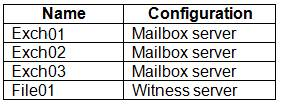
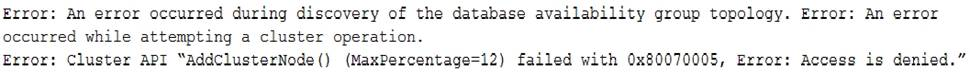
You have a Microsoft Exchange Server 2019 organization that has a database availability group (DAG). The DAG contains the servers shown in the following table.
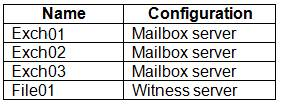
You install a new server named File02 that runs Windows Server 2019.
You attempt to add File02 as an alternate witness server, and you receive the following error messages:
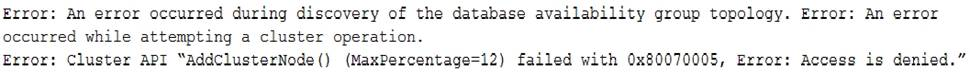
You need to ensure that you can configure File02 successfully as the alternate witness server.
What should you do on File02?
- Create an inbound firewall rule
- Add a member to the Administrators group.
- Enable PowerShell remoting.
- Create a shared folder.
Correct answer: B
Question 4
You have a Microsoft Exchange Server 2019 organization that contains four Mailbox servers and one Edge Transport server. The organization supports hundreds of remote users.
You need to block offline access to Outlook on the web for all the users.
What should you do?
- Run the Set-OWMailboxPolicy cmdlet and specify the–ExplicitLogonEnabled $true parameter
- Run the Set-OWMailboxPolicy cmdlet and specify the–AllowOfflineOn NoComputers parameter
- On the Edge Transport server, run the Set-OwaVirtualDirectory cmdlet and specify the –AllowOfflineOn NoComputers parameter.
- On each Mailbox server, run the Set-OwaVirtualDirectory cmdlet and specify the–ExternalURLs $null parameter.
Correct answer: C
Question 5
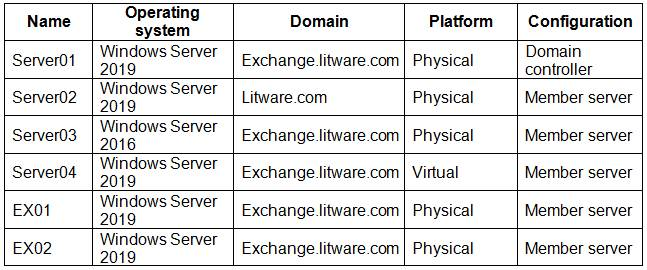
Your network contains an Active Directory forest. The forest contains two domains named litware.com and exchange.litware.com and a Microsoft Exchange Server 2019 organization.
The relevant servers are configured as shown in the following table.
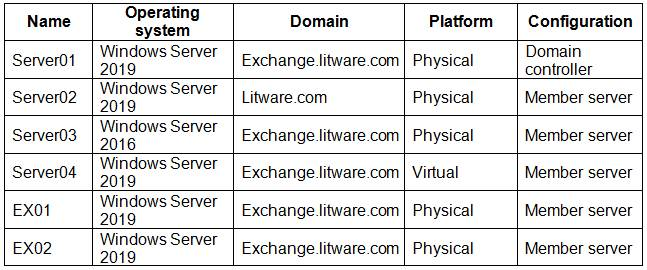
EX01 and EX02 have Exchange Server 2019 installed and are in a database availability group (DAG) named DAG01.
You need to add in additional server to DAG01.
Which server should you add?
- Server01
- Server02
- Server03
- Server04
Correct answer: D
Question 6
Your network contains two Active Directory sites named Site1 and Site2.
You deploy a new Microsoft Exchange Server 2019 organization that contains a Mailbox server in each site.
You need to configure the organization to use a single namespace for Autodiscover.
What should you do?
- Create an SRV record named AutoDiscover.
- Create a TXT record named AutoDiscover.
- Run the Set-ClientAccessService cmdlet.
- Run the Set-AutodiscoverVirtualDirectory cmdlet.
Correct answer: C
Question 7
You have a Microsoft Exchange Server 2019 database availability group (DAG) named DAG1. DAG1 contains a Mailbox server named EX01.
EX01 fails and must be replaced.
You plan to recover EX01 to a new server.
You deploy Windows Server 2019 to a new server that has identical hardware as EX01.
You need to restore EX01 to the new server.
What should you do before you restore EX01?
- Join EX01 to the domain.
- Reset the computer account of EX01.
- Create a new computer account for EX01.
- Rename the computer account of EX01.
- Register a service principal name (SPN).
Correct answer: B
Explanation:
Before you restore EX01 to the new server you must reset the computer account for EX01 and then join it to the domain. References:https://docs.microsoft.com/en-us/exchange/high-availability/disaster-recovery/recover-exchange-servers?view=exchserver-2019 Before you restore EX01 to the new server you must reset the computer account for EX01 and then join it to the domain.
References:
https://docs.microsoft.com/en-us/exchange/high-availability/disaster-recovery/recover-exchange-servers?view=exchserver-2019
Question 8
You are deploying Microsoft Exchange Server 2019 to two data centers.
You need to protect all mailbox content against database corruption. The solution must minimize the recovery time objective (RTO) and the recovery point objective (RPO).
What is the best way to achieve the goal? More than one answer choice may achieve the goal. Select the BEST answer.
- a recovery database
- a lagged database copy
- PST files
- a dial tone restore
Correct answer: B
Question 9
You are deploying Microsoft Exchange Server 2019 to two data centers in Paris and London. The Paris data center contains a file server named PAR-FILE01 and three Mailbox servers named PAR-MBX01, PAR-MBX02 and PAR-MBX03. The London data center contains a file server named LON-FILE01 and three Mailbox servers named LON-MBX01, LON-MBX02, and LON-MBX03.
You create a database availability group (DAG) that contains all six Mailbox servers and has PAR-FILE01 as a primary witness.
You need to set LON-FILE01 as the alternate witness.
Which cmdlet should you run?
- New-DatabaseAvailabilityGroupNetwork
- Set-MailboxDatabaseCopy
- Set-DatabaseAvailabilityGroupNetwork
- Set-DatabaseAvailabilityGroup
- Add-DatabaseAvailabilityGroupServer
Correct answer: D
Explanation:
References:https://docs.microsoft.com/en-us/powershell/module/exchange/database-availability-groups/set-databaseavailabilitygroup?view=exchange-ps References:
https://docs.microsoft.com/en-us/powershell/module/exchange/database-availability-groups/set-databaseavailabilitygroup?view=exchange-ps
Question 10
You are deploying Microsoft Exchange Server 2019.
You plan to test the performance of the MetaCache Database (MCDB).
You deploy a new Exchange Server 2019 server that has the following configurations:
- Four quad-core Xeon processors
- One 1-Gpbs network adapter
- Four 1-TB hard disk drives (HDDs)
- 256 GB of memory
What should you do to support the MCDB?
- Add four additional processors
- Replace the 1-Gbps network adapter with a 10-Gbps network adapter
- Add an additional 256 GB of memory
- Add two solid-state drives (SSDs)
Correct answer: D
Explanation:
References:https://docs.microsoft.com/en-us/exchange/high-availability/database-availability-groups/metacachedatabase-setup?view=exchserver-2019 References:
https://docs.microsoft.com/en-us/exchange/high-availability/database-availability-groups/metacachedatabase-setup?view=exchserver-2019

