File Info
| Exam | MuleSoft Certified Developer - Level 2 (Mule 4) |
| Number | MCD-Level-2 |
| File Name | Mulesoft.MCD-Level-2.VCEplus.2024-04-29.40q.tqb |
| Size | 2 MB |
| Posted | Apr 29, 2024 |
| Download | Mulesoft.MCD-Level-2.VCEplus.2024-04-29.40q.tqb |
How to open VCEX & EXAM Files?
Files with VCEX & EXAM extensions can be opened by ProfExam Simulator.
Coupon: MASTEREXAM
With discount: 20%





Demo Questions
Question 1
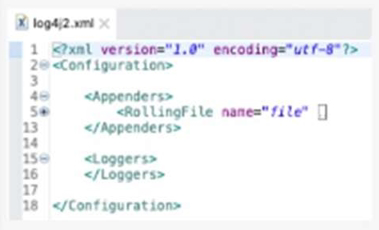
Refer to the exhibit.
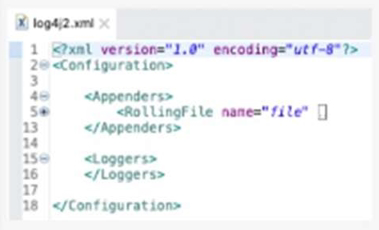
What action must be performed to log all the errors raised by the VM Connector?
- Add <AsyncLOgger name='orgroute.extensions vm' level=ERROR'I> inside the Logger tag
- Add <AsyncLOgger name='orgroute.extensions vm' level=ERROR'/> inside the Appenders tag
- Configure <Logger level-'ERROR'/> inside the VM Connector configuration
- Nothing, as error-level events are automatically logged
Correct answer: B
Explanation:
To log all the errors raised by the VM Connector, the developer needs to add an async logger with the name 'org.mule.extension.vm' and the level 'ERROR' inside the appenders tag of the log4j2.xml file. This will enable logging all error-level events generated by the VM Connector to the console appender.Reference: https://docs.mulesoft.com/mule-runtime/4.3/logging-in-mule#configuring-custom-logging-settings To log all the errors raised by the VM Connector, the developer needs to add an async logger with the name 'org.mule.extension.vm' and the level 'ERROR' inside the appenders tag of the log4j2.xml file. This will enable logging all error-level events generated by the VM Connector to the console appender.
Reference: https://docs.mulesoft.com/mule-runtime/4.3/logging-in-mule#configuring-custom-logging-settings
Question 2
A developer deploys an API to CloudHub and applies an OAuth policy on API Manager. During testing, the API response is slow, so the developer reconfigures the API so that the out-of-the-box HTTP Caching policy is applied first, and the OAuth API policy is applied second.
What will happen when an HTTP request is received?
- In case of a cache hit, both the OAuth and HTTP Caching policies are evaluated; then the cached response is returned to the caller
- In case of a cache it, only the HTTP Caching policy is evaluating; then the cached response is returned to the caller
- In case of a cache miss, only the HTTP Caching policy is evaluated; then the API retrieves the data from the API implementation, and the policy stores the data to be cached in Object Store
- In case of a cache miss, both the OAuth and HTTP Caching policies are evaluated; then the API retrieves the data from the API implementation, and the policy does not store the data in Object Store
Correct answer: B
Explanation:
When an HTTP request is received and the HTTP Caching policy is applied first, it checks if there is a cached response for that request in Object Store. If there is a cache hit, meaning that a valid cached response exists, then only the HTTP Caching policy is evaluated and the cached response is returned to the caller without invoking the OAuth policy or the API implementation. If there is a cache miss, meaning that no valid cached response exists, then both the HTTP Caching policy and the OAuth policy are evaluated before invoking the API implementation.Reference: https://docs.mulesoft.com/api-manager/2.x/http-caching-policy#policy-ordering When an HTTP request is received and the HTTP Caching policy is applied first, it checks if there is a cached response for that request in Object Store. If there is a cache hit, meaning that a valid cached response exists, then only the HTTP Caching policy is evaluated and the cached response is returned to the caller without invoking the OAuth policy or the API implementation. If there is a cache miss, meaning that no valid cached response exists, then both the HTTP Caching policy and the OAuth policy are evaluated before invoking the API implementation.
Reference: https://docs.mulesoft.com/api-manager/2.x/http-caching-policy#policy-ordering
Question 3
A system API that communicates to an underlying MySQL database is deploying to CloudHub. The DevOps team requires a readiness endpoint to monitor all system APIs.
Which strategy should be used to implement this endpoint?
- Create a dedicated endpoint that responds with the API status and reachability of the underlying systems
- Create a dedicated endpoint that responds with the API status and health of the server
- Use an existing resource endpoint of the API
- Create a dedicated endpoint that responds with the API status only
Correct answer: A
Explanation:
To implement a readiness endpoint to monitor all system APIs, the developer should create a dedicated endpoint that responds with the API status and reachability of the underlying systems. This way, the DevOps team can check if the system API is ready to receive requests and if it can communicate with its backend systems without errors.Reference: https://docs.mulesoft.com/mule-runtime/4.3/deployment-strategies#readiness-probes To implement a readiness endpoint to monitor all system APIs, the developer should create a dedicated endpoint that responds with the API status and reachability of the underlying systems. This way, the DevOps team can check if the system API is ready to receive requests and if it can communicate with its backend systems without errors.
Reference: https://docs.mulesoft.com/mule-runtime/4.3/deployment-strategies#readiness-probes


