File Info
| Exam | NetApp Certified Data Administrator (NCDA) |
| Number | NS0-159 |
| File Name | Network Appliance.NS0-159.PracticeTest.2019-03-02.36q.tqb |
| Size | 2 MB |
| Posted | Mar 02, 2019 |
| Download | Network Appliance.NS0-159.PracticeTest.2019-03-02.36q.tqb |
How to open VCEX & EXAM Files?
Files with VCEX & EXAM extensions can be opened by ProfExam Simulator.
Coupon: MASTEREXAM
With discount: 20%





Demo Questions
Question 1
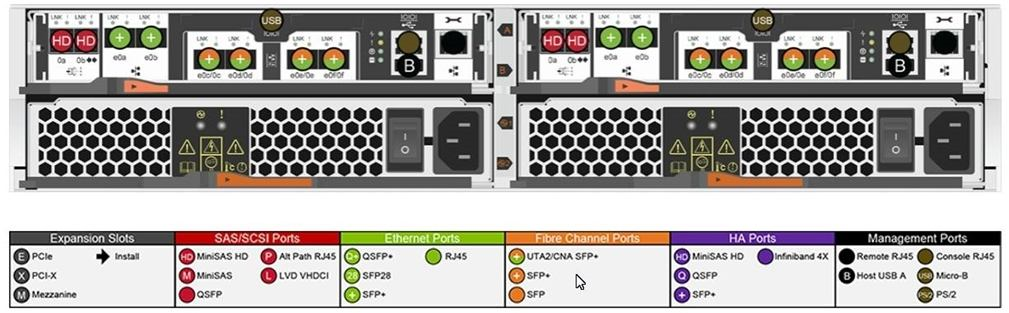
Click the Exhibit button.
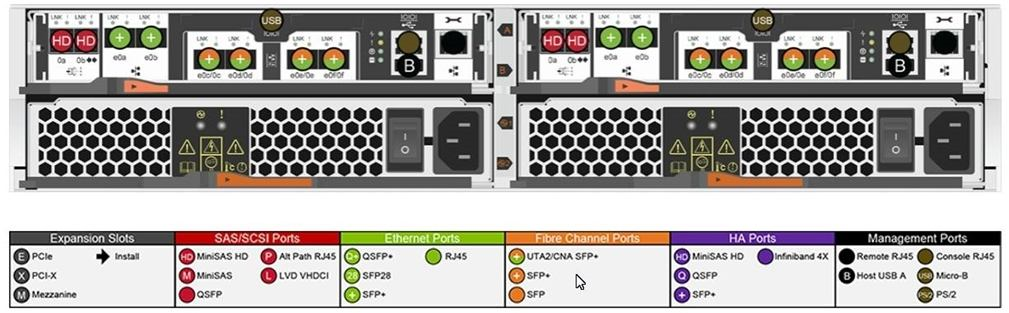
According to NetApp best practice, which ports are supported for FC as shown in the exhibit?
- SAS Ports
- HA Ports
- Management Ports
- UTA2 Ports
Correct answer: D
Question 2
You configure a new LUN on a NetApp cluster, and you can successfully access it from the host. An application using the new LUN is having storage performance problems, and ONTAP is reporting misalignment on the LUN.
In this scenario, what is causing the performance and misalignment problems?
- The LUN was created with the incorrect OS type.
- The host does not support ALUA.
- The igroup is configured without Selective LUN Mapping (SLM).
- The host is using a non-optimized SAN path.
Correct answer: A
Question 3
A customer wants to add nodes to an 8-node AFF A700 NAS cluster.
In this scenario, what is the maximum number of additional nodes?
- 12
- 24
- 8
- 16
Correct answer: D


