File Info
| Exam | Upgrade to Oracle Database 12c |
| Number | 1z0-060 |
| File Name | Oracle.1z0-060.PracticeTest.2018-10-11.94q.vcex |
| Size | 1 MB |
| Posted | Oct 11, 2018 |
| Download | Oracle.1z0-060.PracticeTest.2018-10-11.94q.vcex |
How to open VCEX & EXAM Files?
Files with VCEX & EXAM extensions can be opened by ProfExam Simulator.
Coupon: MASTEREXAM
With discount: 20%





Demo Questions
Question 1
You plan to use the In-Database Archiving feature of Oracle Database 12c, and store rows that are inactive for over three months, in Hybrid Columnar Compressed (HCC) format.
Which three storage options support the use of HCC? (Choose three.)
- ASM disk groups with ASM disks consisting of Exadata Grid Disks.
- ASM disk groups with ASM disks consisting of LUNs on any Storage Area Network array
- ASM disk groups with ASM disks consisting of any zero-padded NFS-mounted files
- Database files stored in ZFS and accessed using conventional NFS mounts.
- Database files stored in ZFS and accessed using the Oracle Direct NFS feature
- Database files stored in any file system and accessed using the Oracle Direct NFS feature
- ASM disk groups with ASM disks consisting of LUNs on Pillar Axiom Storage arrays
Correct answer: AEG
Explanation:
HCC requires the use of Oracle Storage – Exadata (A), Pillar Axiom (G) or Sun ZFS Storage Appliance (ZFSSA). Note:Hybrid Columnar Compression, initially only available on Exadata, has been extended to support Pillar Axiom and Sun ZFS Storage Appliance (ZFSSA) storage when used with Oracle Database Enterprise Edition 11.2.0.3 and above Oracle offers the ability to manage NFS using a feature called Oracle Direct NFS (dNFS). Oracle Direct NFS implements NFS V3 protocol within the Oracle database kernel itself. Oracle Direct NFS client overcomes many of the challenges associated with using NFS with the Oracle Database with simple configuration, better performance than traditional NFS clients, and offers consistent configuration across platforms. HCC requires the use of Oracle Storage – Exadata (A), Pillar Axiom (G) or Sun ZFS Storage Appliance (ZFSSA).
Note:
- Hybrid Columnar Compression, initially only available on Exadata, has been extended to support Pillar Axiom and Sun ZFS Storage Appliance (ZFSSA) storage when used with Oracle Database Enterprise Edition 11.2.0.3 and above
- Oracle offers the ability to manage NFS using a feature called Oracle Direct NFS (dNFS). Oracle Direct NFS implements NFS V3 protocol within the Oracle database kernel itself. Oracle Direct NFS client overcomes many of the challenges associated with using NFS with the Oracle Database with simple configuration, better performance than traditional NFS clients, and offers consistent configuration across platforms.
Question 2
In your multitenant container database (CDB) containing pluggable databases (PDB), users complain about performance degradation.
How does real-time Automatic Database Diagnostic Monitor (ADDM) check performance degradation and provide solutions?
- It collects data from SGA and compares it with a preserved snapshot.
- It collects data from SGA, analyzes it, and provides a report.
- It collects data from SGA and compares it with the latest snapshot.
- It collects data from both SGA and PGA, analyzes it, and provides a report.
Correct answer: B
Explanation:
Note:The multitenant architecture enables an Oracle database to function as a multitenant container database (CDB) that includes zero, one, or many customer-created pluggable databases (PDBs). A PDB is a portable collection of schemas, schema objects, and nonschema objects that appears to an Oracle Net client as a non-CDB. All Oracle databases before Oracle Database 12c were non-CDBs. The System Global Area (SGA) is a group of shared memory areas that are dedicated to an Oracle “instance” (an instance is your database programs and RAM). The PGA (Program or Process Global Area) is a memory area (RAM) that stores data and control information for a single process. Note:
- The multitenant architecture enables an Oracle database to function as a multitenant container database (CDB) that includes zero, one, or many customer-created pluggable databases (PDBs). A PDB is a portable collection of schemas, schema objects, and nonschema objects that appears to an Oracle Net client as a non-CDB. All Oracle databases before Oracle Database 12c were non-CDBs.
- The System Global Area (SGA) is a group of shared memory areas that are dedicated to an Oracle “instance” (an instance is your database programs and RAM).
- The PGA (Program or Process Global Area) is a memory area (RAM) that stores data and control information for a single process.
Question 3
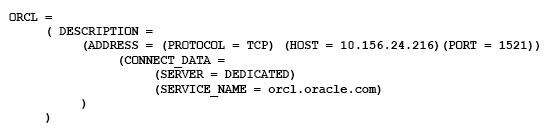
The tnsnames.ora file has an entry for the service alias ORCL as follows:
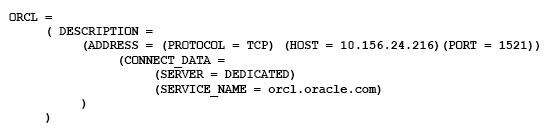
The TNSPING command executes successfully when tested with ORCL; however, from the same OS user session, you are not able to connect to the database instance with the following command:
SQL > CONNECT scott/tiger@orcl
What could be the reason for this?
- The listener is not running on the database node.
- The TNS_ADMIN environment variable is set to the wrong value.
- The orcl.oracle.com database service is not registered with the listener.
- The DEFAULT_DOMAIN parameter is set to the wrong value in the sqlnet.ora file.
- The listener is running on a different port.
Correct answer: C
Explanation:
Service registration enables the listener to determine whether a database service and its service handlers are available. A service handler is a dedicated server process or dispatcher that acts as a connection point to a database. During registration, the LREG process provides the listener with the instance name, database service names, and the type and addresses of service handlers. This information enables the listener to start a service handler when a client request arrives. Service registration enables the listener to determine whether a database service and its service handlers are available. A service handler is a dedicated server process or dispatcher that acts as a connection point to a database. During registration, the LREG process provides the listener with the instance name, database service names, and the type and addresses of service handlers. This information enables the listener to start a service handler when a client request arrives.
Question 4
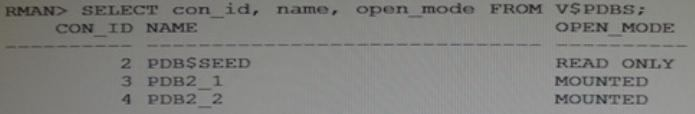
Your multitenant container database (CDB) is running in ARCHIVELOG mode. You connect to the CDB RMAN.
Examine the following command and its output:
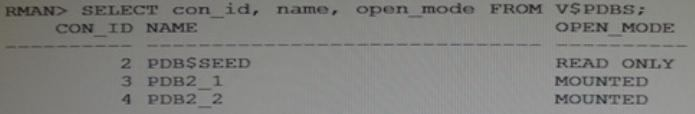
You execute the following command:
RMAN > BACKUP DATABASE PLUS ARCHIVELOG;
Which data files will be backed up?
- Data files that belong to only the root container
- Data files that belong to the root container and all the pluggable databases (PDBs)
- Data files that belong to only the root container and PDB$SEED
- Data files that belong to the root container and all the PDBs excluding PDB$SEED
Correct answer: B
Explanation:
Backing Up a Whole CDB Backing up a whole CDB is similar to backing up a non-CDB. When you back up a whole CDB, RMAN backs up the root, all the PDBs, and the archived redo logs. You can then recover either the whole CDB, the root only, or one or more PDBs from the CDB backup. Note:You can back up and recover a whole CDB, the root only, or one or more PDBs. Backing Up Archived Redo Logs with RMAN Archived redo logs are the key to successful media recovery. Back them up regularly. You can back up logs with BACKUP ARCHIVELOG, or back up logs while backing up datafiles and control files by specifying BACKUP ... PLUS ARCHIVELOG. Backing Up a Whole CDB
Backing up a whole CDB is similar to backing up a non-CDB. When you back up a whole CDB, RMAN backs up the root, all the PDBs, and the archived redo logs. You can then recover either the whole CDB, the root only, or one or more PDBs from the CDB backup.
Note:
- You can back up and recover a whole CDB, the root only, or one or more PDBs.
- Backing Up Archived Redo Logs with RMAN
Archived redo logs are the key to successful media recovery. Back them up regularly. You can back up logs with BACKUP ARCHIVELOG, or back up logs while backing up datafiles and control files by specifying BACKUP ... PLUS ARCHIVELOG.
Question 5
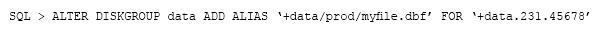
You are administering a database stored in Automatic Storage management (ASM). The files are stored in the DATA disk group. You execute the following command:
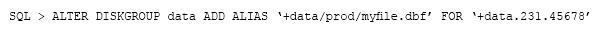
What is the result?
- The file ‘+data.231.45678’ is physically relocated to ‘+data/prod’ and renamed as ‘myfile.dbf’.
- The file ‘+data.231.45678’ is renamed as ‘myfile.dbf’, and copied to ‘+data/prod’.
- The file ‘+data.231.45678’ remains in the same location and a synonym 'myfile.dbf' is created.
- The file ‘myfile.dbf’ is created in ‘+data/prod’ and the reference to ‘+data.231.45678’ in the data dictionary removed.
Correct answer: C
Explanation:
ADD ALIAS Use this clause to create an alias name for an Oracle ASM filename. The alias_name consists of the full directory path and the alias itself. ADD ALIAS
Use this clause to create an alias name for an Oracle ASM filename. The alias_name consists of the full directory path and the alias itself.
Question 6
Which three functions are performed by the SQL Tuning Advisor?
- Building and implementing SQL profiles
- Recommending the optimization of materialized views
- Checking query objects for missing and stale statistics
- Recommending bitmap, function-based, and B-tree indexes
- Recommending the restructuring of SQL queries that are using bad plans
Correct answer: ACE
Explanation:
The SQL Tuning Advisor takes one or more SQL statements as an input and invokes the Automatic Tuning Optimizer to perform SQL tuning on the statements. The output of the SQL Tuning Advisor is in the form of an advice or recommendations, along with a rationale for each recommendation and its expected benefit. The recommendation relates to collection of statistics on objects (C), creation of new indexes, restructuring of the SQL statement (E), or creation of a SQL profile (A). You can choose to accept the recommendation to complete the tuning of the SQL statements. The SQL Tuning Advisor takes one or more SQL statements as an input and invokes the Automatic Tuning Optimizer to perform SQL tuning on the statements. The output of the SQL Tuning Advisor is in the form of an advice or recommendations, along with a rationale for each recommendation and its expected benefit. The recommendation relates to collection of statistics on objects (C), creation of new indexes, restructuring of the SQL statement (E), or creation of a SQL profile (A). You can choose to accept the recommendation to complete the tuning of the SQL statements.
Question 7
Examine the following command:
ALTER SYSTEM SET enable_ddl_logging=FALSE;
Which statement is true?
- None of the data definition language (DDL) statements are logged in the trace file.
- Only DDL commands that resulted in errors are logged in the alert log file.
- A new log.xml file that contains the DDL statements is created, and the DDL command details are removed from the alert log file.
- Only DDL commands that resulted in the creation of new database files are logged.
Correct answer: A
Explanation:
ENABLE_DDL_LOGGING enables or disables the writing of a subset of data definition language (DDL) statements to a DDL alert log. The DDL log is a file that has the same format and basic behavior as the alert log, but it only contains the DDL statements issued by the database. The DDL log is created only for the RDBMS component and only if the ENABLE_DDL_LOGGING initialization parameter is set to true. When this parameter is set to false, DDL statements are not included in any log. ENABLE_DDL_LOGGING enables or disables the writing of a subset of data definition language (DDL) statements to a DDL alert log.
The DDL log is a file that has the same format and basic behavior as the alert log, but it only contains the DDL statements issued by the database. The DDL log is created only for the RDBMS component and only if the ENABLE_DDL_LOGGING initialization parameter is set to true. When this parameter is set to false, DDL statements are not included in any log.
Question 8
Your multitenant container database (CDB) contains three pluggable database (PDBs). You find that the control file is damaged. You plan to use RMAN to recover the control file. There are no startup triggers associated with the PDBs.
Which three steps should you perform to recover the control file and make the database fully operational? (Choose three.)
- Mount the container database (CDB) and restore the control file from the control file autobackup.
- Recover and open the CDB in NORMAL mode.
- Mount the CDB and then recover and open the database, with the RESETLOGS option.
- Open all the pluggable databases.
- Recover each pluggable database.
- Start the database instance in the nomount stage and restore the control file from control file autobackup.
Correct answer: CDF
Explanation:
Step 1: Start the database instance in the nomount stage and restore the control file from control file auto backupStep 2: Open all the pluggable databases.Step 3: If all copies of the current control file are lost or damaged, then you must restore and mount a backup control file. You must then run the RECOVER command, even if no data files have been restored, and open the database with the RESETLOGS option.Note:RMAN and Oracle Enterprise Manager Cloud Control (Cloud Control) provide full support for backup and recovery in a multitenant environment. You can back up and recover a whole multitenant container database (CDB), root only, or one or more pluggable databases (PDBs). Step 1: Start the database instance in the nomount stage and restore the control file from control file auto backup
Step 2: Open all the pluggable databases.
Step 3: If all copies of the current control file are lost or damaged, then you must restore and mount a backup control file. You must then run the RECOVER command, even if no data files have been restored, and open the database with the RESETLOGS option.
Note:
- RMAN and Oracle Enterprise Manager Cloud Control (Cloud Control) provide full support for backup and recovery in a multitenant environment. You can back up and recover a whole multitenant container database (CDB), root only, or one or more pluggable databases (PDBs).
Question 9
A new report process containing a complex query is written, with high impact on the database. You want to collect basic statistics about query, such as the level of parallelism, total database time, and the number of I/O requests.
For the database instance STATISTICS_LEVEL, the initialization parameter is set to TYPICAL and the CONTROL_MANAGEMENT_PACK_ACCESS parameter is set to DIAGNOSTIC+TUNING.
What should you do to accomplish this task?
- Execute the query and view Active Session History (ASH) for information about the query.
- Enable SQL trace for the query.
- Create a database operation, execute the query, and use the DBMS_SQL_MONITOR.REPORT_SQL_MONITOR function to view the report.
- Use the DBMS_APPLICATION_INFO.SET_SESSION_LONGOPS procedure to monitor query execution and view the information from the V$SESSION_LONGOPS view.
Correct answer: C
Explanation:
The REPORT_SQL_MONITOR function is used to return a SQL monitoring report for a specific SQL statement. Incorrect Answers:A: Not interested in session statistics, only in statistics for the particular SQL query.B: We are interested in statistics, not tracing.D: SET_SESSION_LONGOPS ProcedureThis procedure sets a row in the V$SESSION_LONGOPS view. This is a view that is used to indicate the on-going progress of a long running operation. Some Oracle functions, such as parallel execution and Server Managed Recovery, use rows in this view to indicate the status of, for example, a database backup. Applications may use the SET_SESSION_LONGOPS procedure to advertise information on the progress of application specific long running tasks so that the progress can be monitored by way of the V$SESSION_LONGOPS view. The REPORT_SQL_MONITOR function is used to return a SQL monitoring report for a specific SQL statement.
Incorrect Answers:
A: Not interested in session statistics, only in statistics for the particular SQL query.
B: We are interested in statistics, not tracing.
D: SET_SESSION_LONGOPS Procedure
This procedure sets a row in the V$SESSION_LONGOPS view. This is a view that is used to indicate the on-going progress of a long running operation. Some Oracle functions, such as parallel execution and Server Managed Recovery, use rows in this view to indicate the status of, for example, a database backup.
Applications may use the SET_SESSION_LONGOPS procedure to advertise information on the progress of application specific long running tasks so that the progress can be monitored by way of the V$SESSION_LONGOPS view.
Question 10
Identify two valid options for adding a pluggable database (PDB) to an existing multitenant container database (CDB). (Choose two.)
- Use the CREATE PLUGGABLE DATABASE statement to create a PDB using the files from the SEED.
- Use the CREATE DATABASE ... ENABLE PLUGGABLE DATABASE statement to provision a PDB by copying file from the SEED.
- Use the DBMS_PDB package to clone an existing PDB.
- Use the DBMS_PDB package to plug an Oracle 12c non-CDB database into an existing CDB.
- Use the DBMS_PDB package to plug an Oracle 11g Release 2 (11.2.0.3.0) non-CDB database into an existing CDB.
Correct answer: AD

