File Info
| Exam | Upgrade to Oracle Database 12c |
| Number | 1z0-060 |
| File Name | Oracle.1z0-060.PracticeTest.2019-01-29.99q.tqb |
| Size | 2 MB |
| Posted | Jan 29, 2019 |
| Download | Oracle.1z0-060.PracticeTest.2019-01-29.99q.tqb |
How to open VCEX & EXAM Files?
Files with VCEX & EXAM extensions can be opened by ProfExam Simulator.
Coupon: MASTEREXAM
With discount: 20%





Demo Questions
Question 1
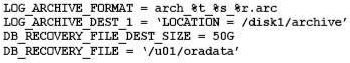
Your database is running an ARCHIVELOG mode.
The following parameters are set in your database instance:
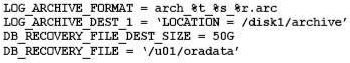
Which statement is true about the archived redo log files?
- They are created only in the location specified by the LOG_ARCHIVE_DEST_1 parameter.
- They are created only in the Fast Recovery Area because configuring the DB_RECOVERY_FILE_DEST and DB_RECOVERY_FILE_DEST_SIZE parameters automatically enables flashback for the database.
- They are created in the location specified by the LOG_ARCHIVE_DEST_1 parameter and in the default location $ORACLE_HOME/dbs/arch.
- They are created in the location specified by the LOG_ARCHIVE_DEST_1 parameter and in the location specified by the DB_RECOVERY_FILE_DEST parameter.
Correct answer: A
Explanation:
You can choose to archive redo logs to a single destination or to multiple destinations. Destinations can be local—within the local file system or an Oracle Automatic Storage Management (Oracle ASM) disk group—or remote (on a standby database). When you archive to multiple destinations, a copy of each filled redo log file is written to each destination. These redundant copies help ensure that archived logs are always available in the event of a failure at one of the destinations. To archive to only a single destination, specify that destination using the LOG_ARCHIVE_DEST and LOG_ARCHIVE_DUPLEX_DEST initialization parameters. ARCHIVE_DEST initialization parameter. To archive to multiple destinations, you can choose to archive to two or more locations using the LOG_ARCHIVE_DEST_n initialization parameters, or to archive only to a primary and secondary destination using the LOG_ARCHIVE_DEST and LOG_ARCHIVE_DUPLEX_DEST initialization parameters. You can choose to archive redo logs to a single destination or to multiple destinations.
Destinations can be local—within the local file system or an Oracle Automatic Storage Management (Oracle ASM) disk group—or remote (on a standby database).
When you archive to multiple destinations, a copy of each filled redo log file is written to each destination. These redundant copies help ensure that archived logs are always available in the event of a failure at one of the destinations.
To archive to only a single destination, specify that destination using the LOG_ARCHIVE_DEST and LOG_ARCHIVE_DUPLEX_DEST initialization parameters.
ARCHIVE_DEST initialization parameter. To archive to multiple destinations, you can choose to archive to two or more locations using the
LOG_ARCHIVE_DEST_n initialization parameters, or to archive only to a primary and secondary destination using the LOG_ARCHIVE_DEST and
LOG_ARCHIVE_DUPLEX_DEST initialization parameters.
Question 2
Your multitenant container database (CDB) contains three pluggable database (PDBs). You find that the control file is damaged. You plan to use RMAN to recover the control file. There are no startup triggers associated with the PDBs.
Which three steps should you perform to recover the control file and make the database fully operational? (Choose three.)
- Mount the container database (CDB) and restore the control file from the control file autobackup.
- Recover and open the CDB in NORMAL mode.
- Mount the CDB and then recover and open the database, with the RESETLOGS option.
- Open all the pluggable databases.
- Recover each pluggable database.
- Start the database instance in the nomount stage and restore the control file from control file autobackup.
Correct answer: CDF
Explanation:
Step 1: Start the database instance in the nomount stage and restore the control file from control file auto backupStep 2: Open all the pluggable databases.Step 3: If all copies of the current control file are lost or damaged, then you must restore and mount a backup control file. You must then run the RECOVER command, even if no data files have been restored, and open the database with the RESETLOGS option. Note:* RMAN and Oracle Enterprise Manager Cloud Control (Cloud Control) provide full support for backup and recovery in a multitenant environment. You can back up and recover a whole multitenant container database (CDB), root only, or one or more pluggable databases (PDBs). Step 1: Start the database instance in the nomount stage and restore the control file from control file auto backup
Step 2: Open all the pluggable databases.
Step 3: If all copies of the current control file are lost or damaged, then you must restore and mount a backup control file. You must then run the RECOVER command, even if no data files have been restored, and open the database with the RESETLOGS option.
Note:
* RMAN and Oracle Enterprise Manager Cloud Control (Cloud Control) provide full support for backup and recovery in a multitenant environment. You can back up and recover a whole multitenant container database (CDB), root only, or one or more pluggable databases (PDBs).
Question 3
A new report process containing a complex query is written, with high impact on the database. You want to collect basic statistics about query, such as the level of parallelism, total database time, and the number of I/O requests.
For the database instance STATISTICS_LEVEL, the initialization parameter is set to TYPICAL and the CONTROL_MANAGEMENT_PACK_ACCESS parameter is set to DIAGNOSTIC+TUNING.
What should you do to accomplish this task?
- Execute the query and view Active Session History (ASH) for information about the query.
- Enable SQL trace for the query.
- Create a database operation, execute the query, and use the DBMS_SQL_MONITOR.REPORT_SQL_MONITOR function to view the report.
- Use the DBMS_APPLICATION_INFO.SET_SESSION_LONGOPS procedure to monitor query execution and view the information from the V$SESSION_LONGOPS view.
Correct answer: C
Explanation:
The REPORT_SQL_MONITOR function is used to return a SQL monitoring report for a specific SQL statement. Incorrect Answers:A: Not interested in session statistics, only in statistics for the particular SQL query.B: We are interested in statistics, not tracing.D: SET_SESSION_LONGOPS ProcedureThis procedure sets a row in the V$SESSION_LONGOPS view. This is a view that is used to indicate the on-going progress of a long running operation. Some Oracle functions, such as parallel execution and Server Managed Recovery, use rows in this view to indicate the status of, for example, a database backup. Applications may use the SET_SESSION_LONGOPS procedure to advertise information on the progress of application specific long running tasks so that the progress can be monitored by way of the V$SESSION_LONGOPS view. The REPORT_SQL_MONITOR function is used to return a SQL monitoring report for a specific SQL statement.
Incorrect Answers:
A: Not interested in session statistics, only in statistics for the particular SQL query.
B: We are interested in statistics, not tracing.
D: SET_SESSION_LONGOPS Procedure
This procedure sets a row in the V$SESSION_LONGOPS view. This is a view that is used to indicate the on-going progress of a long running operation. Some Oracle functions, such as parallel execution and Server Managed Recovery, use rows in this view to indicate the status of, for example, a database backup.
Applications may use the SET_SESSION_LONGOPS procedure to advertise information on the progress of application specific long running tasks so that the progress can be monitored by way of the V$SESSION_LONGOPS view.

