File Info
| Exam | Oracle Database 12c: Installation and Administration |
| Number | 1z0-062 |
| File Name | Oracle.1z0-062.TestKing.2018-11-17.220q.tqb |
| Size | 3 MB |
| Posted | Nov 17, 2018 |
| Download | Oracle.1z0-062.TestKing.2018-11-17.220q.tqb |
How to open VCEX & EXAM Files?
Files with VCEX & EXAM extensions can be opened by ProfExam Simulator.
Coupon: MASTEREXAM
With discount: 20%





Demo Questions
Question 1
On your Oracle 12c database, you invoked SQL *Loader to load data into the EMPLOYEES table in the HR schema by issuing the following command:
$> sqlldr hr/hr@pdb table=employees
Which two statements are true regarding the command? (Choose two.)
- It succeeds with default settings if the EMPLOYEES table belonging to HR is already defined in the database.
- It fails because no SQL *Loader data file location is specified.
- It fails if the HR user does not have the CREATE ANY DIRECTORY privilege.
- It fails because no SQL *Loader control file location is specified.
Correct answer: AC
Explanation:
Note:* SQL*Loader is invoked when you specify the sqlldr command and, optionally, parameters that establish session characteristics. Note:
* SQL*Loader is invoked when you specify the sqlldr command and, optionally, parameters that establish session characteristics.
Question 2
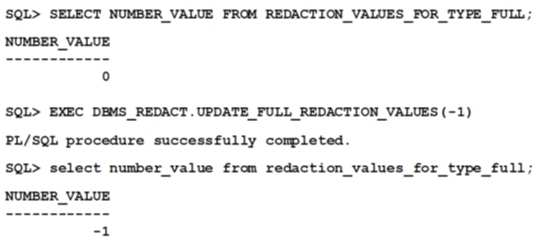
After implementing full Oracle Data Redaction, you change the default value for the NUMBER data type as follows:
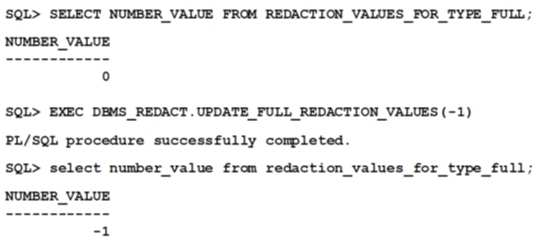
After changing the value, you notice that FULL redaction continues to redact numeric data with zero.
What must you do to activate the new default value for numeric full redaction?
- Re-enable redaction policies that use FULL data redaction.
- Re-create redaction policies that use FULL data redaction.
- Re-connect the sessions that access objects with redaction policies defined on them.
- Flush the shared pool.
- Restart the database instance.
Correct answer: E
Explanation:
About Altering the Default Full Data Redaction Value You can alter the default displayed values for full Data Redaction polices. By default, 0 is the redacted value when Oracle Database performs full redaction (DBMS_REDACT.FULL) on a column of the NUMBER data type. If you want to change it to another value (for example, 7), then you can run the DBMS_REDACT.UPDATE_FULL_REDACTION_VALUES procedure to modify this value. The modification applies to all of the Data Redaction policies in the current database instance. After you modify a value, you must restart the database for it to take effect. Note:* The DBMS_REDACT package provides an interface to Oracle Data Redaction, which enables you to mask (redact) data that is returned from queries issued by low-privileged users or an application. * UPDATE_FULL_REDACTION_VALUES Procedure This procedure modifies the default displayed values for a Data Redaction policy for full redaction. * After you create the Data Redaction policy, it is automatically enabled and ready to redact data. * Oracle Data Redaction enables you to mask (redact) data that is returned from queries issued by low-privileged users or applications. You can redact column data by using one of the following methods:/ Full redaction. / Partial redaction. / Regular expressions. / Random redaction. / No redaction. About Altering the Default Full Data Redaction Value
You can alter the default displayed values for full Data Redaction polices. By default, 0 is the redacted value when Oracle Database performs full redaction (DBMS_REDACT.FULL) on a column of the NUMBER data type. If you want to change it to another value (for example, 7), then you can run the DBMS_REDACT.UPDATE_FULL_REDACTION_VALUES procedure to modify this value. The modification applies to all of the Data Redaction policies in the current database instance. After you modify a value, you must restart the database for it to take effect.
Note:
* The DBMS_REDACT package provides an interface to Oracle Data Redaction, which enables you to mask (redact) data that is returned from queries issued by low-privileged users or an application.
* UPDATE_FULL_REDACTION_VALUES Procedure
This procedure modifies the default displayed values for a Data Redaction policy for full redaction.
* After you create the Data Redaction policy, it is automatically enabled and ready to redact data.
* Oracle Data Redaction enables you to mask (redact) data that is returned from queries issued by low-privileged users or applications. You can redact column data by using one of the following methods:
/ Full redaction.
/ Partial redaction.
/ Regular expressions.
/ Random redaction.
/ No redaction.
Question 3
You must track all transactions that modify certain tables in the sales schema for at least three years.
Automatic undo management is enabled for the database with a retention of one day.
Which two must you do to track the transactions? (Choose two.)
- Enable supplemental logging for the database.
- Specify undo retention guarantee for the database.
- Create a Flashback Data Archive in the tablespace where the tables are stored.
- Create a Flashback Data Archive in any suitable tablespace.
- Enable Flashback Data Archiving for the tables that require tracking.
Correct answer: DE
Explanation:
E: By default, flashback archiving is disabled for any table. You can enable flashback archiving for a table if you have the FLASHBACK ARCHIVE object privilege on the Flashback Data Archive that you want to use for that table. D: Creating a Flashback Data Archive/ Create a Flashback Data Archive with the CREATE FLASHBACK ARCHIVE statement, specifying the following:Name of the Flashback Data Archive Name of the first tablespace of the Flashback Data Archive (Optional) Maximum amount of space that the Flashback Data Archive can use in the first tablespace / Create a Flashback Data Archive named fla2 that uses tablespace tbs2, whose data will be retained for two years:CREATE FLASHBACK ARCHIVE fla2 TABLESPACE tbs2 RETENTION 2 YEAR; E: By default, flashback archiving is disabled for any table. You can enable flashback archiving for a table if you have the FLASHBACK ARCHIVE object privilege on the Flashback Data Archive that you want to use for that table.
D: Creating a Flashback Data Archive
/ Create a Flashback Data Archive with the CREATE FLASHBACK ARCHIVE statement, specifying the following:
Name of the Flashback Data Archive
Name of the first tablespace of the Flashback Data Archive
(Optional) Maximum amount of space that the Flashback Data Archive can use in the first tablespace
/ Create a Flashback Data Archive named fla2 that uses tablespace tbs2, whose data will be retained for two years:
CREATE FLASHBACK ARCHIVE fla2 TABLESPACE tbs2 RETENTION 2 YEAR;

