File Info
| Exam | Oracle Database Cloud Service |
| Number | 1z0-160 |
| File Name | Oracle.1z0-160.PracticeTest.2018-07-29.38q.tqb |
| Size | 854 KB |
| Posted | Jul 29, 2018 |
| Download | Oracle.1z0-160.PracticeTest.2018-07-29.38q.tqb |
How to open VCEX & EXAM Files?
Files with VCEX & EXAM extensions can be opened by ProfExam Simulator.
Coupon: MASTEREXAM
With discount: 20%





Demo Questions
Question 1

Which two statements are true about the information that you see on the Database Cloud Service page?
- It shows the date the instance was last accessed.
- It shows the number of active sessions for each instance in your domain.
- It shows the total memory for all instances in your domain.
- It lists the memory for each instance in your domain.
- It shows the name of each database instance.
Correct answer: CE
Explanation:
The Oracle Database Cloud Service Services page displays all deployments on Oracle Database Cloud Service. Use the Oracle Database Cloud Service Services page to perform the following tasks:Viewing All Database Deployments Creating a Database Deployment Viewing Detailed Information for a Database Deployment Deleting a Database Deployment The Activity page displays activities for all Oracle Database Cloud Service deployments in your identity domain. Example: References: http://www.oracle.com/webfolder/technetwork/tutorials/obe/cloud/sscs/ProvisionDB/SOACS_prereq%20_DBCS.htmlhttps://docs.oracle.com/en/cloud/paas/database-dbaas-cloud/csdbi/service-console-services-page.html The Oracle Database Cloud Service Services page displays all deployments on Oracle Database Cloud Service.
Use the Oracle Database Cloud Service Services page to perform the following tasks:
- Viewing All Database Deployments
- Creating a Database Deployment
- Viewing Detailed Information for a Database Deployment
Deleting a Database Deployment
The Activity page displays activities for all Oracle Database Cloud Service deployments in your identity domain.
Example:

References: http://www.oracle.com/webfolder/technetwork/tutorials/obe/cloud/sscs/ProvisionDB/SOACS_prereq%20_DBCS.html
https://docs.oracle.com/en/cloud/paas/database-dbaas-cloud/csdbi/service-console-services-page.html
Question 2
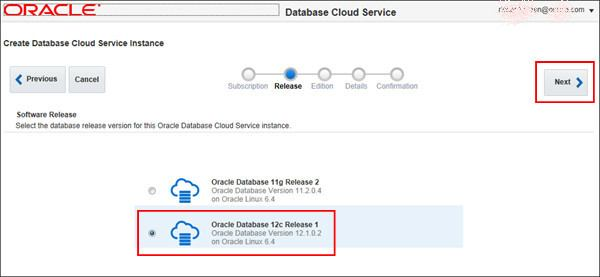
Which statement is true about the Oracle software releases that are currently supported in a Database as a Service (DBaaS) instance in Oracle Public Cloud?
- All versions and releases of Oracle Database 12c are supported.
- All versions and releases of Oracle Database 11g are supported.
- Oracle Database 11g Release 2 is supported.
- Oracle Database 12c is supported but only for single container databases.
Correct answer: C
Explanation:
11g Release 2 and 12c Release 1 (and 2) are supported. References: http://www.oracle.com/webfolder/technetwork/tutorials/obe/cloud/dbaas/obe_dbaas_creating_an_instance/obe_dbaas_creating_an_instance.html 11g Release 2 and 12c Release 1 (and 2) are supported.
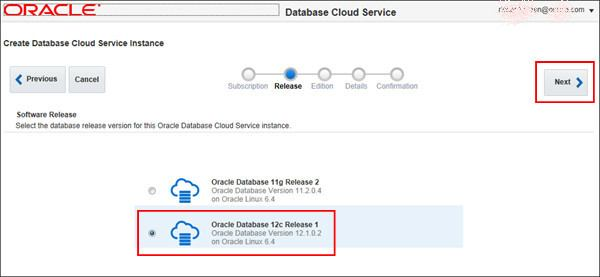
References: http://www.oracle.com/webfolder/technetwork/tutorials/obe/cloud/dbaas/obe_dbaas_creating_an_instance/obe_dbaas_creating_an_instance.html
Question 3

You are working on a DBaaS database instance.
Identify the location for the associated database files for your instance.
- The installer sets the database file locations during installation by configuring the data file storage options.
- The DBaaS database instance data files are stored at:/u01: Oracle product software; the entire bits Compute Cloud storage volume/u02: Oracle Database data storage; the entire data Compute Cloud storage volume/u03: Database backup storage; the entire fra Compute Cloud storage volume/u04: Database redo logs; the entire redo Compute Cloud storage volume
- All DBaaS database files are stored at /u01/app/oracle/oradata.
- The database file locations are read from utldbfiles.ora and users can update this file to set their own locations.
Correct answer: B
Explanation:
Compute Cloud Service Storage Volumes When a Database Cloud Service database deployment is created at the Oracle Database Cloud Service service level, the following storage volumes are created. References: Using Oracle Database Cloud Service (February 2017), page A-9http://docs.oracle.com/cloud/latest/dbcs_dbaas/CSDBI/CSDBI.pdf Compute Cloud Service Storage Volumes
When a Database Cloud Service database deployment is created at the Oracle
Database Cloud Service service level, the following storage volumes are created.

References: Using Oracle Database Cloud Service (February 2017), page A-9
http://docs.oracle.com/cloud/latest/dbcs_dbaas/CSDBI/CSDBI.pdf

