File Info
| Exam | Oracle Business Intelligence Foundation Suite 11g Essentials |
| Number | 1z0-591 |
| File Name | Oracle.1z0-591.PracticeTest.2018-08-09.67q.tqb |
| Size | 2 MB |
| Posted | Aug 09, 2018 |
| Download | Oracle.1z0-591.PracticeTest.2018-08-09.67q.tqb |
How to open VCEX & EXAM Files?
Files with VCEX & EXAM extensions can be opened by ProfExam Simulator.
Coupon: MASTEREXAM
With discount: 20%





Demo Questions
Question 1
WLS Embedded LDAP Server is managed by the Admin Server Console and supports which three options?
- Creating and Maintaining Users
- Authentication and Authorization
- Basic Directory for storing user details
- Subject area and row-level security, connection pool passwords
- Application of Session Variables as Data Filters
Correct answer: ACD
Explanation:
WLS Embedded LDAP Server *By default, OBIEE 11g users and groups are now held in the WLS LDAP Server (C) - More robust directory for storing user details - Recommended for >1000 users * WLS Admin Server Console now used for creating and maintaining users (A) * BI Server “outsources” all authentication, authorization to FMW11g (not B) * BI Administration tool now used for subject area and row-level security, connection pool passwords only (D) • WLS LDAP Server can be “swapped out” for alternative directories (MS AD etc) WLS Embedded LDAP Server
*By default, OBIEE 11g users and groups are now held in the WLS LDAP Server (C)
- More robust directory for storing user details
- Recommended for >1000 users
* WLS Admin Server Console now used for
creating and maintaining users (A)
* BI Server “outsources” all authentication,
authorization to FMW11g (not B)
* BI Administration tool now used for
subject area and row-level security,
connection pool passwords only (D)
• WLS LDAP Server can be “swapped out”
for alternative directories (MS AD etc)
Question 2
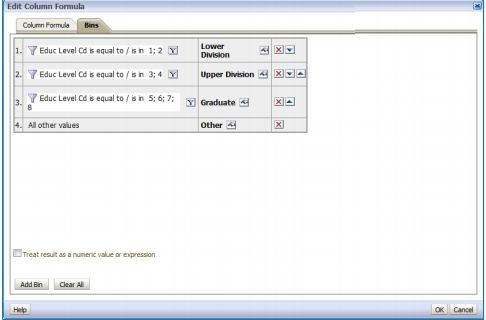
Point-and-click generation of case statement logic can be accessed via which option?
- Column Formula -> Bins tab
- Compound Layout
- Column Properties -> Conditional Format tab
- Advanced Tab
- Subject Area metrics
Correct answer: A
Explanation:
The “Edit Column Formula” dialog box has a second, very tiny tab called, “Bins.” You can use this tab to have OBIEE build a CASE statement for you in a formula (you can also create a CASE statement yourself by using one of the functions that appears under “Expressions” if you want). A CASE statement is a lot like an IF-THEN-ELSE statement, except that it’s a little easier to read when you have multiple options. Basically, it puts values in different buckets that you define. Note:Figure: Incorrect answers:C: The “Conditional Format” tab lets you set formatting when specific conditions are met. The “Edit Column Formula” dialog box has a second, very tiny tab called, “Bins.” You can use this tab to have OBIEE build a CASE statement for you in a formula (you can also create a CASE statement yourself by using one of the functions that appears under “Expressions” if you want). A CASE statement is a lot like an IF-THEN-ELSE statement, except that it’s a little easier to read when you have multiple options. Basically, it puts values in different buckets that you define.
Note:
Figure:
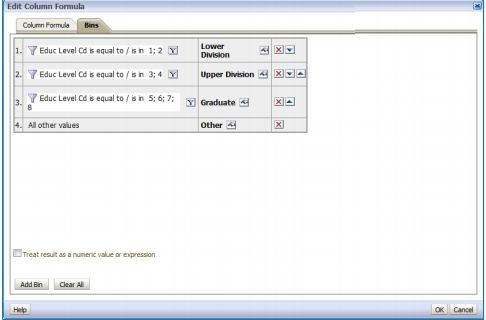
Incorrect answers:
C: The “Conditional Format” tab lets you set formatting when specific conditions are met.
Question 3
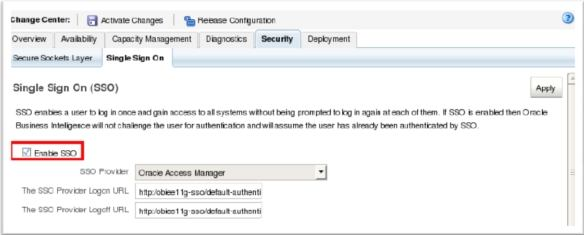
Which task can be performed after the Administrator link has been reached through logging into OBIEE?
- Associate map layers to columns
- Manage access to Subject Areas
- SSO enablement
- Start or Stop BI Managed Servers
Correct answer: BCD
Explanation:
B: BI Server Security Manager accessed through the BI Server Administration Tool.* Set permission to business model, tables, columns and subject areas * Specify filters to limit data accessible by users * Set authentication options C: Enable the SSO through the FMW Control. D: You have three methods to start the managed server:with the console (recommended) with FMW control with the command line. B: BI Server Security Manager accessed through the BI Server Administration Tool.
* Set permission to business model, tables, columns and subject areas
* Specify filters to limit data accessible by users
* Set authentication options
C: Enable the SSO through the FMW Control.
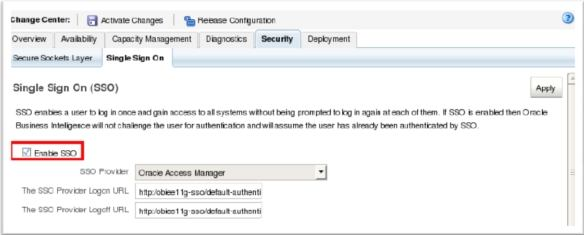
D: You have three methods to start the managed server:
- with the console (recommended)
- with FMW control
- with the command line.

