File Info
| Exam | Administration of Veritas InfoScale Storage 7.1 for UNIX/Linux |
| Number | VCS-257 |
| File Name | Veritas.VCS-257.SelfTestEngine.2019-03-31.90q.tqb |
| Size | 2 MB |
| Posted | Mar 31, 2019 |
| Download | Veritas.VCS-257.SelfTestEngine.2019-03-31.90q.tqb |
How to open VCEX & EXAM Files?
Files with VCEX & EXAM extensions can be opened by ProfExam Simulator.
Coupon: MASTEREXAM
With discount: 20%





Demo Questions
Question 1
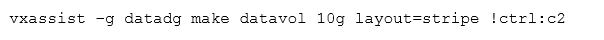
Given the following command:
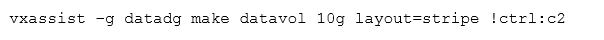
Which instruction does the !ctrl:c2 attribute prompt Volume Manager to follow?
- to exclude devices connected to controller c2
- to exclude devices connected to all controllers except c2
- to exclude devices from enclosure named “ctrl”
- to exclude all but the fastest devices from controller c2
Correct answer: D
Question 2
Which command should an administrator use to temporarily stop the online relayout operation tagged as “newlayout”?
- vxtask stop newlayout
- vxtask pause newlayout
- vxrelayout –g mydg stop newlayout
- vxlrelayout –g mydg pause newlayout
Correct answer: B
Question 3
Which Veritas InfoScale Storage for UNIX/Linux user interface provides a menu-driven, text-based interface for performing some disk and disk group administration?
- Veritas Enterprise Administrator (VEA)
- Veritas InfoScale Operations Manager (VIOM)
- vxedit
- vxdiskadm
Correct answer: B
Explanation:
Reference: https://origin-download.veritas.com/resources/content/live/DOCUMENTATION/SFDC/000116486/en_US/viom_faqs_72.pdf (P.19) Reference: https://origin-download.veritas.com/resources/content/live/DOCUMENTATION/SFDC/000116486/en_US/viom_faqs_72.pdf (P.19)


