File Info
| Exam | Administration of Veritas NetBackup 8.0 and Appliances 3.0 |
| Number | VCS-277 |
| File Name | Veritas.VCS-277.ActualDumps.2018-01-16.83q.vcex |
| Size | 2 MB |
| Posted | Jan 16, 2018 |
| Download | Veritas.VCS-277.ActualDumps.2018-01-16.83q.vcex |
How to open VCEX & EXAM Files?
Files with VCEX & EXAM extensions can be opened by ProfExam Simulator.
Coupon: MASTEREXAM
With discount: 20%





Demo Questions
Question 1
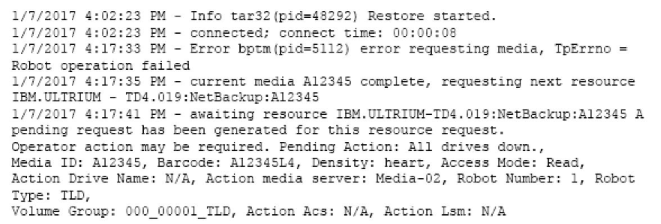
A restore has failed with the following job details:
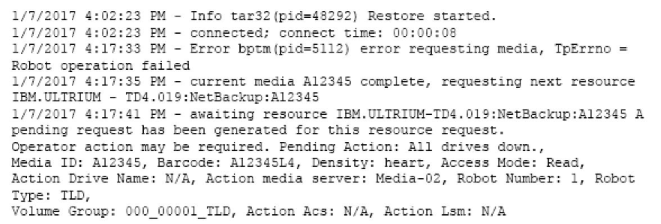
Which two resources should the administrator use to troubleshoot this issue? (Select two.)
- the bpmedia command
- the robtest command
- the operating system logs
- the logs from the NetBackup tar process
- the nbdevconfig command
Correct answer: DE
Question 2
An administrator observes intermittent connectivity issues between the appliance and clients.
Which NetBackup Appliance Shell Menu (CLISH) command can the administrator use to assist in diagnosing the problem?
- Main_Menu > Support > DataCollect
- Main_Manu > Support > NBDNA
- Main_Menu > Support > iostat
- Main_Menu > Network > Show Status
Correct answer: A
Explanation:
Reference https://ashraflinux.wordpress.com/2016/07/01/manually-collecting-the-datacolect-logs-from-netbackup-appliance/ Reference https://ashraflinux.wordpress.com/2016/07/01/manually-collecting-the-datacolect-logs-from-netbackup-appliance/
Question 3
Where in the Backup, Archive, and Restore interface for Microsoft Windows can an administrator define the source and destination client for a restore job?
- File > Select Files and Folders to Restore
- File > NetBackup Client Properties > General
- File > NetBackup Client Properties > Host Properties
- File > Specify NetBackup Machines and Policy Type
Correct answer: A
Explanation:
Reference: http://www.uni-jena.de/unijenamedia/NetBackup6_0_BAR_GS_Guide.pdf Reference: http://www.uni-jena.de/unijenamedia/NetBackup6_0_BAR_GS_Guide.pdf
Question 4
Which two storage unit types can be configured in NetBackup? (Select two.)
- Deduplication
- NDMP
- Robot
- Media Manager
- Tape
Correct answer: BD
Explanation:
Reference: https://www.veritas.com/support/en_US/article.000117525 Reference: https://www.veritas.com/support/en_US/article.000117525
Question 5
NetBackup has frozen some of the tapes added to the robot.
Which log must be enabled to determine why the tapes were frozen?
- ltid
- robots
- bptm
- vmd
Correct answer: C
Explanation:
Reference: https://vox.veritas.com/t5/NetBackup/Active-tapes-not-being-utilized/td-p/251695 Reference: https://vox.veritas.com/t5/NetBackup/Active-tapes-not-being-utilized/td-p/251695
Question 6
An administrator has a master server running over 50,000 jobs per day.
What can the administrator do to reduce the load on the master server?
- replicate the backups to another master server domain
- configure a new master server to distribute the backup load
- add additional media servers to the environment
- configure client-side deduplication and load balancing media servers
Correct answer: C
Explanation:
Reference: https://www.veritas.com/support/en_US/article.000076282 Reference: https://www.veritas.com/support/en_US/article.000076282
Question 7
A backup image on tape is due to expire in one week. The administrator needs to keep the image available for restore indefinitely.
Which two methods can be used to accomplish this goal? (Select two.)
- use the bpexpdate command to change the expiration date of the image
- use the bpretlevel command to customize the retention level
- use the bpmedia command to suspend the tape
- use the bpduplicate command to create a copy with an infinite retention
- use the vmchange command to set the tape to never expire
Correct answer: AD
Question 8
Using the default values in the activity monitor, a failed job is discovered among hundreds of jobs that ran during the evening. The administrator would like to view all related jobs to verify they completed successfully.
Where in the activity monitor can the administrator find all related parent and child jobs?
- right-click the failed job and select Sort, and sort by Job PID
- double-click the failed job and select the Detailed Status tab
- right-click the failed job and select View Job Hierarchy
- right-click the failed job and select Troubleshooter
Correct answer: A
Question 9
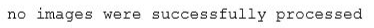
Upon arriving at work on Monday, an administrator sees several replication jobs that have failed with the following error message:
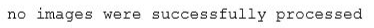
Which two reasons may be the cause for the error code? (Select two.)
- The checkpoint restart is disabled for the replication jobs.
- There are network connectivity issues between the source and target domains.
- The NetBackup host ID-based certificate was revoked.
- There is insufficient storage space on the target storage server.
- There are insufficient tapes in the replication volume pool.
Correct answer: DE
Question 10
Which two tasks should an administrator perform prior to upgrading NetBackup Appliances to version 3.0? (Select two.)
- obtain necessary third-party plug-ins
- decrease the size of the configuration volume
- reset the appliance user password to the default value
- delete previously downloaded release updates, client packages, and client add-ons
- use the Migration Utility to capture pre-upgrade settings within a NetBackup Catalog Backup
Correct answer: AD
Explanation:
Reference: https://download.veritas.com/resources/content/live/SFDC/116000/000115653/en_US/NetBackup%2052xx%20and%205330%20Appliance%20Upgrade%20Guide%20-%203.0.pdf?__gda__=1499823995_4324797945eed16ad451ff07320bd557 Reference: https://download.veritas.com/resources/content/live/SFDC/116000/000115653/en_US/NetBackup%2052xx%20and%205330%20Appliance%20Upgrade%20Guide%20-%203.0.pdf?__gda__=1499823995_4324797945eed16ad451ff07320bd557

