File Info
| Exam | vSphere 6.5 Foundations Exam |
| Number | 2V0-602PSE |
| File Name | VMware.2V0-602PSE.PremDumps.2019-05-11.385q.tqb |
| Size | 4 MB |
| Posted | May 11, 2019 |
| Download | VMware.2V0-602PSE.PremDumps.2019-05-11.385q.tqb |
How to open VCEX & EXAM Files?
Files with VCEX & EXAM extensions can be opened by ProfExam Simulator.
Coupon: MASTEREXAM
With discount: 20%





Demo Questions
Question 1
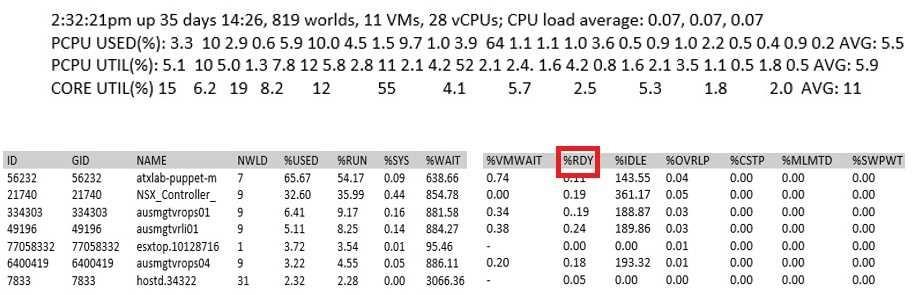
A VMware vSphere 6.x Administrator sees the following output in esxtop:
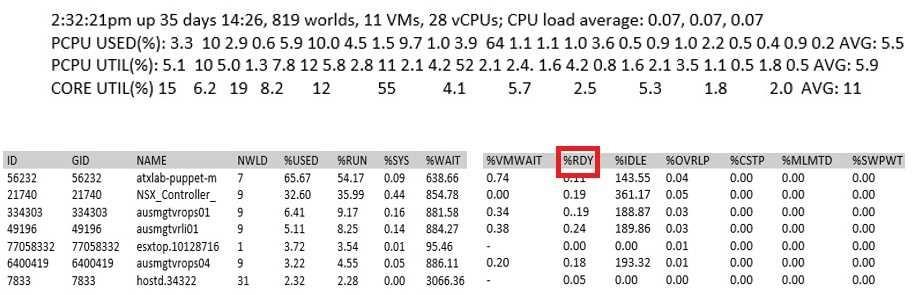
What does the %RDY column represent?
- CPU Cycle Wait Percentage
- CPU Utilization
- CPU Ready
- Idle CPU Percentage
Correct answer: C
Explanation:
The percentage of time the world was ready to run. A world in a run queue is waiting for CPU scheduler to let it run on a PCPU. %RDY accounts the percentage of this time. So, it is always smaller than 100%. The percentage of time the world was ready to run.
A world in a run queue is waiting for CPU scheduler to let it run on a PCPU. %RDY accounts the percentage of this time. So, it is always smaller than 100%.
Question 2
What three shares are available when configuring a Resource Pool? (Choose three.)
- Custom
- Low
- Maximum
- Normal
- None
Correct answer: ABD
Question 3
A vSphere Administrator notices that a virtual machine is performing poorly, and upon investigation has observed the following:
What is the first step in troubleshooting this problem?
- Shut down the virtual machine and double the amount of vCPU and RAM assigned.
- Shut down the virtual machine and set the number of vCPU as high as possible.
- Migrate the virtual machine to an ESXi host with more resources available.
- Configure the virtual machine with CPU and Memory limits.
Correct answer: C

