File Info
| Exam | VMware Certified Professional 7 - Cloud Management and Automation |
| Number | 2V0-731 |
| File Name | VMware.2V0-731.PracticeTest.2019-02-16.73q.vcex |
| Size | 977 KB |
| Posted | Feb 16, 2019 |
| Download | VMware.2V0-731.PracticeTest.2019-02-16.73q.vcex |
How to open VCEX & EXAM Files?
Files with VCEX & EXAM extensions can be opened by ProfExam Simulator.
Coupon: MASTEREXAM
With discount: 20%





Demo Questions
Question 1
Which two items are required for an administrator to successfully create a vSphere reservation? (Choose two.)
- A reservation policy
- A business group
- A compute resource
- A network profile
Correct answer: BC
Question 2
What specific action must an administrator take before deleting an approval policy?
- Deprecate the policy
- Unpublish the policy
- Deactivate the policy
- Decomission the policy
Correct answer: C
Explanation:
Reference: https://docs.vmware.com/en/vRealize-Automation/7.4/com.vmware.vra.prepare.use.doc/GUID-50D47707-10C1-471F-A61D-03F40246F89B.html Reference: https://docs.vmware.com/en/vRealize-Automation/7.4/com.vmware.vra.prepare.use.doc/GUID-50D47707-10C1-471F-A61D-03F40246F89B.html
Question 3
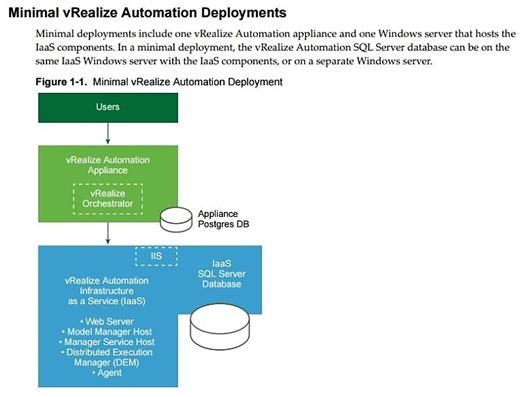
Which two options are supported for the laaS database in a minimal deployment of vRealize Automation? (Choose two.)
- Microsoft SQL Server installed on the IaaS server
- Microsoft SQL Server installed on an external server
- PostgreSQL Server installed on an external server
- PostgreSQL Server installed on an IaaS server
Correct answer: AB
Explanation:
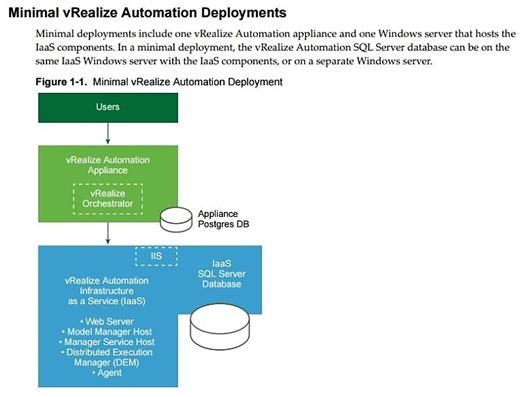
Question 4
Which two statements are true when configuring redundant, high availability vRealize Automation proxy agents for one vCenter Endpoint? (Choose two.)
- Agent names must be identical
- Agent configurations must include different vSphere credentials.
- Agent configurations must be identical.
- Agent named must have the same root with the extension 01 and 02.
Correct answer: AC
Explanation:
Reference: https://pubs.vmware.com/vra-62/index.jsp?topic=%2Fcom.vmware.vra.install.doc%2FGUID-0D0FDCFE-DF26-4168-A8DD-E29D058C066C.html Reference: https://pubs.vmware.com/vra-62/index.jsp?topic=%2Fcom.vmware.vra.install.doc%2FGUID-0D0FDCFE-DF26-4168-A8DD-E29D058C066C.html
Question 5
An external vRealize Orchestrator is being configured to automate items in vRealize Automation. The plug-in is installed, but an administrator is still unable to automate items in vRA.
Which two items below will enable vRO to automate items in vRA, including aspects of laaS? (Choose two.)
- Add an IaaS host to vRO using the workflow.
- Edit the plug-in interface to add the vRA host information.
- Add a vRO endpoint in vRA.
- Add a vRA host to vRO using the workflow.
Correct answer: AC
Question 6
Which three scenarios are available for the IaaS database installation in a distributed vRealize Automation environment? (Choose three.)
- Prepare an empty database and use the installer to populate the database schema.
- Prepare an empty database and download the database schema from the appliance.
- Create scripts for the installation wizard to use in creating the database.
- Use the installation wizard to create the database.
- Create the database using the provided database scripts.
Correct answer: ADE
Explanation:
Reference: https://docs.vmware.com/en/vRealize-Automation/7.0/com.vmware.vrealize.automation.doc/GUID-43E6F49C-5B95-4BAA-B017-849E684936FC.html Reference: https://docs.vmware.com/en/vRealize-Automation/7.0/com.vmware.vrealize.automation.doc/GUID-43E6F49C-5B95-4BAA-B017-849E684936FC.html
Question 7
Which two areas of the vRealize Automation User Interface could a Fabric Administrator examine to determine current consumption of compute and storage resources? (Choose two.)
- Infrastructure > Compute Resources
- Infrastructure > Reservation Policies
- Home
- Administration > Business Groups
Correct answer: AD
Question 8
After failing a distributed installation using the installation wizard, which option would permit an administrator to roll back and attempt the installation again?
- Reboot the vRealize Automation appliance.
- Revert to the snapshots taken during the installation process.
- The installation will restart automatically
- Select the rollback option provided in the wizard at the time of the failure.
Correct answer: B
Question 9
An approval policy has been created for use with a catalog item named CentOSWeb. The item is assigned to the LinuxServers service which is included in the current entitlement. The approval policy should NOT be triggered for any of the other current or future items in the LinuxServers service.
Which three steps would assign the approval policy to the CentOSWeb item and produce the minimum number of entitlements? (Choose three.)
- Create a new entitlement.
- Confirm that the entitlement is active.
- Add the CentOSWeb item to the entitlement under Entitled Items.
- Add the approval policy to the CentOSWeb item.
- Add the LinuxServers service under Entitled Services.
Correct answer: BCD
Explanation:
Reference: https://pubs.vmware.com/vra-70/index.jsp?topic=%2Fcom.vmware.vrealize.automation.doc%2FGUID-52E0EB4A-6CBE-470C-A480-4939499D3E37.html Reference: https://pubs.vmware.com/vra-70/index.jsp?topic=%2Fcom.vmware.vrealize.automation.doc%2FGUID-52E0EB4A-6CBE-470C-A480-4939499D3E37.html
Question 10
What is the correct method for adjusting an existing approval policy that is assigned?
- Edit the existing policy and update the policy version number.
- Copy the policy, edit the copy, and assign the new copy of the policy.
- Create a new policy, delete the old policy, then assign the new policy.
- Export the policy, edit in an XML editor, and import the policy.
Correct answer: B
Explanation:
Reference: https://pubs.vmware.com/vra-62/index.jsp?topic=%2Fcom.vmware.vra.tenant.administration.doc%2FGUID-F6B95A7D-6A64-4DF4-BFC8-5A41C4C5EFA5.html Reference: https://pubs.vmware.com/vra-62/index.jsp?topic=%2Fcom.vmware.vra.tenant.administration.doc%2FGUID-F6B95A7D-6A64-4DF4-BFC8-5A41C4C5EFA5.html

