File Info
| Exam | VMware Certified Advanced Professional 7 - Desktop and Mobility Design |
| Number | 3V0-752 |
| File Name | VMware.3V0-752.Train4Sure.2019-04-18.31q.vcex |
| Size | 110 KB |
| Posted | Apr 18, 2019 |
| Download | VMware.3V0-752.Train4Sure.2019-04-18.31q.vcex |
How to open VCEX & EXAM Files?
Files with VCEX & EXAM extensions can be opened by ProfExam Simulator.
Coupon: MASTEREXAM
With discount: 20%





Demo Questions
Question 1
The IT team for a small government organization wants to deploy Horizon Apps.
- It needs to provide Windows desktops to two groups of users.
- Most users only need a few Windows applications.
- It wants to minimize storage space required.
- It determined that they need 4 RDS Hosts, but more will be needed in the next 6 to 8 weeks.
- It installed and configured RDS on a Windows server VM, installed the Horizon Agent, and then the Windows applications.
What steps must the organization perform next to create a scalable and flexible Horizon Apps deployment?
- 1. Create a manual Horizon RDS Farm2. Clone the RDS VM 4 times3. Create and entitle an RDS desktop pool4. Create and entitle RDS application pools
- 1. Create an automated Horizon RDS Farm2. Select the RDS VM with the Horizon Agent3. Create and entitle two RDS desktop pools4. Create and entitle RDS application pools
- 1. Create an automated Horizon RDS Farm2. Select the RDS VM with the Horizon Agent3. Create and entitle an RDS desktop pool4. Create and entitle RDS application pools
- 1. Clone the RDS VM 4 times2. Create a manual Horizon RDS Farm3. Create and entitle two RDS desktop pools4. Create and entitle RDS application pools
Correct answer: B
Question 2
A customer is struggling with how to support application delivery to its highly mobile sales force. There are two Windows applications that need to be delivered, which could present a challenge. Both applications use a local copy of the central database and the applications are frequently being updated.
During assessments and user interviews, the sales personnel indicated that they frequently use these two applications while traveling in areas with poor connectivity. The sales people rarely connect to the company network. Pushing out updates using a traditional deployment system is therefore difficult.
Which solution from VMware would solve the customer’s situation?
- Package the applications as an App Volumes Appstack. Manage delivery and updates off the Appstack using VMware Identity Manager.
- Package the applications using ThinApp and manage delivery and updates using VMware Identity Manager.
- Install the applications on RDS Hosts and publish them using Horizon 7. Since installed centrally, management of the applications will now be possible using traditional methods.
- Package the application using ThinApp for isolation and publish them to users using Horizon 7. Place the ThinApp packages on a network share for central and easy updates.
Correct answer: A
Question 3
A customer is deploying Horizon View 7.1 utilizing a Cloud Prod Architecture. The customer wants to utilize 32-node clusters, and a single vCenter at each site to support 9,500 desktops per site.
Which two statements about this configuration are true? (Choose two.)
- This configuration allows all desktops at a site to be provisioned from a single master image.
- This configuration allows multiple pools to be grouped together using global entitlements.
- This configuration requires a 64-node cluster per site.
- This configuration exceeds the maximum supported size for a View block.
Correct answer: AB
Question 4
An architect is designing Active Directory (AD) permissions for a Horizon environment that will use pre-existing computer accounts. The AD Security Team has restrictions about the use of service accounts.
What two sets of minimum permission are needed to delegate to an AD service account? (Choose two.)
- Create Computer Objects, Delete Computer Objects
- List Contents, Read All Properties
- Read Permissions, Reset Password
- Write Permissions, Change Password
Correct answer: BC
Explanation:
Reference: https://pubs.vmware.com/view-51/index.jsp?topic=%2Fcom.vmware.view.administration.doc%2FGUID-ED99E026-5D70-4ADF-B4BC-A64A3386E10C.html Reference: https://pubs.vmware.com/view-51/index.jsp?topic=%2Fcom.vmware.view.administration.doc%2FGUID-ED99E026-5D70-4ADF-B4BC-A64A3386E10C.html
Question 5
A government organization wants to deploy a brand new Horizon system using RDSH desktop automated farms while installing the fewest instances of Windows servers. They also want to preserve user profiles, personalization and application customization.
Which option meets the requirements?
- Use RDSH instant clone farms and App Volumes including Writable Volumes.
- Use RDSH linked clone farms and App Volumes including Writable Volumes.
- Use RDSH instant clone farms and User Environment Manager
- Use RDSH linked clone farms and User Environment Manager
Correct answer: C
Question 6
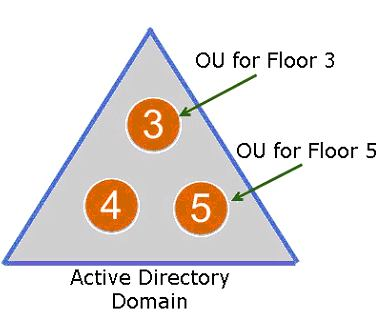
Company M recently acquired Company T. All Company M employees work in the same office building. Company T has multiple buildings. Company T uses a single domain Active Directory (AD) structure as shown in the exhibit. They place end users in one of several AD groups in an OU based on the floor of the building where that user’s office is located. Over the next six months, the IT team will be adding AD groups and user accounts for Company T employees.
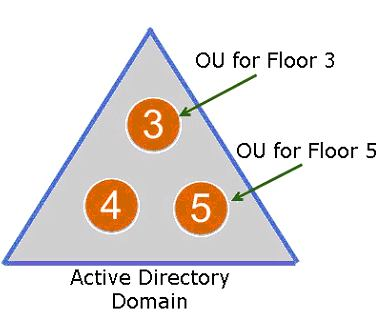
The IT team decided to implement VMware Horizon and deploy all end user applications using Horizon RDS application pools. All users need access to all Horizon RDS applications.
After creating the Horizon RDS application pools, what task should the IT team perform to enable users access the applications with the least administrative effort?
- Entitle each AD group to the Horizon RDS application pools.
- Entitle each RDS Host to the Horizon RDS application pools.
- Entitle the AD domain to the Horizon RDS application pools.
- Entitle each OU to the Horizon RDS application pools.
Correct answer: B
Question 7
The IT team at a small government organization wants to deploy Windows RDS desktops to their end users. They want the end users’ profile and application customization setting preserved. They also want to deploy applications using VMware App Volumes.
What should be implemented to meet requirements?
- Use Horizon instant clone RDS hosts with User Environment Manager.
- Use Horizon linked clone RDS hosts with VMware FLEX.
- Use Horizon instant clone RDS hosts with App Volumes Writable volumes.
- Use Horizon linked clone RDS hosts with user persistent disks.
Correct answer: C
Explanation:
Writable volume is an user-specific read-write volume where the user is allowed to preserve application files and user-installed applications, settings, licensing information, and data. A user can have only one writable volume attached at a time to a desktop, but can have multiple writable volumes assigned. Reference: https://techzone.vmware.com/resource/app-volumes-deployment-considerations Writable volume is an user-specific read-write volume where the user is allowed to preserve application files and user-installed applications, settings, licensing information, and data. A user can have only one writable volume attached at a time to a desktop, but can have multiple writable volumes assigned.
Reference: https://techzone.vmware.com/resource/app-volumes-deployment-considerations
Question 8
The VMware Horizon end users of an organization use applications provided through VMware App Volumes. The organization’s security policy requires that only users in specific Active Directory groups, and on the headquarters LAN, access some of the applications in one App Volumes Appstack.
Which VMware technology accomplishes this requirement?
- App Volumes AppToggle
- VMware NSX
- vRealize Operations for Published Applications
- User Environment Manager
Correct answer: B
Explanation:
Reference: https://techzone.vmware.com/resource/app-volumes-deployment-considerations Reference: https://techzone.vmware.com/resource/app-volumes-deployment-considerations
Question 9
A hospital is looking to introduce a new work model. Their goal is to allow doctors and nurses to access care applications more flexibly. An important task is that Android and iOS tablets be allowed for hospital staff. The IT department is faced with the task of executing on the requirements.
The current client environment is:
- Physical Windows 7 desktops and laptops
- 2500 Windows based applications
- 300 Web based applications, where 200 requires Internet Explorer
- Windows applications are managed using Microsoft SCCM
Any solution must be in production within 6 months. IT was approved to start building a non-optimized solution to get things started. At a later date, investments will be spent on optimizing the solution. There is no time for a proper application assessment and user segmentation, so the solution must support as broad a user base as possible.
The main priorities for the design are:
- Time to market
- Change as little as possible of existing management processes
What solution would support the main priorities?
- Deploy Horizon 7 on vSAN ready nodes. Create full clones Windows 7 VDI desktops and manage applications using the existing Microsoft SCCM solution.
- Deploy Horizon 7 on vSAN ready nodes. Create linked clones desktops based on Windows 10 and manage applications using App Volumes.
- Deploy Horizon 7 on existing SAN and use Application Publishing to allow access to all Windows applications. Use VMware Identity Manager to allow access to all Web applications natively on the tablets.
- Order a new physical SAN and deploy Horizon 7. Use Instant Clones Windows 7 VDI desktops to save SAN storage. Manage applications using Microsoft SCCM.
Correct answer: C
Question 10
Ten task workers in a remote branch office access Horizon VMs running Windows 7. The workers use PCoIP zero clients over a 40 Megabit per second network connection. No GPO currently alerts the default Horizon PCoIP settings.
Which two Horizon PCoIP GPO settings improve user experience and help reduce the network bandwidth needed by each Horizon zero client session? (Choose two.)
- Audio bandwidth limit
- Session bandwidth floor
- Build-to-Lossless
- Session MTU
Correct answer: BD
Explanation:
Reference: https://docs.vmware.com/en/VMware-Horizon-7/7.3/horizon-remote-desktop-features/GUID-6C22A209-AFC1-47EF-9DFF-39AFB38D655D.html Reference: https://docs.vmware.com/en/VMware-Horizon-7/7.3/horizon-remote-desktop-features/GUID-6C22A209-AFC1-47EF-9DFF-39AFB38D655D.html

