File Info
| Exam | VMware NSX-T Data Center 3-1 Security |
| Number | 5V0-41.21 |
| File Name | VMware.5V0-41.21.VCEplus.2023-03-16.30q.vcex |
| Size | 376 KB |
| Posted | Mar 16, 2023 |
| Download | VMware.5V0-41.21.VCEplus.2023-03-16.30q.vcex |
How to open VCEX & EXAM Files?
Files with VCEX & EXAM extensions can be opened by ProfExam Simulator.
Coupon: MASTEREXAM
With discount: 20%





Demo Questions
Question 1
An NSX administrator has turned on logging for the distributed firewall rule. On an ESXi host, where will the logs be stored?
- /var/log/esxupdate.log
- /var/log/dfwpktlogs.log
- /var/log/hostd.log
- /var/log/vmkerntl.log
Correct answer: B
Explanation:
The NSX administrator has enabled logging for the distributed firewall rule, and the logs are stored in the /var/log/dfwpktlogs.log file on the ESXi host. This log file stores the packet logs for the distributed firewall rules, and the logs can be used for auditing and troubleshooting the distributed firewall.Reference: https://docs.vmware.com/en/VMware-NSX-T-Data-Center/2.5/nsxt_25_admin_guide/GUID-E0CC7D8A-F9E6-4A6F-A6F8-6A3D7B3DC3EF.html#GUIDE0CC7D8A- F9E6-4A6F-A6F8-6A3D7B3DC3EF The NSX administrator has enabled logging for the distributed firewall rule, and the logs are stored in the /var/log/dfwpktlogs.log file on the ESXi host. This log file stores the packet logs for the distributed firewall rules, and the logs can be used for auditing and troubleshooting the distributed firewall.
Reference:
https://docs.vmware.com/en/VMware-NSX-T-Data-Center/2.5/nsxt_25_admin_guide/GUID-E0CC7D8A-F9E6-4A6F-A6F8-6A3D7B3DC3EF.html#GUIDE0CC7D8A- F9E6-4A6F-A6F8-6A3D7B3DC3EF
Question 2
A Security Administrator needs to update their NSX Distributed IDS/IPS policy to detect new attacks with critical CVSS scoring that leads to credential theft from targeted systems.
Which actions should you take?
- Update Distributed IDS/IPS signature databaseEdit your profile from Security > Distributed IDS > ProfilesSelect Critical severity, filter on attack type and select Successful Credential Theft DetectedCheck the profile is applied in Distributed IDS rules
- Edit your Distributed IDS rule from Security > Distributed IDS/IPS > RulesFilter on attack type and select Successful Credential Theft DetectedUpdate Mode to detect and preventClick on gear icon and change direction to OUT
- Create a new profile from Security > Distributed IDS > ProfilesSelect Critical severity, filter on attack type and select Successful Credential Theft DetectedCheck the profile is applied In Distributed IDS rulesMonitor Distributed IDS alerts to validate changes are applied
- Edit your Distributed IDS rule from Security > Distributed IDS/IPS > RulesFilter on attack type and select Successful Credential Theft DetectedUpdate Mode to detect and preventClick on gear icon and change direction to IN-OUT
Correct answer: A
Explanation:
Reference:https://docs.vmware.com/en/VMware-NSX-T-Data-Center/3.1/nsxt_31_ids_ips/GUID-B2D6A7F6- Reference:
https://docs.vmware.com/en/VMware-NSX-T-Data-Center/3.1/nsxt_31_ids_ips/GUID-B2D6A7F6-
Question 3
Which is an insertion point for East-West service insertion?
- tier-1 gateway
- Partner SVM
- Guest VM vNlC
- transport node
Correct answer: C
Explanation:
Reference:East-West service insertion refers to the ability to insert security services, such as firewall and intrusion detection and prevention, between virtual machines (VMs) that are communicating within the same logical network.One of the insertion points for East-West service insertion is the virtual network interface card (vNIC) of the guest VM. The vNIC is the virtual representation of a physical NIC on a VM, and it connects the VM to the virtual network. By inserting security services at the vNIC level, traffic between VMs can be inspected and secured before it reaches the virtual switch.VMware NSX-T Data Center documentation https://docs.vmware.com/en/VMware-NSX-T-Data-Center/index.htmlVMware NSX-T Data Center Security documentationhttps://docs.vmware.com/en/VMware-NSX-TData-Center/3.1/com.vmware.nsxt.security.doc/GUID-8F7C8B70-F1A6-4F31-8D6CA0A9B9C9A9D3.html Reference:
East-West service insertion refers to the ability to insert security services, such as firewall and intrusion detection and prevention, between virtual machines (VMs) that are communicating within the same logical network.
One of the insertion points for East-West service insertion is the virtual network interface card (vNIC) of the guest VM. The vNIC is the virtual representation of a physical NIC on a VM, and it connects the VM to the virtual network. By inserting security services at the vNIC level, traffic between VMs can be inspected and secured before it reaches the virtual switch.
VMware NSX-T Data Center documentation https://docs.vmware.com/en/VMware-NSX-T-Data-Center/index.html
VMware NSX-T Data Center Security documentation
https://docs.vmware.com/en/VMware-NSX-TData-Center/3.1/com.vmware.nsxt.security.doc/GUID-8F7C8B70-F1A6-4F31-8D6CA0A9B9C9A9D3.html
Question 4
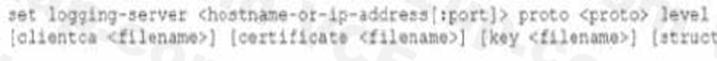
An NSX administrator has been tasked with configuring a remote logging server (192.168.110.60) to send FW connections and packets logs to a remote logging server. The administrator is using this command syntax found in the NSX-T 3.1 documentation:
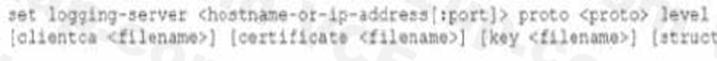
Which of the following commands does the administrator use to complete the configuration task?
- set logging-server 192.168.110.60 proto udp level info facility syslog message Id FIREWALLCONNECTION
- set logging-server 192.168.110.60 proto udp level info facility syslog message!- monitor. Firewall
- set logging-server 192.168.110.60 proto udp level info facility syslog message Id FIREWALLPKTLOG
- set logging-server 192.168.110.60 proto udp level info facility syslog message Id system, fabric
Correct answer: C
Explanation:
The administrator is using the command syntax found in the NSX-T 3.1 documentation to configure a remote logging server to send firewall connections and packets logs. In order to complete the configuration task, the administrator needs to use the correct options for the command.The options used in the command are: logging-server: This option specifies the IP address or hostname of the remote logging server. In this case, the IP address of the remote logging server is 192.168.110.60. proto: This option specifies the protocol to be used to send the logs to the remote server. In this case, the protocol used is UDP. level: This option specifies the level of logging to be sent to the remote server. In this case, the level of logging is "info" facility: This option specifies the facility to be used for syslog messages. In this case, the facility used is "syslog" message Id: This option specifies the message Id that will be used for the logs. In this case, the message Id used is "FIREWALL-PKTLOG"Reference:VMware NSX-T Data Center documentation https://docs.vmware.com/en/VMware-NSX-T-Data-Center/index.htmlVMware NSX-T Data Center Logging documentationhttps://docs.vmware.com/en/VMware-NSX-TData-Center/3.1/com.vmware.nsxt.logging.doc/GUID-2B9E9F8D-6CA9-4A1E-B7B1-8B8C7F0C2B2E.html The administrator is using the command syntax found in the NSX-T 3.1 documentation to configure a remote logging server to send firewall connections and packets logs. In order to complete the configuration task, the administrator needs to use the correct options for the command.
The options used in the command are: logging-server: This option specifies the IP address or hostname of the remote logging server. In this case, the IP address of the remote logging server is 192.168.110.60. proto: This option specifies the protocol to be used to send the logs to the remote server. In this case, the protocol used is UDP. level: This option specifies the level of logging to be sent to the remote server. In this case, the level of logging is "info" facility: This option specifies the facility to be used for syslog messages. In this case, the facility used is "syslog" message Id: This option specifies the message Id that will be used for the logs. In this case, the message Id used is "FIREWALL-PKTLOG"
Reference:
VMware NSX-T Data Center documentation https://docs.vmware.com/en/VMware-NSX-T-Data-Center/index.html
VMware NSX-T Data Center Logging documentation
https://docs.vmware.com/en/VMware-NSX-TData-Center/3.1/com.vmware.nsxt.logging.doc/GUID-2B9E9F8D-6CA9-4A1E-B7B1-8B8C7F0C2B2E.html
Question 5
Which dot color indicates an on-going attack of medium severity in the IDS/IPS events tab of NSX-T Data Center?
- blinking yellow dot
- solid red dot
- solid orange dot
- blinking orange dot
Correct answer: C
Explanation:
The dot color that indicates an on-going attack of medium severity in the IDS/IPS events tab of NSX-T Data Center is a solid orange dot. This indicates that the attack has been detected and is ongoing at a medium severity level.Reference: https://docs.vmware.com/en/VMware-NSX-T-Data-Center/3.1/nsxt_31_admin_guide/GUID-A8FAC8A1-F9F9-43EC-A822-F2F2CB5C5E5A.html#GUIDA8FAC8A1- F9F9-43EC-A822-F2F2CB5C5E5AIn the IDS/IPS events tab of NSX-T Data Center, different colors of dots are used to indicate the severity of an attack.A solid red dot indicates a critical attack, which is the highest severity level.A solid orange dot indicates a medium attack, which is a moderate severity level.A solid yellow dot indicates a low attack, which is the lowest severity level.In this case, a solid orange dot is used to indicate an on-going attack of medium severity in the IDS/IPS events tab of NSX-T Data Center.It's worth noting that there is no blinking dots in this context, all the dots are solid.Reference:VMware NSX-T Data Center documentation https://docs.vmware.com/en/VMware-NSX-T-Data-Center/index.htmlVMware NSX-T Data Center Intrusion Detection and Prevention documentationhttps://docs.vmware.com/en/VMware-NSX-T-Data-Center/3.1/com.vmware.nsxt.ids.doc/GUIDC4ED1F4D-4E4B-4A9C-9F5C-7AC081A5C5D5.html The dot color that indicates an on-going attack of medium severity in the IDS/IPS events tab of NSX-T Data Center is a solid orange dot. This indicates that the attack has been detected and is ongoing at a medium severity level.
Reference:
https://docs.vmware.com/en/VMware-NSX-T-Data-Center/3.1/nsxt_31_admin_guide/GUID-A8FAC8A1-F9F9-43EC-A822-F2F2CB5C5E5A.html#GUIDA8FAC8A1- F9F9-43EC-A822-F2F2CB5C5E5A
In the IDS/IPS events tab of NSX-T Data Center, different colors of dots are used to indicate the severity of an attack.
A solid red dot indicates a critical attack, which is the highest severity level.
A solid orange dot indicates a medium attack, which is a moderate severity level.
A solid yellow dot indicates a low attack, which is the lowest severity level.
In this case, a solid orange dot is used to indicate an on-going attack of medium severity in the IDS/IPS events tab of NSX-T Data Center.
It's worth noting that there is no blinking dots in this context, all the dots are solid.
Reference:
VMware NSX-T Data Center documentation https://docs.vmware.com/en/VMware-NSX-T-Data-Center/index.html
VMware NSX-T Data Center Intrusion Detection and Prevention documentation
https://docs.vmware.com/en/VMware-NSX-T-Data-Center/3.1/com.vmware.nsxt.ids.doc/GUIDC4ED1F4D-4E4B-4A9C-9F5C-7AC081A5C5D5.html
Question 6
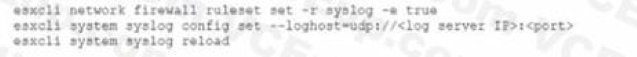
An administrator needs to send FW connections logs to a remote server.
Which sequence of commands does the administrator need to apply on their ESXi Host?
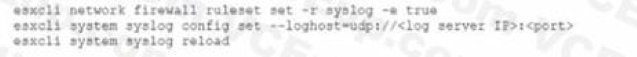
Correct answer: C
Question 7
There has been a confirmed case of virus infection on multiple VMs managed by Endpoint Protection. A security administrator wants to create a group to quarantine infected VMs in the future. What criteria will be used to build this group?
- NSX Tags
- Segment
- vSphere Tags
- VM Name
Correct answer: C
Explanation:
vSphere Tags are labels that can be used to group and categorize virtual machines and other objects.The security administrator can create a tag for quarantined VMs and assign it to any VMs that are confirmed to be infected. This will help identify and isolate the infected VMs more quickly and easily in the future.Reference: https://docs.vmware.com/en/VMwarevSphere/7.0/com.vmware.vsphere.security.doc/GUID-2AAB1D7A-E6A6-47F7-9B28-F9C9DED1C6B7.html vSphere Tags are labels that can be used to group and categorize virtual machines and other objects.
The security administrator can create a tag for quarantined VMs and assign it to any VMs that are confirmed to be infected. This will help identify and isolate the infected VMs more quickly and easily in the future.
Reference:
https://docs.vmware.com/en/VMwarevSphere/7.0/com.vmware.vsphere.security.doc/GUID-2AAB1D7A-E6A6-47F7-9B28-F9C9DED1C6B7.html
Question 8
A security administrator has configured NSX Intelligence for discovery. They would like to get recommendations based on the changes in the scope of the input entities every hour.
What needs to be configured to achieve the requirement?
- Start a new recommendation.
- Publish the recommendations.
- Toggle the monitoring option on.
- Adjust the time range to 1 hour.
Correct answer: D
Explanation:
Reference:NSX Intelligence uses machine learning algorithms to analyze network traffic and provide recommendations for security and compliance. The administrator can configure the time range of the input entities to be analyzed, so that the recommendations are based on changes in the scope of the input entities over that period of time.To achieve the requirement of getting recommendations based on the changes in the scope of the input entities every hour, the administrator needs to adjust the time range to 1 hour. This will ensure that the analysis and recommendations are based on the most recent hour of network traffic.Reference:VMware NSX Intelligence documentation https://docs.vmware.com/en/VMware-NSX-T-Data-Center/3.1/com.vmware.nsxt.intelligence.doc/GUID-F2F1D7E8-F6B2-4870-9E38-7C8D3D3F9B1E.htmlVMware NSX Intelligence Configuration documentationhttps://docs.vmware.com/en/VMware-NSXT-Data-Center/3.1/com.vmware.nsxt.intelligence.config.doc/GUID-7F44F3D3-3A3C-4EBE-A5D5-F1E3E3F59A8B.html Reference:
NSX Intelligence uses machine learning algorithms to analyze network traffic and provide recommendations for security and compliance. The administrator can configure the time range of the input entities to be analyzed, so that the recommendations are based on changes in the scope of the input entities over that period of time.
To achieve the requirement of getting recommendations based on the changes in the scope of the input entities every hour, the administrator needs to adjust the time range to 1 hour. This will ensure that the analysis and recommendations are based on the most recent hour of network traffic.
Reference:
VMware NSX Intelligence documentation
https://docs.vmware.com/en/VMware-NSX-T-Data-Center/3.1/com.vmware.nsxt.intelligence.doc/GUID-F2F1D7E8-F6B2-4870-9E38-7C8D3D3F9B1E.html
VMware NSX Intelligence Configuration documentation
https://docs.vmware.com/en/VMware-NSXT-Data-Center/3.1/com.vmware.nsxt.intelligence.config.doc/GUID-7F44F3D3-3A3C-4EBE-A5D5-F1E3E3F59A8B.html
Question 9
Which of the following describes the main concept of Zero-Trust Networks for network connected devices?
- Network connected devices should only be trusted if they are issued by the organization.
- Network connected devices should only be trusted if the user can be successfully authenticated.
- Network connected devices should only be trusted if their identity and integrity can be verified continually.
- Network connected devices should only be trusted if they are within the organizational boundary.
Correct answer: C
Explanation:
Zero-Trust Networks is a security concept that assumes that all devices, users, and networks are untrusted until they can be verified. This means that all network-connected devices must be verified for their identity and integrity before they are granted access to resources. This is done continually, meaning that devices are verified every time they try to access a resource, rather than being trusted permanently.1. Network connected devices should only be trusted if their identity and integrity can be verified continually. This is the main concept of Zero-Trust Networks, every device that wants to access the network should be authenticated and verified its identity and integrity.Reference:Zero Trust Networks, Forrester Research https://www.forrester.com/report/Zero+Trust+Networks/-/E-RES146810Zero Trust Security: From Theory to Practice, NISThttps://nvlpubs.nist.gov/nistpubs/SpecialPublications/NIST.SP.800 Zero-Trust Networks is a security concept that assumes that all devices, users, and networks are untrusted until they can be verified. This means that all network-connected devices must be verified for their identity and integrity before they are granted access to resources. This is done continually, meaning that devices are verified every time they try to access a resource, rather than being trusted permanently.
1. Network connected devices should only be trusted if their identity and integrity can be verified continually. This is the main concept of Zero-Trust Networks, every device that wants to access the network should be authenticated and verified its identity and integrity.
Reference:
Zero Trust Networks, Forrester Research https://www.forrester.com/report/Zero+Trust+Networks/-/E-RES146810
Zero Trust Security: From Theory to Practice, NIST
https://nvlpubs.nist.gov/nistpubs/SpecialPublications/NIST.SP.800
Question 10
Which three security objects are provided as an output in a recommendation session in NSX Intelligence? (Choose three.)
- context profiles
- distributed firewall rules
- security service
- gateway firewall rules
- security groups
Correct answer: BCD
Explanation:
NSX Intelligence uses machine learning algorithms to analyze network traffic and provide recommendations for security and compliance. These recommendations include the following security objects:Distributed Firewall Rules: Distributed firewall rules are used to control traffic between virtual machines within a logical network. NSX Intelligence can recommend new distributed firewall rules based on traffic patterns it observes in the network.Security Service: Security services are used to protect virtual machines and networks from threats.NSX Intelligence can recommend new security services to be deployed based on traffic patterns it observes in the network.Security Groups: Security groups are used to group virtual machines and networks together for security and management purposes. NSX Intelligence can recommend new security groups to be created based on traffic patterns it observes in the network.context profiles are not an output from a recommendation session in NSX Intelligence. It is used to define the context of the network traffic that is being analyzed, such as the type of device, the network location, or the user.gateway firewall rules are not an output from a recommendation session in NSX Intelligence.Gateway firewall rules are used to control traffic between logical networks, such as between a VLAN and a VXLAN, or between a logical network and the physical network.Reference:VMware NSX Intelligence documentation https://docs.vmware.com/en/VMware-NSX-T-Data-Center/3.1/com.vmware.nsxt.intelligence.doc/GUID-F2F1D7E8-F6B2-4870-9ETop of Form Bottom of Form NSX Intelligence uses machine learning algorithms to analyze network traffic and provide recommendations for security and compliance. These recommendations include the following security objects:
Distributed Firewall Rules: Distributed firewall rules are used to control traffic between virtual machines within a logical network. NSX Intelligence can recommend new distributed firewall rules based on traffic patterns it observes in the network.
Security Service: Security services are used to protect virtual machines and networks from threats.
NSX Intelligence can recommend new security services to be deployed based on traffic patterns it observes in the network.
Security Groups: Security groups are used to group virtual machines and networks together for security and management purposes. NSX Intelligence can recommend new security groups to be created based on traffic patterns it observes in the network.
context profiles are not an output from a recommendation session in NSX Intelligence. It is used to define the context of the network traffic that is being analyzed, such as the type of device, the network location, or the user.
gateway firewall rules are not an output from a recommendation session in NSX Intelligence.
Gateway firewall rules are used to control traffic between logical networks, such as between a VLAN and a VXLAN, or between a logical network and the physical network.
Reference:
VMware NSX Intelligence documentation https://docs.vmware.com/en/VMware-NSX-T-Data-Center/3.1/com.vmware.nsxt.intelligence.doc/GUID-F2F1D7E8-F6B2-4870-9E
Top of Form Bottom of Form





